Robert,
Yes, I checked my xorg.conf file and found that the 'Driver "fbdev" line
was missing.
I added it and now have my Beagle working with X!!! Thank you so much! 
BTW, here arise another questions.
1. Did I miss something during the installation step or do wrong out of the
instruction? Do you have any clue why the line is missing?
Looking at both wiki's i had forgotten to add the xorg section on the
Mojo-Handhelds wiki, but had it listed on the debian wiki. Both
wiki's should be really reviewed by someone new to
linux/debian/mojo-handhelds.
For reference i'm trying to keep both wiki's like this:
Install guides:
Native
Qemu
Other
Environment (Notes)
Xorg
Serial Console
etc
2. I would like to install the gcc at first. When I typed 'gcc', the system
asked me to 'apt-get install pentium-builder'. Is the package
'pentium-builder' correct? I guess it is not... 
Now that's very strange (reference to pentium-builder)... try apt-get
install gcc (and build-essential)
3. During the boot, I still get the following error messages.
....
EXT3-fs: mounted filesystem with ordered data mode.
VFS: Mounted root (ext3 filesystem) readonly.
Freeing init memory: 180K
end_request: I/O error, dev mtdblock0, sector 0
Buffer I/O error on device mtdblock0, logical block 0
end_request: I/O error, dev mtdblock0, sector 8
Buffer I/O error on device mtdblock0, logical block 1
end_request: I/O error, dev mtdblock0, sector 16
Buffer I/O error on device mtdblock0, logical block 2
end_request: I/O error, dev mtdblock0, sector 24
Buffer I/O error on device mtdblock0, logical block 3
end_request: I/O error, dev mtdblock0, sector 0
Buffer I/O error on device mtdblock0, logical block 0
fuse init (API version 7.9)
EXT3 FS on mmcblk0p5, internal journal
....
How do I fix this?
mtdblock0 is just the 256Mb of NAND flash, you can ignore that error
message. There are ways to get rid of that and load it as an actual
drive, but i haven't looked into doing that.
Regards,
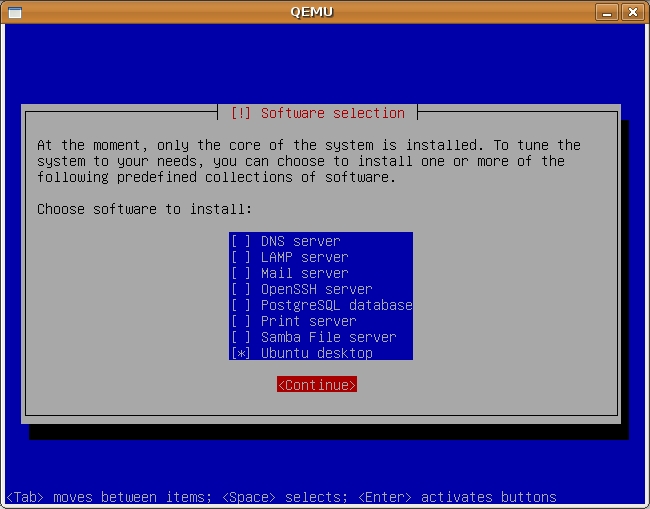
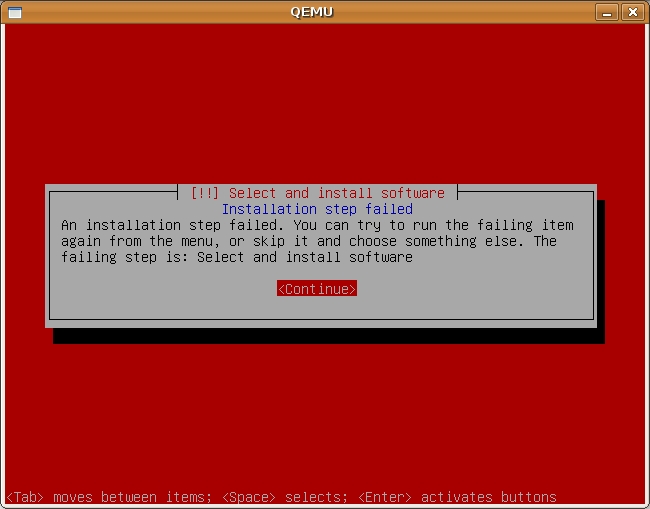
 Thank you.
Thank you.