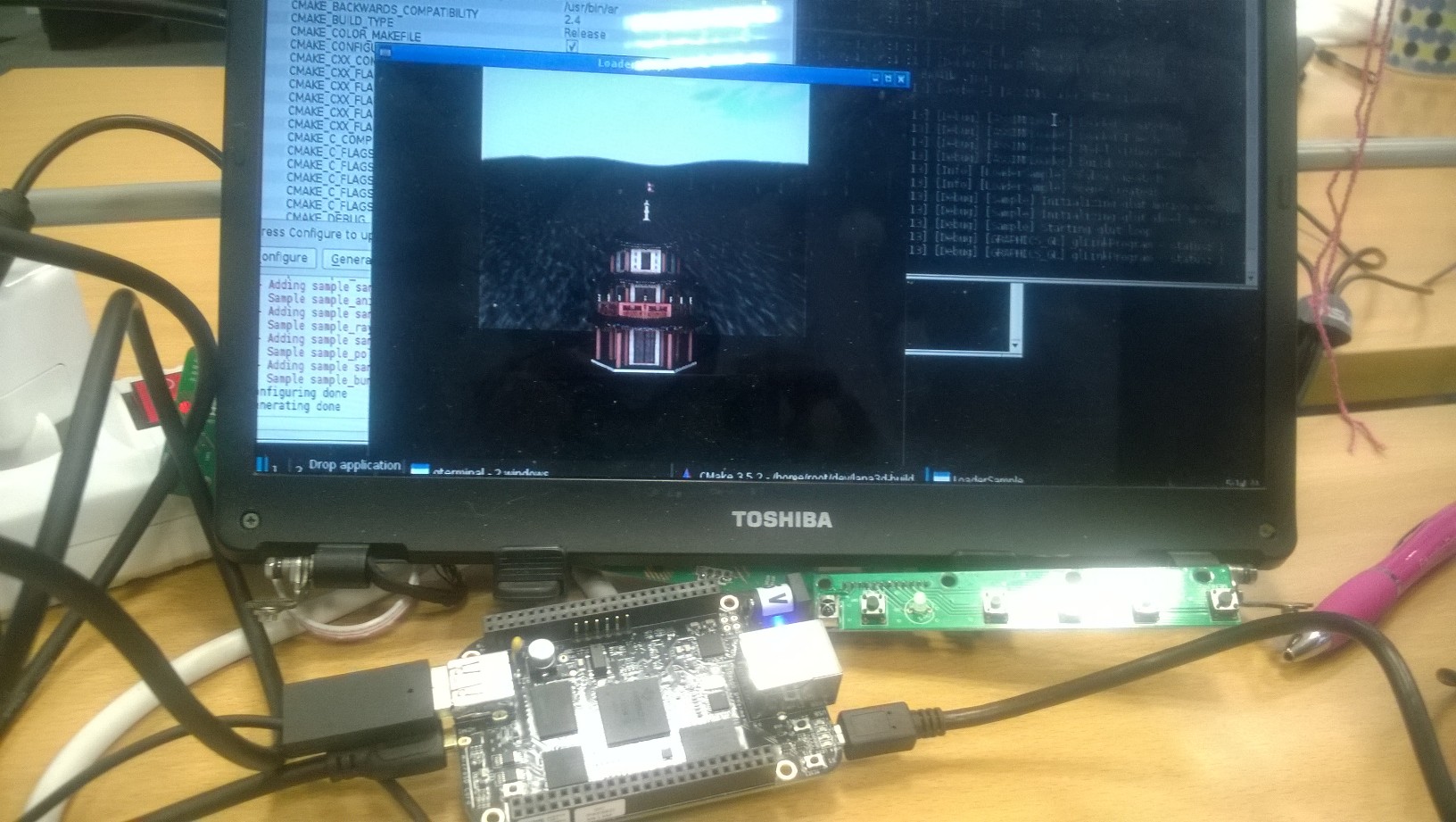Hi,
I´m having troubles trying to put working the 3d acceleration with the SGX driver. I the steps I followed are:
Base system: I’m using the BBB-eMMC-flasher-debian-8.4-lxqt-2gb-armhf-2016-04-10-2gb.img.xz firmware with the kernel updated to 4.4.20-bone-rt-r13
With this system glxgears command shows an average of 23 fps. I suppose that the graphics acceleration is not activated.
So I start following the steps of the wiki in http://elinux.org/BeagleBoardUbuntu#SGX_Drivers.
I download the zip file from http://elinux.org/BeagleBoardUbuntu#SGX_Drivers.
It seems that there is no error in the process and I reboot the system… but when I call “lsmod | grep omaplfb”, nothing comes on the screen and glxgears shows like before…
I’m missing a step?
Taking advantage of this thread, another question … My ultimate goal is to run an application with OpenGL ES 2.0. What windowing system you suggest me to manage the graphics context?
Thaks a lot!!!
AItor