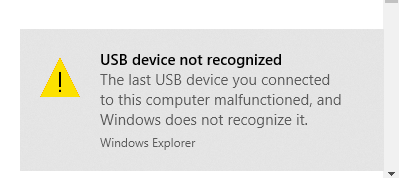I get the following when booting the beagelbone wireless:
U-Boot SPL 2018.09-00002-g0b54a51eee (Sep 10 2018 - 19:41:39 -0500)
Trying to boot from MMC2
Loading Environment from EXT4...
** Unable to use mmc 0:1 for loading the env **
U-Boot 2018.09-00002-g0b54a51eee (Sep 10 2018 - 19:41:39 -0500), Build: jenkins-github_Bootloader-Builder-65
CPU : AM335X-GP rev 2.1
I2C: ready
DRAM: 512 MiB
No match for driver 'omap_hsmmc'
No match for driver 'omap_hsmmc'
Some drivers were not found
Reset Source: Power-on reset has occurred.
RTC 32KCLK Source: External.
MMC: OMAP SD/MMC: 0, OMAP SD/MMC: 1
Loading Environment from EXT4...
** Unable to use mmc 0:1 for loading the env **
Board: BeagleBone Black
<ethaddr> not set. Validating first E-fuse MAC
BeagleBone Black:
Model: BeagleBoard.org BeagleBone Black Wireless:
BeagleBone: cape eeprom: i2c_probe: 0x54:
BeagleBone: cape eeprom: i2c_probe: 0x55:
BeagleBone: cape eeprom: i2c_probe: 0x56:
BeagleBone: cape eeprom: i2c_probe: 0x57:
Net: eth0: MII MODE
Could not get PHY for cpsw: addr 0
cpsw, usb_ether
Press SPACE to abort autoboot in 2 seconds
board_name=[BBBW] ...
switch to partitions #0, OK
mmc0 is current device
SD/MMC found on device 0
switch to partitions #0, OK
mmc0 is current device
Scanning mmc 0:1...
gpio: pin 56 (gpio 56) value is 0
gpio: pin 55 (gpio 55) value is 0
gpio: pin 54 (gpio 54) value is 0
gpio: pin 53 (gpio 53) value is 1
switch to partitions #0, OK
mmc0 is current device
gpio: pin 54 (gpio 54) value is 1
Checking for: /uEnv.txt ...
Checking for: /boot.scr ...
Checking for: /boot/boot.scr ...
Checking for: /boot/uEnv.txt ...
** Invalid partition 2 **
** Invalid partition 3 **
** Invalid partition 4 **
** Invalid partition 5 **
** Invalid partition 6 **
** Invalid partition 7 **
switch to partitions #0, OK
mmc1(part 0) is current device
Scanning mmc 1:1...
gpio: pin 56 (gpio 56) value is 0
gpio: pin 55 (gpio 55) value is 0
gpio: pin 54 (gpio 54) value is 0
gpio: pin 53 (gpio 53) value is 1
switch to partitions #0, OK
mmc1(part 0) is current device
gpio: pin 54 (gpio 54) value is 1
Checking for: /uEnv.txt ...
Checking for: /boot.scr ...
Checking for: /boot/boot.scr ...
Checking for: /boot/uEnv.txt ...
gpio: pin 55 (gpio 55) value is 1
2300 bytes read in 12 ms (186.5 KiB/s)
Loaded environment from /boot/uEnv.txt
Checking if uname_r is set in /boot/uEnv.txt...
gpio: pin 56 (gpio 56) value is 1
Running uname_boot ...
loading /boot/vmlinuz-4.14.71-ti-r80 ...
10416640 bytes read in 1328 ms (7.5 MiB/s)
debug: [enable_uboot_overlays=1] ...
debug: [enable_uboot_cape_universal=1] ...
debug: [uboot_base_dtb_univ=am335x-boneblack-uboot-univ.dtb] ...
uboot_overlays: [uboot_base_dtb=am335x-boneblack-uboot-univ.dtb] ...
uboot_overlays: Switching too: dtb=am335x-boneblack-uboot-univ.dtb ...
loading /boot/dtbs/4.14.71-ti-r80/am335x-boneblack-uboot-univ.dtb ...
161723 bytes read in 82 ms (1.9 MiB/s)
uboot_overlays: [fdt_buffer=0x60000] ...
uboot_overlays: loading /lib/firmware/BB-BONE-eMMC1-01-00A0.dtbo ...
1440 bytes read in 88 ms (15.6 KiB/s)
uboot_overlays: loading /lib/firmware/BB-HDMI-TDA998x-00A0.dtbo ...
5127 bytes read in 162 ms (30.3 KiB/s)
uboot_overlays: loading /lib/firmware/BB-BBBW-WL1835-00A0.dtbo ...
4226 bytes read in 194 ms (20.5 KiB/s)
uboot_overlays: loading /lib/firmware/BB-ADC-00A0.dtbo ...
711 bytes read in 28 ms (24.4 KiB/s)
uboot_overlays: loading /lib/firmware/AM335X-PRU-RPROC-4-14-TI-00A0.dtbo ...
3513 bytes read in 241 ms (13.7 KiB/s)
loading /boot/initrd.img-4.14.71-ti-r80 ...
4797130 bytes read in 705 ms (6.5 MiB/s)
debug: [console=ttyO0,115200n8 bone_capemgr.uboot_capemgr_enabled=1 root=/dev/mmcblk1p1 ro rootfstype=ext4 rootwait coherent_pool=1M net.ifnames=0 quiet] ...
debug: [bootz 0x82000000 0x88080000:4932ca 88000000] ...
## Flattened Device Tree blob at 88000000
Booting using the fdt blob at 0x88000000
Loading Ramdisk to 8fb6c000, end 8ffff2ca ... OK
reserving fdt memory region: addr=88000000 size=89000
Loading Device Tree to 8fae0000, end 8fb6bfff ... OK
Starting kernel ...
[ 0.002164] timer_probe: no matching timers found
[ 1.150769] wkup_m3_ipc 44e11324.wkup_m3_ipc: could not get rproc handle
[ 1.500268] omap_voltage_late_init: Voltage driver support not added
[ 1.507345] PM: Cannot get wkup_m3_ipc handle
[ 1.700578] hdmi-audio-codec hdmi-audio-codec.0.auto: ASoC: no source widget found for Playback
[ 1.709586] hdmi-audio-codec hdmi-audio-codec.0.auto: ASoC: Failed to add route Playback -> direct -> TX
rootfs: recovering journal
[ 27.965854] mmcblk1: error -110 transferring data, sector 3424216, nr 256, cmd response 0x940, card status 0xb40
[ 28.223483] mmc1: cache flush error -110
[ 30.274689] mmcblk1: error -110 sending status command, retrying
[ 30.281145] mmcblk1: error -110 sending status command, retrying
[ 30.287577] mmcblk1: error -110 sending status command, aborting
[ 30.293712] print_req_error: I/O error, dev mmcblk1, sector 3424216
[ 30.300043] print_req_error: I/O error, dev mmcblk1, sector 3424224
[ 30.306366] print_req_error: I/O error, dev mmcblk1, sector 3424232
[ 30.312686] print_req_error: I/O error, dev mmcblk1, sector 3424240
[ 30.319008] print_req_error: I/O error, dev mmcblk1, sector 3424248
[ 30.325329] print_req_error: I/O error, dev mmcblk1, sector 3424256
[ 30.331650] print_req_error: I/O error, dev mmcblk1, sector 3424264
[ 30.337970] print_req_error: I/O error, dev mmcblk1, sector 3424272
[ 30.344291] print_req_error: I/O error, dev mmcblk1, sector 3424280
[ 30.350610] print_req_error: I/O error, dev mmcblk1, sector 3424288
[ 30.358544] mmcblk1: error -110 sending status command, retrying
[ 30.365289] mmcblk1: error -110 sending status command, retrying
[ 30.372035] mmcblk1: error -110 sending status command, aborting
[ 30.379621] mmcblk1: error -110 sending status command, retrying
[ 30.386154] mmcblk1: error -110 sending status command, retrying
[ 30.392584] mmcblk1: error -110 sending status command, aborting
[ 30.398683] Buffer I/O error on dev mmcblk1p1, logical block 427003, async page read
[ 30.407839] mmcblk1: error -110 sending status command, retrying
[ 30.414371] mmcblk1: error -110 sending status command, retrying
[ 30.421026] mmcblk1: error -110 sending status command, aborting
[ 30.427204] Buffer I/O error on dev mmcblk1p1, logical block 427003, async page read
Error reading block 427003 (Input/output error). [ 30.436721] mmcblk1: error -110 sending status command, retrying
rootfs: UNEXPECTED INCONSISTENCY; RUN fsck MANUALLY.
(i.e.[ 30.446452] mmcblk1: error -110 sending status command, retrying
, without -a or -p options)
[ 30.458066] mmcblk1: error -110 sending status command, aborting
[ 30.467751] mmc1: cache flush error -110
[ 32.517834] Buffer I/O error on dev mmcblk1p1, logical block 425984, lost async page write
[ 32.527131] mmcblk1: error -110 sending status command, retrying
[ 32.533567] mmcblk1: error -110 sending status command, retrying
[ 32.539998] mmcblk1: error -110 sending status command, aborting
[ 32.546063] Buffer I/O error on dev mmcblk1p1, logical block 1, lost async page write
fsck exited with status code 4
The root filesystem on /dev/mmcblk1p1 requires a manual fsck
BusyBox v1.22.1 (Debian 1:1.22.0-19+b3) built-in shell (ash)
Enter 'help' for a list of built-in commands.
(initramfs)
I’ve come across solutions online that says to execute the command “fsck /dev/mmcblk1p1” but doing so leads to the following:
(initramfs) fsck /dev/mmcblk1p1
fsck from util-linux 2.29.2
[ 599.801056] mmcblk1: error -110 sending status command, retrying
[ 599.807739] mmcblk1: error -110 sending status command, retrying
[ 599.814257] mmcblk1: error -110 sending status command, aborting
[ 599.820336] print_req_error: I/O error, dev mmcblk1, sector 7470976
[ 599.827727] mmcblk1: error -110 sending status command, retrying
[ 599.834185] mmcblk1: error -110 sending status command, retrying
[ 599.840620] mmcblk1: error -110 sending status command, aborting
[ 599.846684] print_req_error: I/O error, dev mmcblk1, sector 7470976
[ 599.853012] Buffer I/O error on dev mmcblk1p1, logical block 932848, async page read
fsck: error 2 (No such file or directory) while executing fsck.ext2 for /dev/mmcblk1p1
Any idea on how to solve this?