Hello,
I have BBB, laptop with Vista & 3G datacard. I wan to connect beagle bone black to laptop then I wan to access internet connetion of laptop to with BBB.
Currently following is status
enable internet connection sharing on your windows machine
Hello,
I say share internet connection on 3G modem by following procedure
properties → sharing → select the LAN connection … then press ok
Sharing is done.
But , OS (Vista) assigns that LAN connection a IP : 192.168.0.1 & net mask as : 255.255.255.0
This is not in range of 192.168.7.2 of BBB.
Because of this my connection between BBB & PC breaks. So I can not SSH into BBB.
Regards,
Vinayak
I did try following but I did nto get break through
- /sbin/route add default gw 192.168.7.1
- echo “nameserver 8.8.8.8” >> /etc/resolv.conf
Please help
Is there any one… who can help?
Hi
I again tried with ubuntu OS on my PC & Connected USB 3G… Verified i can access internet. it is working fine… as I am posting this on group
I tried following on BBB
I have attached picture
For experts: kindly check that I could do that
But somehow same steps did not work with windows vista on PC… Thanks to ubuntu
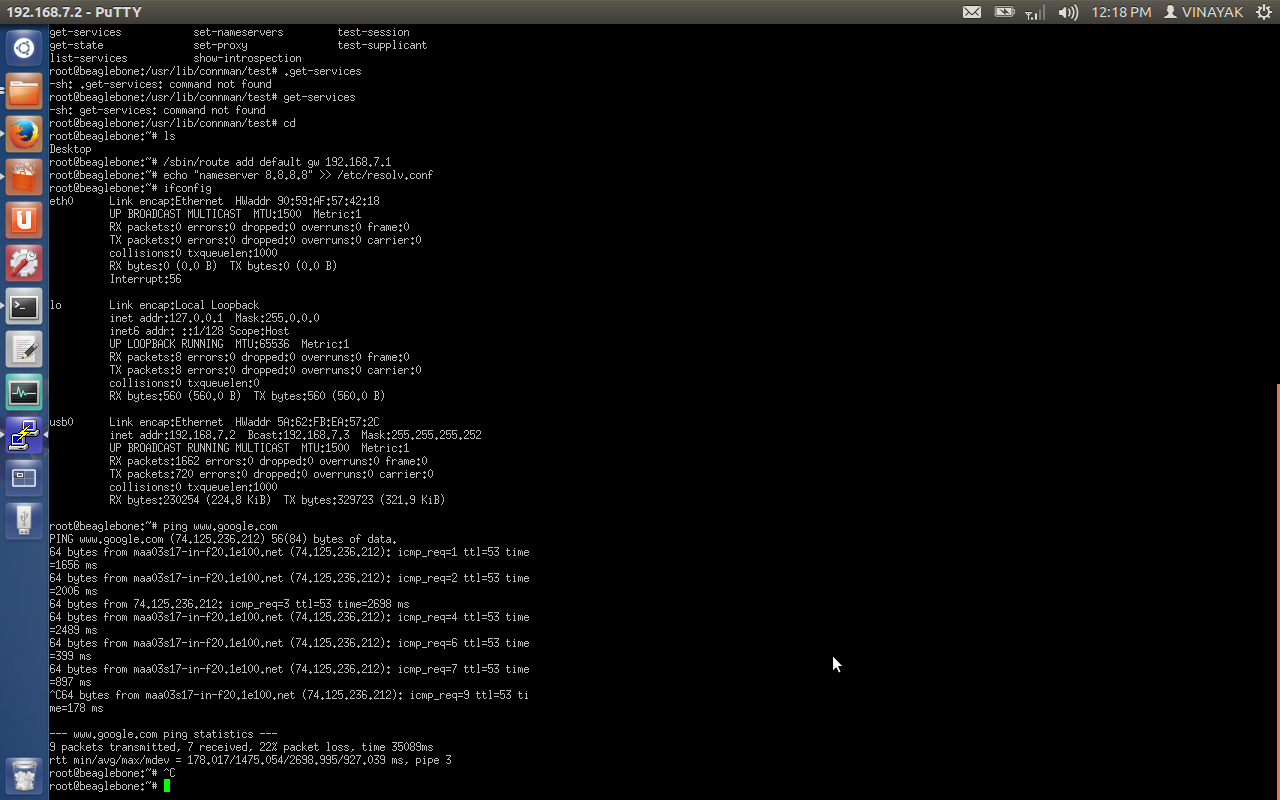
Hello vinayak,
you connected data card to your PC or beagle itself??
because i can access Internet on my PC but when i follow the procedure you mentioned it did not work!!
i access internet on Ubuntu using WVDIAl package!!
will appriciate any help.
Hi, I had connected dongle to pc. BBB to PC.
Yes, for me it, it worked for 2 times. May be after resetting board, we need to do setting again. There is different procedure to make this permanent change. Pls check derek molly site.
