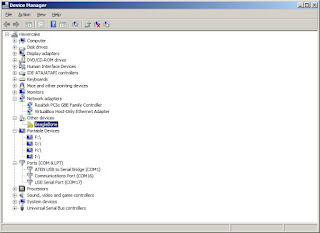No clue…
this is the output of some fsroot related command I found browsing:
owlstone@BBBKME9205EB:~$ cat /proc/mounts
sysfs /sys sysfs rw,nosuid,nodev,noexec,relatime 0 0
proc /proc proc rw,nosuid,nodev,noexec,relatime 0 0
udev /dev devtmpfs rw,relatime,size=10240k,nr_inodes=58928,mode=755 0 0
devpts /dev/pts devpts rw,nosuid,noexec,relatime,gid=5,mode=620,ptmxmode=000 0 0
tmpfs /run tmpfs rw,nosuid,noexec,relatime,size=50048k,mode=755 0 0
/dev/disk/by-uuid/bbb932ba-3fb4-4e57-adea-08b9deb027c3 / ext4 rw,noatime,errors=remount-ro,data=ordered 0 0
tmpfs /run/lock tmpfs rw,nosuid,nodev,noexec,relatime,size=5120k 0 0
tmpfs /run/shm tmpfs rw,nosuid,nodev,noexec,relatime,size=100080k 0 0
debugfs /sys/kernel/debug debugfs rw,relatime 0 0
/dev/mmcblk0p1 /media/BEAGLEBONE vfat rw,nosuid,nodev,relatime,uid=1000,gid=1000,fmask=0022,dmask=0077,codepage=437,iocharset=iso8859-1,shortname=mixed,showexec,utf8,flush,errors=remount-ro 0 0
owlstone@BBBKME9205EB:~$ rdev
-bash: rdev: command not found
owlstone@BBBKME9205EB:~$ df
Filesystem 1K-blocks Used Available Use% Mounted on
udev 10240 0 10240 0% /dev
tmpfs 50048 168 49880 1% /run
/dev/disk/by-uuid/bbb932ba-3fb4-4e57-adea-08b9deb027c3 3553816 2629628 723948 79% /
tmpfs 5120 0 5120 0% /run/lock
tmpfs 100080 0 100080 0% /run/shm
/dev/mmcblk0p1 98094 30368 67726 31% /media/BEAGLEBONE
owlstone@BBBKME9205EB:~$ cat /etc/mtab
sysfs /sys sysfs rw,nosuid,nodev,noexec,relatime 0 0
proc /proc proc rw,nosuid,nodev,noexec,relatime 0 0
udev /dev devtmpfs rw,relatime,size=10240k,nr_inodes=58928,mode=755 0 0
devpts /dev/pts devpts rw,nosuid,noexec,relatime,gid=5,mode=620,ptmxmode=000 0 0
tmpfs /run tmpfs rw,nosuid,noexec,relatime,size=50048k,mode=755 0 0
/dev/disk/by-uuid/bbb932ba-3fb4-4e57-adea-08b9deb027c3 / ext4 rw,noatime,errors=remount-ro,data=ordered 0 0
tmpfs /run/lock tmpfs rw,nosuid,nodev,noexec,relatime,size=5120k 0 0
tmpfs /run/shm tmpfs rw,nosuid,nodev,noexec,relatime,size=100080k 0 0
debugfs /sys/kernel/debug debugfs rw,relatime 0 0
/dev/mmcblk0p1 /media/BEAGLEBONE vfat rw,nosuid,nodev,relatime,uid=1000,gid=1000,fmask=0022,dmask=0077,codepage=437,iocharset=iso8859-1,shortname=mixed,showexec,utf8,flush,errors=remount-ro 0 0
owlstone@BBBKME9205EB:~$