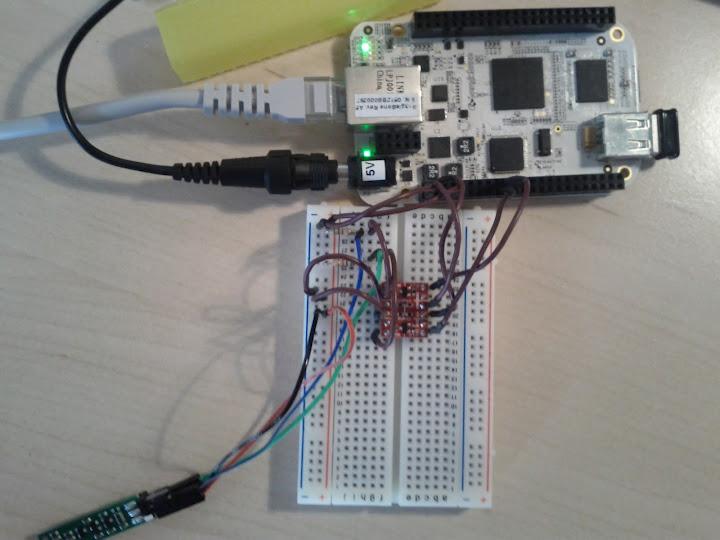Hi!
I’m stuck with my I2C2 issue, so I was wandering maybe you could help me?
I’m in process of building an autonomous robot with camera and BeagleBoard on it. I had a large numbers of problems with getting camera to work on my BB, but I finally managed to do that. Now, the last problem (at least I hope so) is to enable I2C2 communication between BB and PIC microcontroller that is responsible for DC motor control. So, this is what I have done so far on my BB:
- Installed custom Angstrom Linux version on my BB .
- In menuconfig, I have enabled I2C communication.
- In arch/arm/mach-omap2/board-omap3beagle.c I have inserted the following line: “omap_register_i2c_bus(2, 100, NULL, 0)”
just beneath the:
“omap_register_i2c_bus(3, 100, beagle_i2c_eeprom, ARRAY_SIZE(beagle_i2c_eeprom));”
Those changes are now contained in new uImage file… - In board/ti/beagle/beagle.h I have changed I2C2 MUX settings. They now look like this:
“MUX_VAL(CP(I2C2_SCL), (IEN | PTU | EN | M0)) /I2C2_SCL/\”
“MUX_VAL(CP(I2C2_SDA), (IEN | PTU | EN | M0)) /I2C2_SDA/\”
Those changes are now contained in new u-boot.img file… - Before booting new kernel on my BB, I added this I2C part to my boot arguments:
“botargs=console=ttyO2,115200n8 root=/devtargs console=ttyO2,115200n8 i2c_bus=2,100 root=/dev/mmcblk0p2 rw rootdelay=1\” - On BB expansion board I have put special circuit, TXS0101-1, that is a level shifter with internal pull-ups so that I can enable communication between 5V PIC and 1.8V BB SDA and SCL lines. I have checked my connections and that should not be the problem (or at least I hope that I’m not so clumsy)
- When I boot my kernel (version 3.5.0) and type: “dmesg | grep i2c” I get:
[ 0.347747] omap_i2c omap_i2c.1: bus 1 rev1.3.12 at 2600 kHz
[ 0.397155] omap_i2c omap_i2c.3: bus 3 rev1.3.12 at 100 kHz
[ 0.399169] omap_i2c omap_i2c.2: bus 2 rev1.3.12 at 100 kHz
[ 4.146209] input: twl4030_pwrbutton as /devices/platform/omap_i2c.1/i2c-1/1-0049/twl4030_pwrbutton/input/input0
[ 4.161560] i2c /dev entries driver - In /dev section I can see my i2c2 driver:
i2c-2 ram8 tty52 - When I run my custom program for I2C communication (Okay, it’s not mine, a friend of mine but it works 100%) I get this error:
“[ 484.906494] omap_i2c omap_i2c.2: controller timed out
Unable to send data: Connection timed out
Unable to get register! ”
Okay, that is because I didn’t turned on my PIC (which is separately supplied). After powering on, I get the following error:
“Unable to send data: Remote I/O error
Unable to get register! ”
Using oscilloscope I could see that my SDA and SCL pins are always on 1.8V. They are never pulled down!!
So, do you guys perhaps can give me some guidelines?
Thanks!