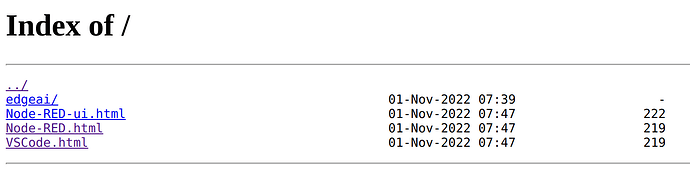403 is just nginx not letting you view the base directory.. this was fixed in later snapshots.. use port 3000 for vscode
Or grab a much better image..
The latest image will show this:
(probably should remove Node-RED as it’s not enable by default anymore..)
Regards,