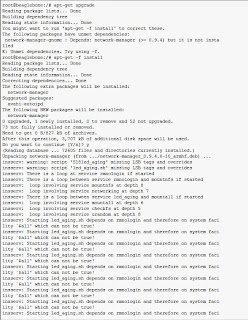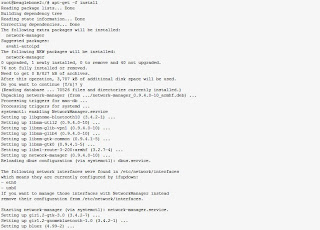Hello, I am a bit of a newbie here so please bear with me.
A few weeks ago, I got a BBB (Rev C), which when I logged in, they said that the Debian Image is dated 2014-03-27
There were a few software bugs in there which prevented me from shutting down and installing Lighttpd.
Now, I just received the 2nd BBB, with Debian Image dated 2014-04-23. I found out that this version is functioning better with less bugs.
How do I upgrade the 1st BBB from 2014-03-27 to 2014-04-23 (or even newer, e.g from http://beagleboard.org/latest-images/ )?
Is it using apt-get upgrade?
Will I experience software and file loss?
Thank you
There was more changes underneath then just an "apt-get update ;
apt-get upgrade"
But:
sudo rm /etc/systemd/system/getty.target.wants/getty@ttyGS0.service
Will fix the shudown issue on 2014-03-27
Regards,
So does this mean that I have to use the latest Debian image dated 2014-05-14?
And that the previous system configuration and downloaded files in my 1st BBB will be wiped?
No, you don't have to upgrade. I just gave you the fix so it'll
shutdown properly
What you can do, run:
dpkg --list
and compare the software you installed/changed on both.
There really isn't anything wrong with your older verison.
You can upgrade the software via:
sudo apt-get update ; sudo apt-get upgrade
and the kernel via:
cd /opt/script/tools/
git pull
sudo ./update_kernel.sh
Regards,
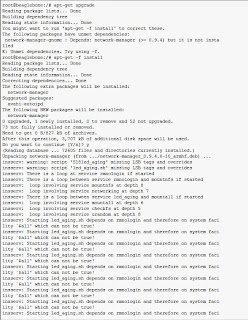
I tried to do apt-get upgrade, but it told me I needed network manager. When I tried to install that, I get an error.
This error has also prevented me from installing Lighttpd.
Umm so where exactly did you get this Rev C?
This is the 2nd report I've read of "led_aging.sh" stopping. "sudo apt-get
upgrade".. Considering that file isn't in my official image, some idiot, (
one who is unable to write a proper lsb init script ) snuck that file into
the image, thus breaking it! And they are shipping this to customers. They
wonder where my migraines come from..
Can you do me a favor, before you completely nuke that partition.
cat /etc/init.d/led_aging.sh | pastebinit
dpkg --list | pastebinit
Then grab the real "official" image from:
http://beagleboard.org/latest-images
Regards,
Erm, sure.
The Rev C I got is the Element14 one. I bought it from the Element14 Singapore website at this link on 14/05/2014:
goo.gl/ykI5pf (Link is down because element14 is down).
The strange thing was that, when I placed the order, they told me that there is a lead time of 8 to 10 weeks (had to confirm 2x, 1 via email, and 1 via phone to place my order). Then surprisingly, I got the physical BBB package on 15/05/2014, which was the next day.
http://paste.debian.net/108705
http://paste.debian.net/108707/
My second BBB had no problem though. I made the order for it on 09/06/2014 and got it on 27/06/2014.
Erm, sure.
The Rev C I got is the Element14 one. I bought it from the Element14
Singapore website at this link on 14/05/2014:
goo.gl/ykI5pf (Link is down because element14 is down).
The strange thing was that, when I placed the order, they told me that there
is a lead time of 8 to 10 weeks (had to confirm 2x, 1 via email, and 1 via
phone to place my order). Then surprisingly, I got the physical BBB package
on 15/05/2014, which was the next day.
http://paste.debian.net/108705
Debian paste error
you can fix /etc/init.d/led_aging.sh via:
My second BBB had no problem though. I made the order for it on 09/06/2014
and got it on 27/06/2014.
They probably moved to a later image. I'm in no control with these guys.
The latest is always available here.
Regards,
Robert, So, I wonder how easy it would be to write a tiny image that someone could put on an sdcard. That would spot, and fix problems like these.
I asked the 3rd party, to give me a link to the image they are
actually using. As it's obviously not the official one. So we will
see what we can do about it.
Regards,
Umm, I don’t have much experience with linux OS until now when I am fiddling around with the BBB. How do I fix the .sh file via git?
A google search brings me links like http://www.howtoforge.com/how-to-install-a-public-git-repository-on-a-debian-server
But I doubt that is the way …
Umm.. just ssh in, use nano...
sudo insserv --remove led_aging.sh
sudo rm -rf /etc/init.d/led_aging.sh
sudo nano /etc/init.d/led_aging.sh
copy & paste text: (from that link)
ctrl-x to exit and save then run:
sudo insserv led_aging.sh
Regards,
Ok, thanks!
By the way… my 2nd BBB is also experiencing a problem with network-manager after trying to install LXDE (which failed)…
This is what I typed:
sudo apt-get -y install lxde lxde-core lxde-icon-theme
From http://elinux.org/Beagleboard:Installing_LXDE
After getting an error… when I try to install some stuff, the network-manager dependency prevents me from installing it…
Immutant,
Can you be more specific about your error ? e.g. what is the exact error message. I’m guessing that its either related to at-get update, or you’re out of disk space. But that’s just a guess.
Ok, I will post pictures of the error when I come back from work 12 hours later
Ok, first I tried to get back the same error I had when installing lxde but what I got was:

Then I tried to correct the led_aging.sh instead:

Since that couldn’t work, I just went ahead to rm the file, and then used vim to edit. I shutdown the BBB and turned it on instead.
It seems that I am now able to install network-manager, as well as the rest of the stuff I cou
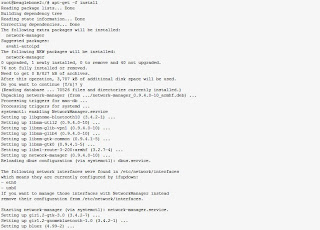
And everything works fine now, thanks!
“Since that couldn’t work, I just went ahead to rm the file, and then used vim to edit. I shutdown the BBB and turned it on again.
It seems that I am now able to install network-manager, as well as the rest of the stuff I couldn’t previously.”
Sorry for the strange formatting… problem with the text editor.