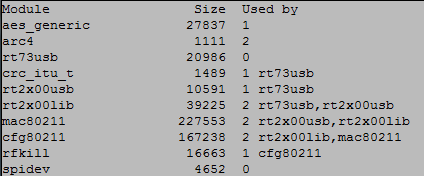Hi folks,
I know there are many posts around already on this topic, but despite them all, I still spent 3 days getting wifi to work with the stock angstrom image on BB. Here are a few things I did, maybe they might help a few lost souls.
- I’m using an old Belkin F5D7050 USB WiFi adapter.
- I had two main problems;
2.1 Looking at DMESG, I could see that wlan0 failed to come up with a message along the lines of “prohibited due to RF-Kill”
2.2 When I fixed this (A setting [WiFi] enabled=false in some connman file), I could see that the wlan0 associated, then immediately disassociated from my Access Point. - I used opkg to remove connman-systemd, and then connman.
- Now things improved. After an “/etc/init.d/networking restart”, I had eth0 up with an ip address, and wlan0 up, with no ip4 address.
- Next I changed my /etc/network/interfaces file to assign a static address to wlan0. After another “networking restart”, both interfaces came up, and I have wifi!
Unfortunately, (you can probably tell I’m still learning the linux ropes) this doesn’t happen automatically after a reboot. I have to do a “network restart” from the console. I guess that was connman’s job. So I need to figure out how to get this to happen at reboot.
If its any use to anyone, my config files look like this:
/etc/network/interfaces:
auto wlan0
iface wlan0 inet static
address 10.0.0.120
netmask 255.255.255.0
network 10.0.0.0
gateway 10.0.0.1
wpa-driver wext
wpa-conf /etc/wpa_supplicant.conf
auto eth0
iface eth0 inet dhcp