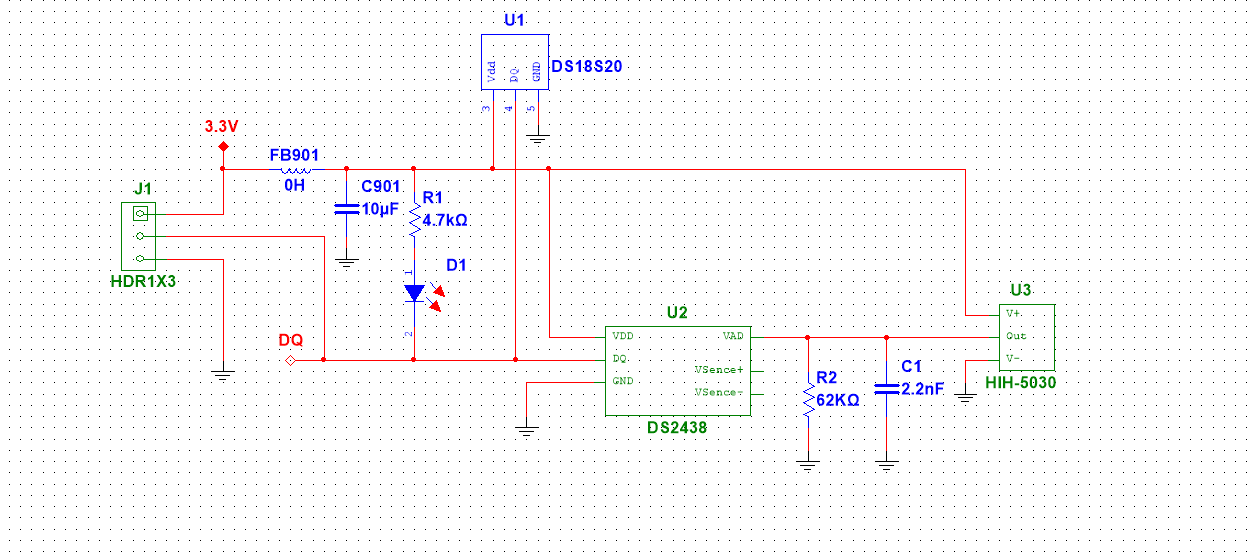1) According to the spec sheet, the Dallas Semi/Maxim DS2438 does NOT
have humidity sensing (it appears to have temperature, voltage, and current
sensors for battery packs). So you will NEVER actually read humidity using
a DS2438.
http://rants.dyer.com.hk/rpi/humidity_1w.html appears to rely on using
a DS2438 input to act as an ADC -- needed as the R-Pi does not have native
ADC inputs.
2) The Honeywell HIH-5030 is a completely different chip, using a
completely different protocol. Based upon the spec sheet
https://sensing.honeywell.com/honeywell-sensing-hih5030-5031-series-product-sheet-009050-2-en.pdf
, this chip emits an ANALOG VOLTAGE proportional to the measured humidity.
So reading the HIH-5030 requires configuring an ADC input -- WARNING:
Beaglebone ADC inputs are limited to 1.8V! The spec sheet shows voltages
based on 3.3V -- you will need to implement a level shifter/voltage divider
to convert the chip's 3.3V output to a 1.8V peak.
Then, when reading the ADC, you will have to map the digital sample
back into the equation of humidity vs voltage. Note that this conversion is
temperature dependent (the voltage for a given humidity differs based upon
temperature) so you'll likely need to build interpolation tables that take
into account a temperature reading.
3) Getting a DS2438, itself, to appear requires having a compatible
kernel module loaded. http://rants.dyer.com.hk/rpi/1wire2019.html is,
again, R-Pi based, but specifies a w1-ds2438 kernel module. You'll have to
see if that is available on the Beagle.
Based upon:
debian@beaglebone:~$ apt search ds2438
Sorting... Done
Full Text Search... Done
debian@beaglebone:~$
the module is NOT available as such for Beaglebone.
http://klaus.ede.hih.au.dk/index.php/BBB_and_OneWire implies that one has
to define a device tree overlay for the sensor (in this case it was a
DS18B20).
I haven't located a native one-wire device tree in the Beagle -- what
did you have to do to get the 18S20 to show up?
https://github.com/beagleboard/linux/issues/142 implies that
/lib/firmware/BB-W1-P9.12-00A0.dtbo is the only predefined one-wire device
tree.