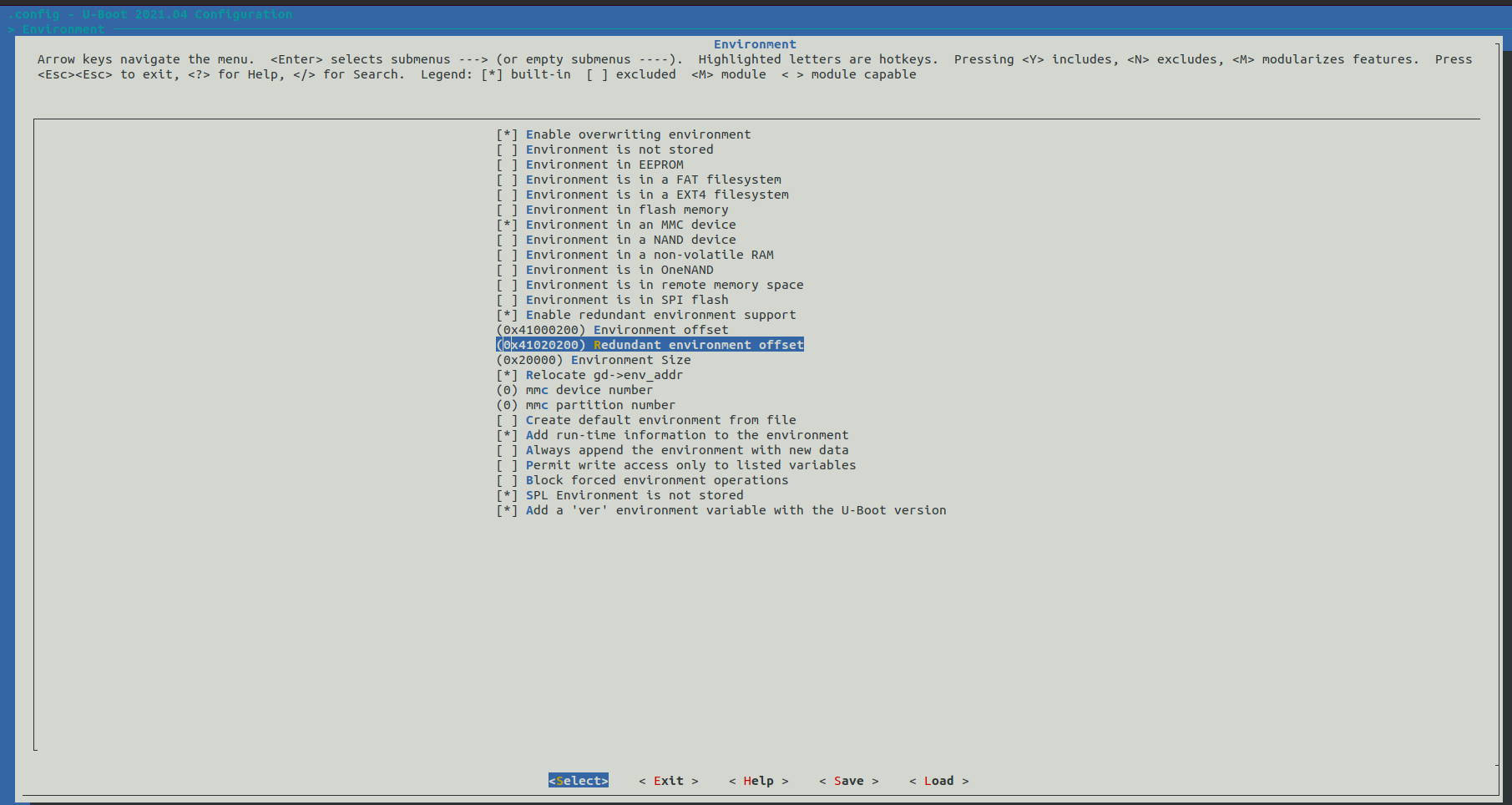Hello,
I’m trying to enable accessing U-Boot environment from userspace, but I am facing a problem setting up the U-Boot environment on SD card. I’m using currently a beagelebone black, since my future design will be based on it. To generate my OS image, I am using Buildroot 2022.08 with U-Boot 2021.04 as a bootloader and Linux, 5.10.30-ti-r3 as a kernel (standard buildroot configurations for beaglebone_defconfig). To set up the environment I have decided to do it on an actual MBR/GPT partition, so I can avoid accidentally overwriting relevant data of other partitions. I have based all my work on the RAUC Documentation, Release 1.7.119-3da9c (6.7. Interfacing with the Bootloader)
- To partitionate my SD card I have modified genimgae.cfg like that :
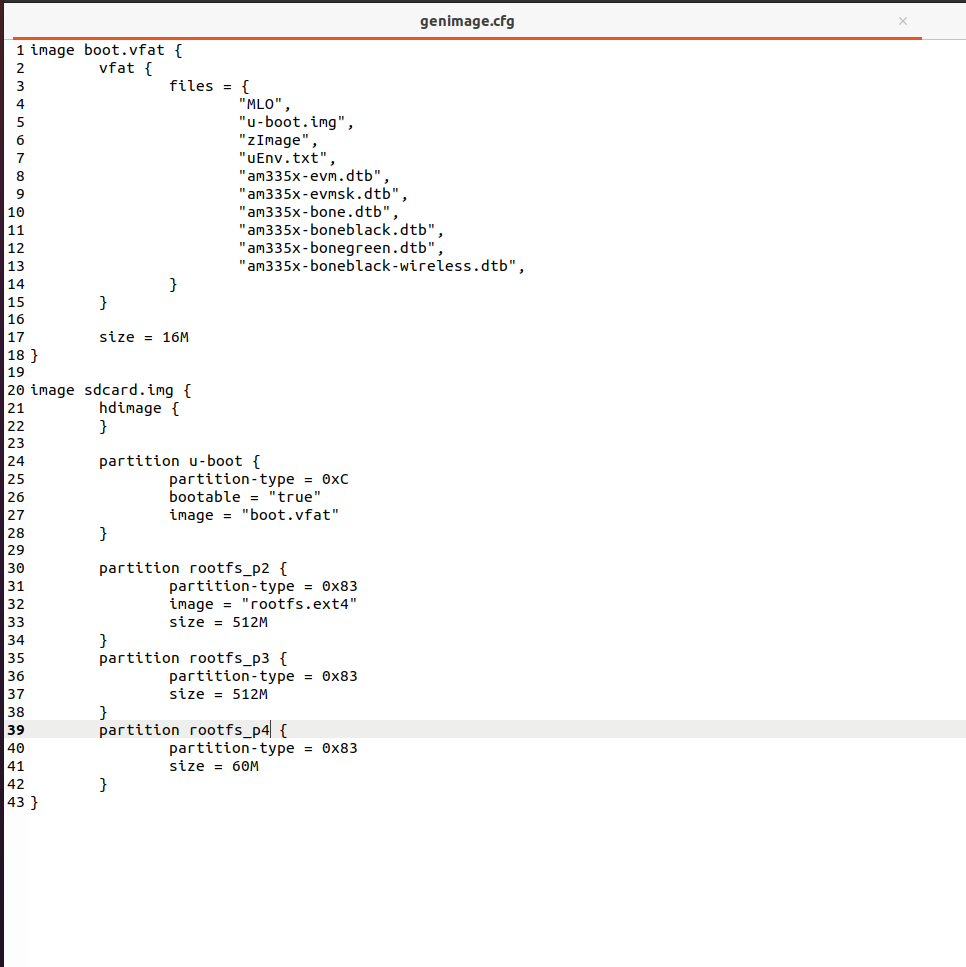
- The partitions table goten from fdsik -l when I have booted first time the board before configuring anything:
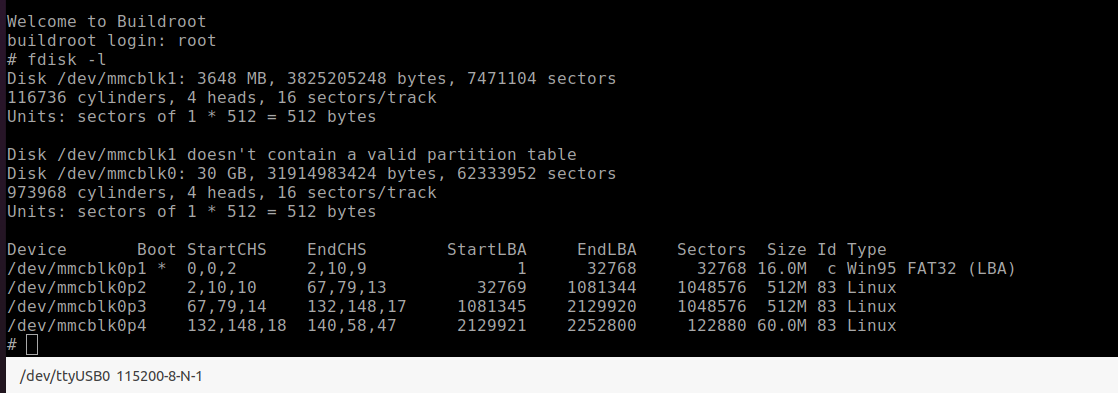
-
To calculate the offsets for the environments I used offset=hex(n sector * 512 bytes/sector)
-
Based on the previous screenshots, this is the uboot configuration to setup the environment on the SD card
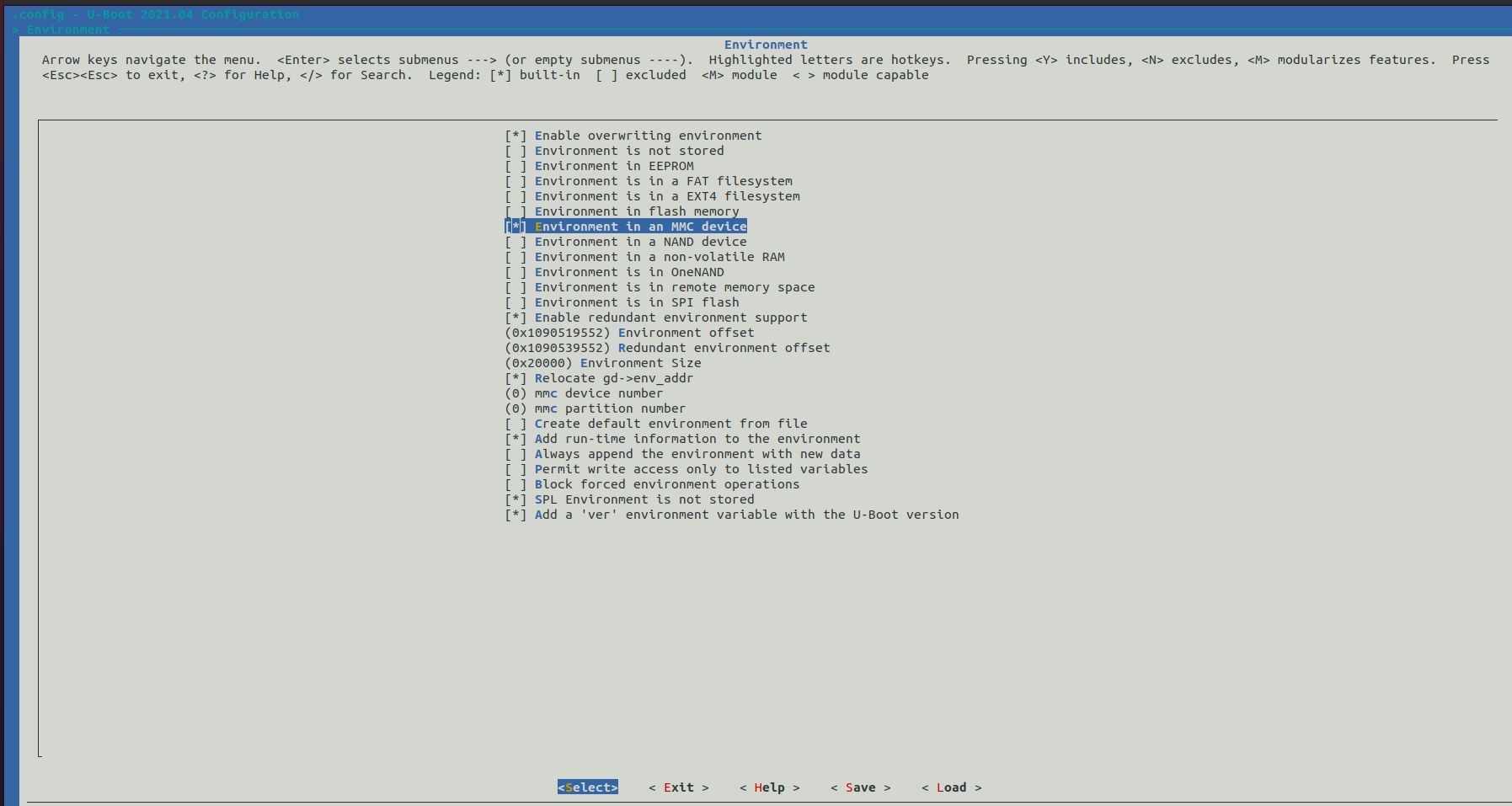
- This is the /etc/fw_env.config file I set up and added to my root file system.
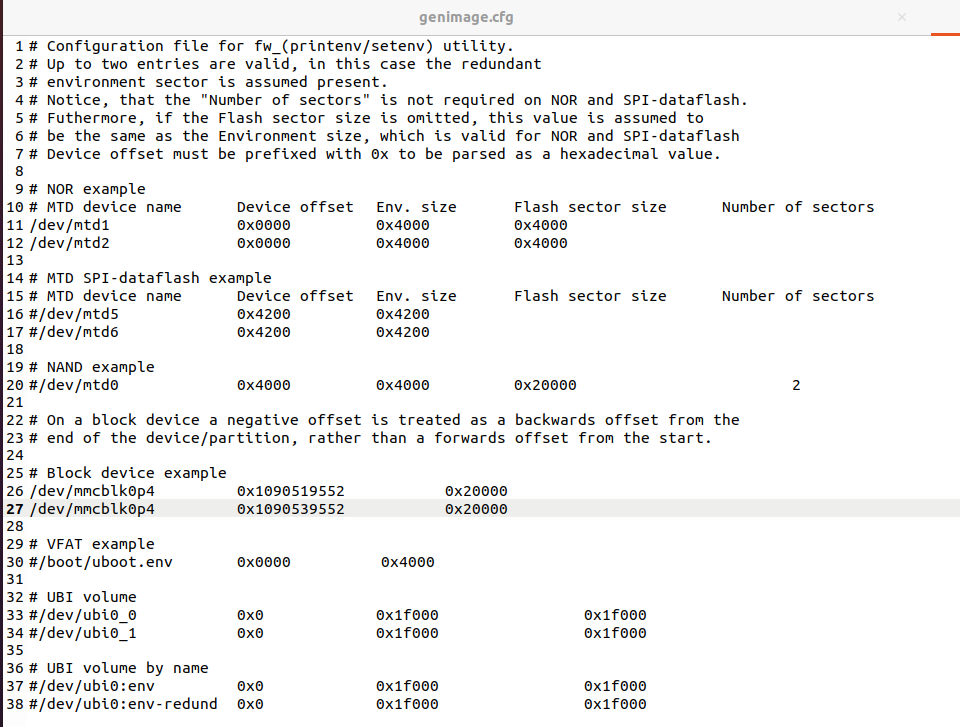
I have added the libubootenv package in buildroot to ensure using fw_setenv / fw_printenv commands, once everything is set and I have booted the board this is the output of the fw_printenv / fw_setenv commands:
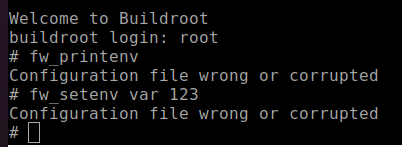
I have been struggling a long time without any solution could you please help me with this problem
Thank you in advance