Just got this board recently and it will not recognize the NVMe. Swapped the known working adapter and NVMe and it still does not acknowledge it.
Here is a screen shot.
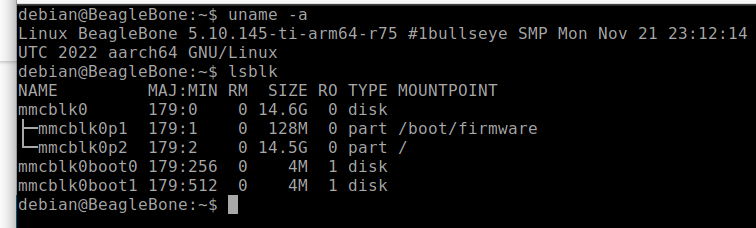
Just got this board recently and it will not recognize the NVMe. Swapped the known working adapter and NVMe and it still does not acknowledge it.
Here is a screen shot.
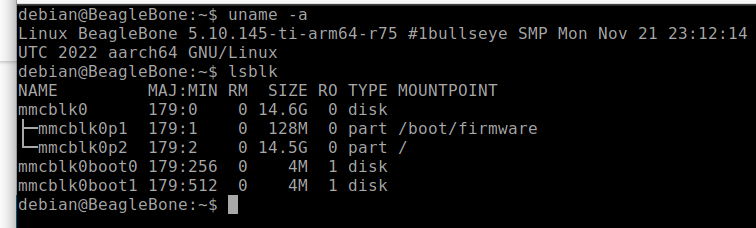
Do you have an Amazon link for the adapter?
I’m currently using this one…
Link is for the same one that is on the first AI-64 that we have, even tried the right angle adapter and it does not work either. Both connectors are functional on the board 1. Even connected the NVMe that is working on board 1 and board 2 does not recognize it either. Initially suspected the WD Red for board 2 might be the issue so connected the 970 evo from the working board 1 and it did not work.
https://www.amazon.com/dp/B07QPF4MF8
Only thing that I did differently from board 1 was to to erase emmc first so it would boot SD flasher image, that worked fine. Don’t believe that would have any thing to do with this??
oh, let’s checkout your software stack:
sudo beagle-version
sudo beagle-version
eeprom:[BBONEAI-64-B0-B0007801B00001643422BBBBBB1191]
model:[BeagleBoard.org_BeagleBone_AI-64]
dogtag:[BeagleBoard.org Debian Bullseye Xfce Image 2022-06-14]
bootloader:[/dev/mmcblk0boot0]:[tiboot3.bin]:[U-Boot SPL 2021.01-g09210092 (Jun 01 2022 - 16:48:34 +0000)]
bootloader:[/dev/mmcblk0]:[/boot/firmware/tiboot3.bin]:[U-Boot SPL 2021.01-g09210092 (Jun 01 2022 - 16:48:34 +0000)]
bootloader:[/dev/mmcblk0]:[/boot/firmware/tispl.bin]:[U-Boot SPL 2021.01-g09210092 (Jun 01 2022 - 16:48:34 +0000)]
bootloader:[/dev/mmcblk0]:[/boot/firmware/u-boot.img]:[U-Boot 2021.01-g09210092 (Jun 01 2022 - 16:48:34 +0000)]
UBOOT: Booted Device-Tree:[k3-j721e-beagleboneai64.dts]
kernel:[5.10.145-ti-arm64-r75]
nodejs:[v12.22.12]
pkg check: to individually upgrade run: [sudo apt install --only-upgrade <pkg>]
pkg:[bb-customizations]:[1.20221108.0-0~bullseye+20221108]
pkg:[bb-usb-gadgets]:[1.20220816.0-0~bullseye+20220816]
cmdline:[console=ttyS2,115200n8 earlycon=ns16550a,mmio32,0x02800000 root=/dev/mmcblk0p2 ro rootfstype=ext4 rootwait net.ifnames=0]
dmesg | grep remote
[ 7.416031] remoteproc remoteproc0: b034000.pru is available
[ 7.421968] remoteproc remoteproc1: b004000.rtu is available
[ 7.427849] remoteproc remoteproc2: b00a000.txpru is available
[ 7.433897] remoteproc remoteproc3: b038000.pru is available
[ 7.439832] remoteproc remoteproc4: b006000.rtu is available
[ 7.445759] remoteproc remoteproc5: b00c000.txpru is available
[ 7.451846] remoteproc remoteproc6: b134000.pru is available
[ 7.458199] remoteproc remoteproc7: b104000.rtu is available
[ 7.464117] remoteproc remoteproc8: b10a000.txpru is available
[ 7.470152] remoteproc remoteproc9: b138000.pru is available
[ 7.475960] remoteproc remoteproc10: b106000.rtu is available
[ 7.481903] remoteproc remoteproc11: b10c000.txpru is available
[ 10.680380] k3-dsp-rproc 4d80800000.dsp: configured DSP for remoteproc mode
[ 10.798878] remoteproc remoteproc12: 4d80800000.dsp is available
[ 10.824872] remoteproc remoteproc12: powering up 4d80800000.dsp
[ 10.830854] remoteproc remoteproc12: Booting fw image vision_apps_eaik/vx_app_rtos_linux_c6x_1.out, size 1461044
[ 11.038671] k3-dsp-rproc 4d81800000.dsp: configured DSP for remoteproc mode
[ 11.041811] remoteproc12#vdev0buffer: assigned reserved memory node vision-apps-c66-dma-memory@a9000000
[ 11.055260] remoteproc12#vdev0buffer: registered virtio0 (type 7)
[ 11.061453] remoteproc remoteproc12: remote processor 4d80800000.dsp is now up
[ 11.285579] remoteproc remoteproc13: 4d81800000.dsp is available
[ 11.351154] remoteproc remoteproc13: powering up 4d81800000.dsp
[ 11.358007] remoteproc remoteproc13: Booting fw image vision_apps_eaik/vx_app_rtos_linux_c6x_2.out, size 1461012
[ 12.239109] k3-dsp-rproc 64800000.dsp: configured DSP for remoteproc mode
[ 12.246098] remoteproc remoteproc14: 64800000.dsp is available
[ 12.267066] remoteproc13#vdev0buffer: assigned reserved memory node vision-apps-c66-dma-memory@a8000000
[ 12.276769] remoteproc13#vdev0buffer: registered virtio1 (type 7)
[ 12.282965] remoteproc remoteproc13: remote processor 4d81800000.dsp is now up
[ 12.363516] remoteproc remoteproc14: powering up 64800000.dsp
[ 12.369300] remoteproc remoteproc14: Booting fw image vision_apps_eaik/vx_app_rtos_linux_c7x_1.out, size 13242432
[ 12.379659] remoteproc remoteproc14: unsupported resource 65538
[ 12.419638] remoteproc14#vdev0buffer: assigned reserved memory node vision-apps-c71-dma-memory@aa000000
[ 12.429359] remoteproc14#vdev0buffer: registered virtio2 (type 7)
[ 12.435587] remoteproc remoteproc14: remote processor 64800000.dsp is now up
[ 12.687434] remoteproc remoteproc15: 41000000.r5f is available
[ 12.693370] remoteproc remoteproc15: attaching to 41000000.r5f
[ 12.706166] remoteproc15#vdev0buffer: assigned reserved memory node vision-apps-r5f-dma-memory@a0000000
[ 12.715763] remoteproc15#vdev0buffer: registered virtio3 (type 7)
[ 12.721952] remoteproc remoteproc15: remote processor 41000000.r5f is now attached
[ 12.739119] platform 5c00000.r5f: configured R5F for remoteproc mode
[ 12.851213] remoteproc remoteproc16: 5c00000.r5f is available
[ 12.858502] remoteproc remoteproc16: Direct firmware load for vision_apps_eaik/vx_app_rtos_linux_mcu2_0.dontload failed with error -2
[ 12.870545] remoteproc remoteproc16: powering up 5c00000.r5f
[ 12.876250] remoteproc remoteproc16: Direct firmware load for vision_apps_eaik/vx_app_rtos_linux_mcu2_0.dontload failed with error -2
[ 12.888292] remoteproc remoteproc16: request_firmware failed: -2
[ 13.125167] platform 5d00000.r5f: configured R5F for remoteproc mode
[ 13.145392] remoteproc remoteproc17: 5d00000.r5f is available
[ 13.151667] remoteproc remoteproc17: Direct firmware load for vision_apps_eaik/vx_app_rtos_linux_mcu2_1.dontload failed with error -2
[ 13.163794] remoteproc remoteproc17: powering up 5d00000.r5f
[ 13.169529] remoteproc remoteproc17: Direct firmware load for vision_apps_eaik/vx_app_rtos_linux_mcu2_1.dontload failed with error -2
[ 13.181541] remoteproc remoteproc17: request_firmware failed: -2
[ 13.285586] platform 5e00000.r5f: configured R5F for remoteproc mode
[ 13.646854] remoteproc remoteproc18: 5e00000.r5f is available
[ 13.652946] remoteproc remoteproc18: Direct firmware load for j7-main-r5f1_0-fw failed with error -2
[ 13.662166] remoteproc remoteproc18: powering up 5e00000.r5f
[ 13.667897] remoteproc remoteproc18: Direct firmware load for j7-main-r5f1_0-fw failed with error -2
[ 13.677081] remoteproc remoteproc18: request_firmware failed: -2
[ 13.696021] platform 5f00000.r5f: configured R5F for remoteproc mode
[ 14.014346] remoteproc remoteproc19: 5f00000.r5f is available
[ 14.020683] remoteproc remoteproc19: Direct firmware load for j7-main-r5f1_1-fw failed with error -2
[ 14.029906] remoteproc remoteproc19: powering up 5f00000.r5f
[ 14.035619] remoteproc remoteproc19: Direct firmware load for j7-main-r5f1_1-fw failed with error -2
[ 14.044808] remoteproc remoteproc19: request_firmware failed: -2
dmesg | grep pru
[ 7.416031] remoteproc remoteproc0: b034000.pru is available
[ 7.427849] remoteproc remoteproc2: b00a000.txpru is available
[ 7.433897] remoteproc remoteproc3: b038000.pru is available
[ 7.445759] remoteproc remoteproc5: b00c000.txpru is available
[ 7.451846] remoteproc remoteproc6: b134000.pru is available
[ 7.464117] remoteproc remoteproc8: b10a000.txpru is available
[ 7.470152] remoteproc remoteproc9: b138000.pru is available
[ 7.481903] remoteproc remoteproc11: b10c000.txpru is available
dmesg | grep pinctrl-single
[ 1.382666] pinctrl-single 4301c000.pinctrl: 94 pins, size 376
[ 1.388913] pinctrl-single 11c000.pinctrl: 173 pins, size 692
dmesg | grep gpio-of-helper
lsusb
Bus 002 Device 002: ID 0451:8140 Texas Instruments, Inc. TUSB8041 4-Port Hub
Bus 002 Device 001: ID 1d6b:0003 Linux Foundation 3.0 root hub
Bus 001 Device 007: ID 413c:2514 Dell Computer Corp. Dell Universal Receiver
Bus 001 Device 006: ID 1130:1620 Tenx Technology, Inc. USB AUDIO
Bus 001 Device 005: ID 1a40:0801 Terminus Technology Inc. USB 2.0 Hub
Bus 001 Device 004: ID 0451:8142 Texas Instruments, Inc. TUSB8041 4-Port Hub
Bus 001 Device 001: ID 1d6b:0002 Linux Foundation 2.0 root hub
lspci
00:00.0 PCI bridge: Texas Instruments Device b00d
END
debian@BeagleBone:~$
Well that’s a bummer, the main pci bridge is showing up…
I’d first try updating u-boot…
sudo apt update
sudo apt install --only-upgrade bb-u-boot-beagleboneai64
sudo /opt/u-boot/bb-u-boot-beagleboneai64/install-emmc.sh
sudo /opt/u-boot/bb-u-boot-beagleboneai64/install-microsd.sh
sudo reboot
and seeing if the nvme drive shows up…
Regards,
Thank you for the help with this, that did not help. I have another board and and will light that one up tomorrow and see what happens.
Just installed a wifi board and it is recognized…and it does work fine, Intel 9260.
Well, i have Amazon.com: JMT M.2 NGFF Key M to Key A+E Extension Cable Adapter Card with High Speed FPC Cable for 2230/2242/2260/2280 Laptop SSD Adapter : Electronics on order, which NVMe drive are you trying to use on that system?
Regards,
EVO 970 plus.
Opened up board 3 and installed the adapter and it works fine. Going back and forth a few times with the adapter board, now board 2 is working with NVMe. It might have been a mechanical issue with the adapter board and m2 connector.
Thank you very much for helping out on this.