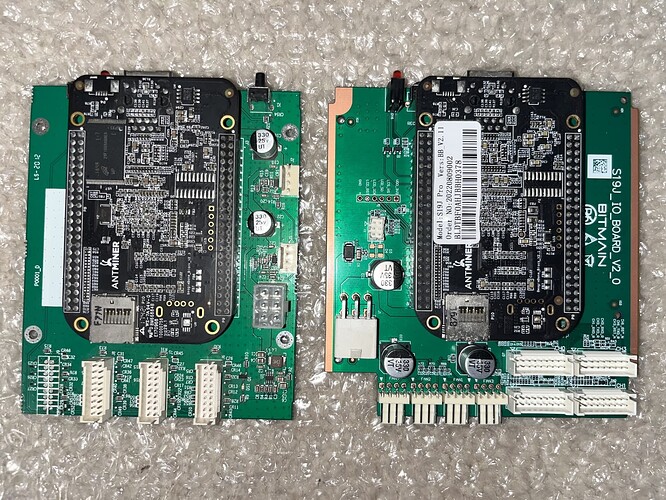Hi, there
I have like 7 pcs of those (2 or 3 versions from Antminer S5) and recently start tinkering with them, it’s a shame to watch how they rot in a box 
Most probably your board is very similar…
My have following model: S5/Bb/v1.5
it’s based on TI AM5532 CPU (don’t have PRU cores)
and working from 256Mb (2Gbit) NAND chip “MT29F2G08ABAEA WP IT E”
DRAM: 512
My main goal is to create and load latest images like Bullseye from uSD
I think this kind of boards still very usable for many things like driving 3D printer with Klipper, do RS-485 MQTT bridge, etc …
While I was playing with one of them I did try to update u-boot to latest version because of old u-boot didn’t want to accept latest images, in the end I get corrupted NAND state and board didn’t show any signs of life only red led was glowing (not blinking).
This started a chain of documentation digging, soldering, etc … - just for fun 
Short story - I did manage to bring back life to it and did accumulate some knowledge about software and hardware.
First what you need to do is to solder Serial headers (J1) and hook-up serial cable to them (3 pins (gnd,rx,tx), pinout is same as for standard BeagleBone black, then connect with serial connection (baud 115200).
When terminal is ready power-up the board and see what it will show you.
If NAND is in good state you will see u-boot and loading sequence (and why it’s failing) and will be able to interact with it, also most probably in this state you still can boot from uSD images.
If NAND is corrupted - serial will be silent, only some single character will appear when you are disconnecting power (or it will be completely silent), just be sure you didn’t mismatch RX with TX pin 
If NAND is corrupted - most probably uSD card with images will not help because the default boot order for that board is hardwired for following order: NAND NANDI2C MMC0 UART0
(SYSBOOT[4:0] = 10011h)
Shorting boot button headers will not help you in this state because it should drive SYSBOOT[2] to low, but it’s already in this state.
I did manage to switch boot order to following: MMC0 SPI0 UART0 USB0
(SYSBOOT[4:0] = 10111h)
By moving 100K smd resistor from R93 to R68 - this switched SYSBOOT[2] to High state, and now shorting “Boot” button can control boot order - if shorted I get original order, if not I get new boot order.
As an option maybe you can try to pullup SYSBOOT[2] without moving of smd resistor by shorting pin P8_43 with +3.3v (Pin P9_3) thru 1k or 0.1k resistor - but i didn’t try that.
But again it was old AntMiner S5 BeagleBone - i’m not sure what you have, before doing any stuff - send hi-def pictures of your board, especially rows of resistors around P8 from both sides of board - usually they are controlling boot order - i can visually compare it with mine.
If you will get some output from Serial console - send it - maybe I will be able to drive you in right direction.