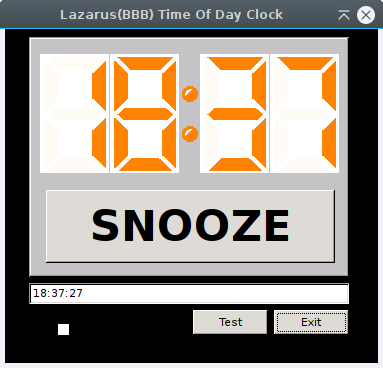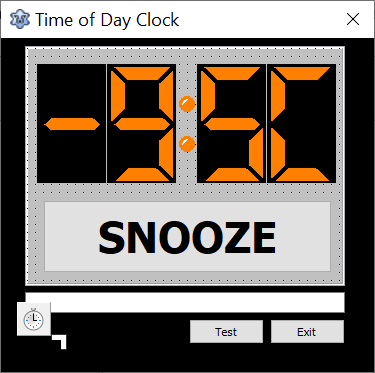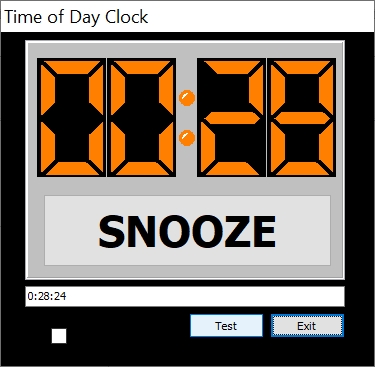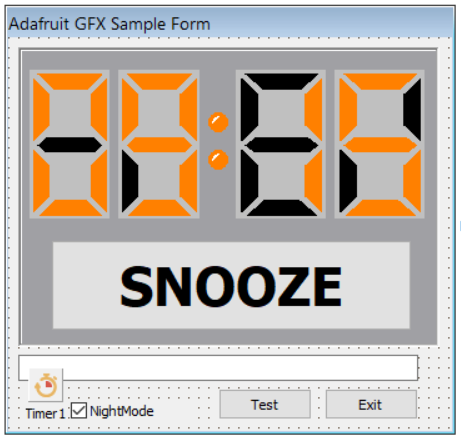Hello @bigguiness ,
Seth here. Now, although I cannot direct you entirely along the way on this effort. I would like to see more people try it.
some background: I have, if you saw one of my elongated posts, created a rootfs and boot partitions.
Anyway, long story-short here. If you build, via buildroot along w/ the kernel and uboot, there is a particular code for promoting buildroot w/ Qt on the BBB or other variation of boards.
…
Now, forgive me as my education is lacking b/c, frankly, I have not tried it just yet. But, I have successfully built partitions on the BBB and been able to log in w/ the so-said build tools.
I think it is called make am335x_beagle_defconfig but do not quote me. Please review these ideas:
- http://bootlin.com/doc/training/buildroot/buildroot-slides.pdf
- http://bootlin.com/doc/training/buildroot/buildroot-labs.pdf
- http://bootlin.com/doc/training/buildroot/buildroot-labs.tar.xz
In the latest version (Stable) of buildroot, one can find all sorts of files and building artifacts.
I noticed that w/ the last stable build of buildroot, /board/beaglebone/rootfs_overlay/qt5 has a file in it.
I also noticed that there are ways to build upon what is already compiled w/ just a simple deletion of the rootfs and installing a new rootfs.
Seth
P.S. Also, when you run, make menuconfig , in your respective buildroot dir, one could use the / directive to search Buildroot for the correct Qt5 built which will show up in /buildroot/packages/.
Oh and sir, here: The Buildroot user manual
Although for an end user like me, this is long and drawn out but hints at some good info. for building an entire Linux Distro. Sometimes I grab some ideas around the web and other times I just make it up as I go along, i.e. uboot version, buildroot versioning, and/or what kernel to grab.