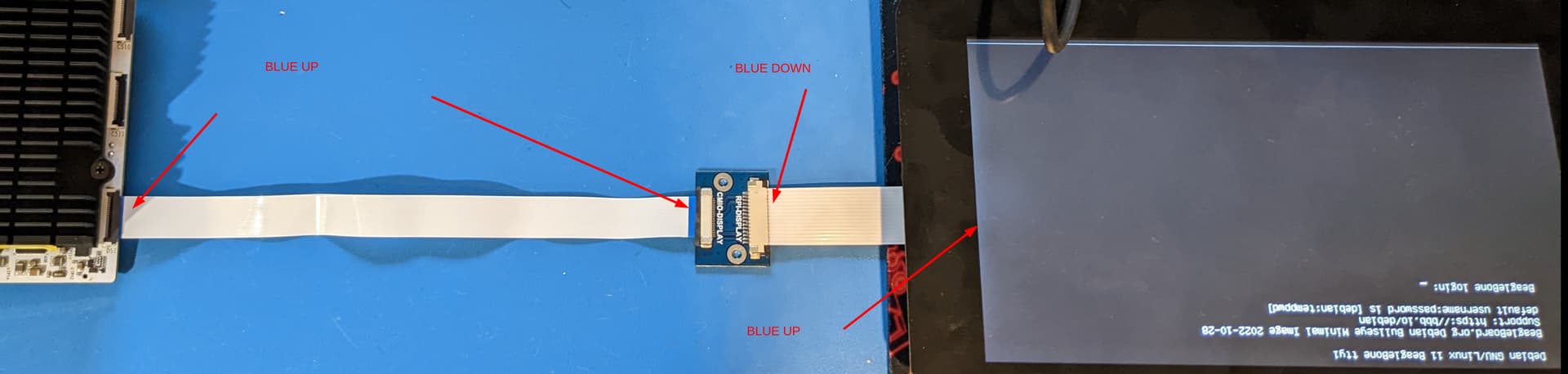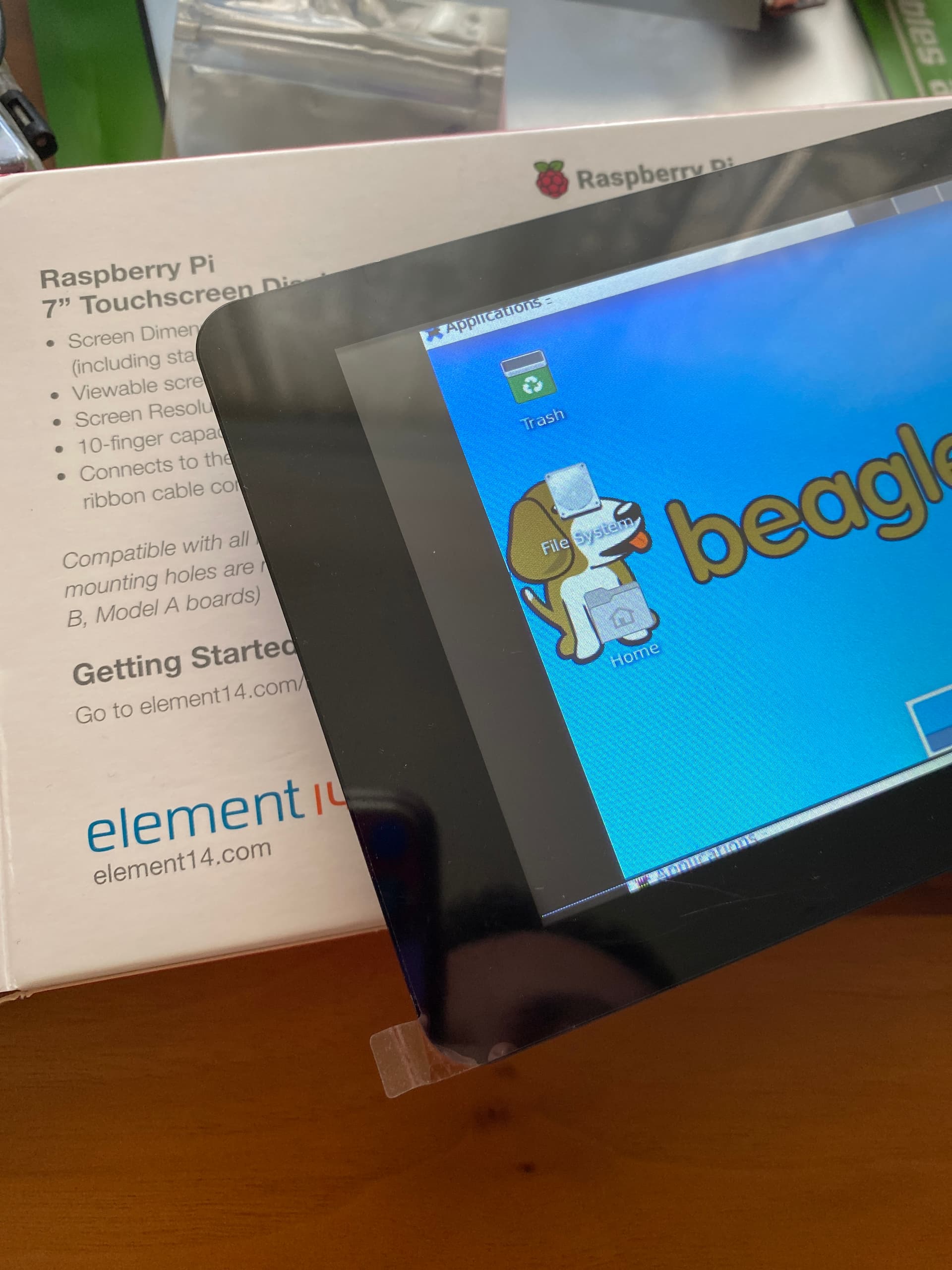Just wondering if anyone has tried a DSI display on the AI-64?
I’ve tried an Official 7-in RPi Display with a waveshare 15-to-22-pin DSI converter plus an external 5v power supply although haven’t yet managed to get an image.
I’m on latest software as of yesterday, just hoping someone could at least confirm they’ve seen a display function through the DSI Port.
Thanks, Mat
1 Like
Hi @murc585 ,
Here’s a quick photo of how to wire this up… (RPi 7-inch is powered by USB…)
Use, BBAI64-DSI-RPi-7inch-panel.dtbo in /boot/firmware/extlinux/extlinux.conf
fdtoverlays /overlays/BBAI64-DSI-RPi-7inch-panel.dtbo
Regards,
If you don’t mind sharing, where did you find the adapter for the display. I looked and did not have much luck.
There are a few different clones…
Buy Compute Module DSI Display Adapter, 22PIN to 15PIN Adapter, for Official Compute Module 4 IO Board and Waveshare Compute Module IO Board,Compute Module IO Board Plus: Heatsinks - Amazon.com ✓ FREE DELIVERY possible on eligible purchases
Regards,
1 Like
Thanks for the help, I was able to get an image although with some artefacts:
The image seems offset horizontally to the right about 50 pixels and upwards vertical about 10 pixels.
There is a left/right pixel jitter (about 2 pixel wide)
My DisplayPort monitor repeats the low resolution of the DSI display (no dual display support)
the touch screen input does not seem to function
Have you experienced any of these? I tried different ribbon cables but I observe the same effect.https://www.pishop.ca/product/compute-module-dsi-display-adapter-22pin-to-15pin/
murc585:
The image seems offset horizontally to the right about 50 pixels and upwards vertical about 10 pixels.
There is a left/right pixel jitter (about 2 pixel wide)
My DisplayPort monitor repeats the low resolution of the DSI display (no dual display support)
ah fun! sorry i haven’t tired x on it yet… The offset does match my ‘console’ display, we need to tweak the raspberry pi, porch values…
Looks like TI tweaked these… https://git.beagleboard.org/beagleboard/linux/-/commit/e2c9db9a4cf898557164a53958c317fba034a885
Touch screen driver, sorry haven’t tested that yet. That driver has been fun on older BBB capes, might need to force it.
Regards,
murc585
November 11, 2022, 9:45pm
7
Are these hard-coded in the source or can they be modified via config file?
I know this toppic is kinda old already, but im running into exactly the same problem with the image offset and the pixel jitter.
Do any of you guys find a solution for this problem or is the beaglebone-RPi Display combi just bad?
Regards,
Hello could you please share with us the BBAI64-DSI-RPi-7inch-panel.dts file ?
Many thanks,
I’m having issues with the touchscreen inputs. I suspect it might be a driver issue. Any tips on where to get info on the driver or updates?
Thanks for the quick reply.
xinput -list output:
xinput -list-props 6 output:
and testing with evtest will give a single button press event, and shows the change in position based on tapping the screen, but no button release event.
It seems what’s missing is the button release event.
That’s great - thanks so much for looking into it.
Let me know if there is anything I can do to help.
Hi @Darren_Freed please test: build (#18299) · Jobs · Robert Nelson / ti-linux-kernel-dev · GitLab if you click download, you’ll get a zip file that includes a linux-image*.deb file you can install locally and reboot…
pretty clean backport of rpi’s 5.10.x tree: backport: edt-ft5x06.c from rpi-5.10.y (50b5d283) · Commits · Robert Nelson / ti-linux-kernel-dev · GitLab
Regards,
Awesome! Works as expected now. Thanks so much! And for all you do for this community!!!