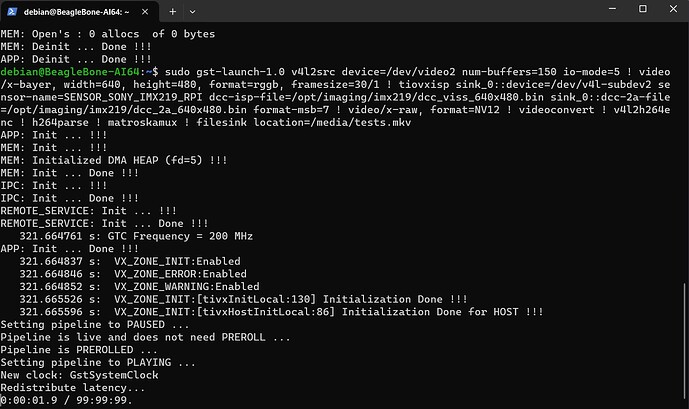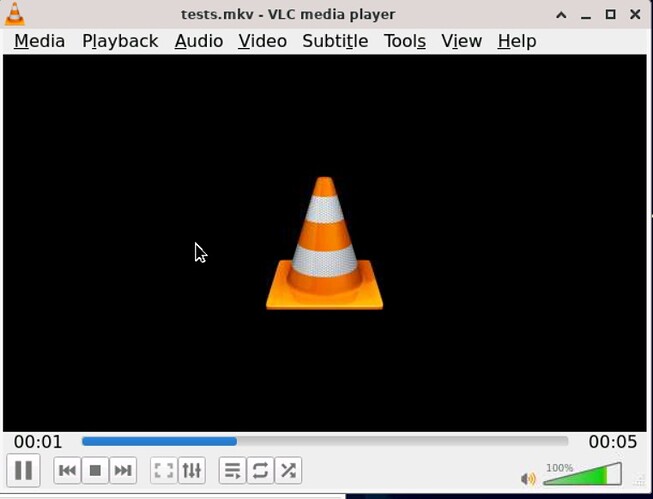I’m trying to save an image from an imx219 camera to a mkv or avi file, but it cannot be played by any video player.
I use Images
bin files
https://github.com/Hypnotriod/bbai64/raw/master/imaging.zip
All that comes out is this:
saving photo
Спойлер
media-ctl -d 0 --set-v4l2 ‘“imx219 6-0010”:0[fmt:SRGGB8_1X8/640x480]’
sudo gst-launch-1.0 v4l2src device=/dev/video2 num-buffers=10 ! video/x-bayer, width=640, height=480, format=rggb ! tiovxisp sink_0::device=/dev/v4l-subdev2 sensor-name=SENSOR_SONY_IMX219_RPI dcc-isp-file=/opt/imaging/imx219/dcc_viss_640x480.bin sink_0::dcc-2a-file=/opt/imaging/imx219/dcc_2a_640x480.bin format-msb=7 ! timeoverlay ! jpegenc ! multifilesink location=“/media/img_%06d.jpg”
UDP broadcast
Спойлер
media-ctl -d 0 --set-v4l2 ‘“imx219 6-0010”:0[fmt:SRGGB8_1X8/640x480]’
sudo gst-launch-1.0 v4l2src device=/dev/video2 ! video/x-bayer, width=640, height=480, format=rggb, framesize=30/1 ! tiovxisp sink_0::device=/dev/v4l-subdev2 sensor-name=SENSOR_SONY_IMX219_RPI dcc-isp-file=/opt/imaging/imx219/dcc_viss_640x480.bin sink_0::dcc-2a-file=/opt/imaging/imx219/dcc_2a_640x480.bin format-msb=7 ! video/x-raw, format=NV12 ! v4l2h264enc ! rtph264pay mtu=60000 config-interval=1 pt=96 ! udpsink host=127.0.0.1 port=1234 -e
play
gst-launch-1.0 udpsrc port=1234 ! application/x-rtp ! rtph264depay ! avdec_h264 ! videoconvert ! autovideosink
saving RAW image to file and playing back YUView
Спойлер
media-ctl -d 0 --set-v4l2 ‘“imx219 6-0010”:0[fmt:SRGGB8_1X8/640x480]’
sudo gst-launch-1.0 v4l2src device=/dev/video2 num-buffers=150 ! queue leaky=2 ! video/x-bayer, width=640, height=480, format=rggb, framerate=30/1 ! tiovxisp sink_0::device=/dev/v4l-subdev2 sensor-name=SENSOR_SONY_IMX219_RPI dcc-isp-file=/opt/imaging/imx219/dcc_viss_640x480.bin sink_0::dcc-2a-file=/opt/imaging/imx219/dcc_2a_640x480.bin format-msb=7 ! video/x-raw, format=NV12 ! tiovxcolorconvert ! video/x-raw, format=NV12, width=640, height=480 ! timeoverlay ! rawvideoparse ! filesink location=/media/output.yuv
but saved video files MKV or AVI are not played
Спойлер
media-ctl -d 0 --set-v4l2 ‘“imx219 6-0010”:0[fmt:SRGGB8_1X8/640x480]’
sudo gst-launch-1.0 v4l2src device=/dev/video2 num-buffers=150 io-mode=5 ! video/x-bayer, width=640, height=480, format=rggb, framesize=30/1 ! tiovxisp sink_0::device=/dev/v4l-subdev2 sensor-name=SENSOR_SONY_IMX219_RPI dcc-isp-file=/opt/imaging/imx219/dcc_viss_640x480.bin sink_0::dcc-2a-file=/opt/imaging/imx219/dcc_2a_640x480.bin format-msb=7 ! video/x-raw, format=NV12 ! videoconvert ! v4l2h264enc ! h264parse ! matroskamux ! filesink location=/media/tests.mkv
I have already tried many combinations without success. Can anyone tell me what I’m doing wrong?