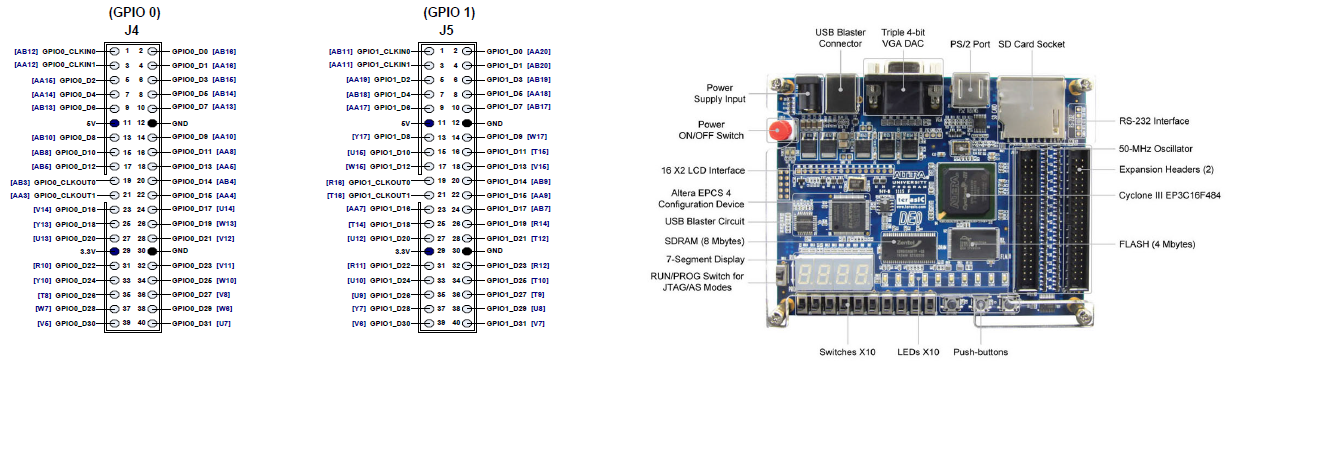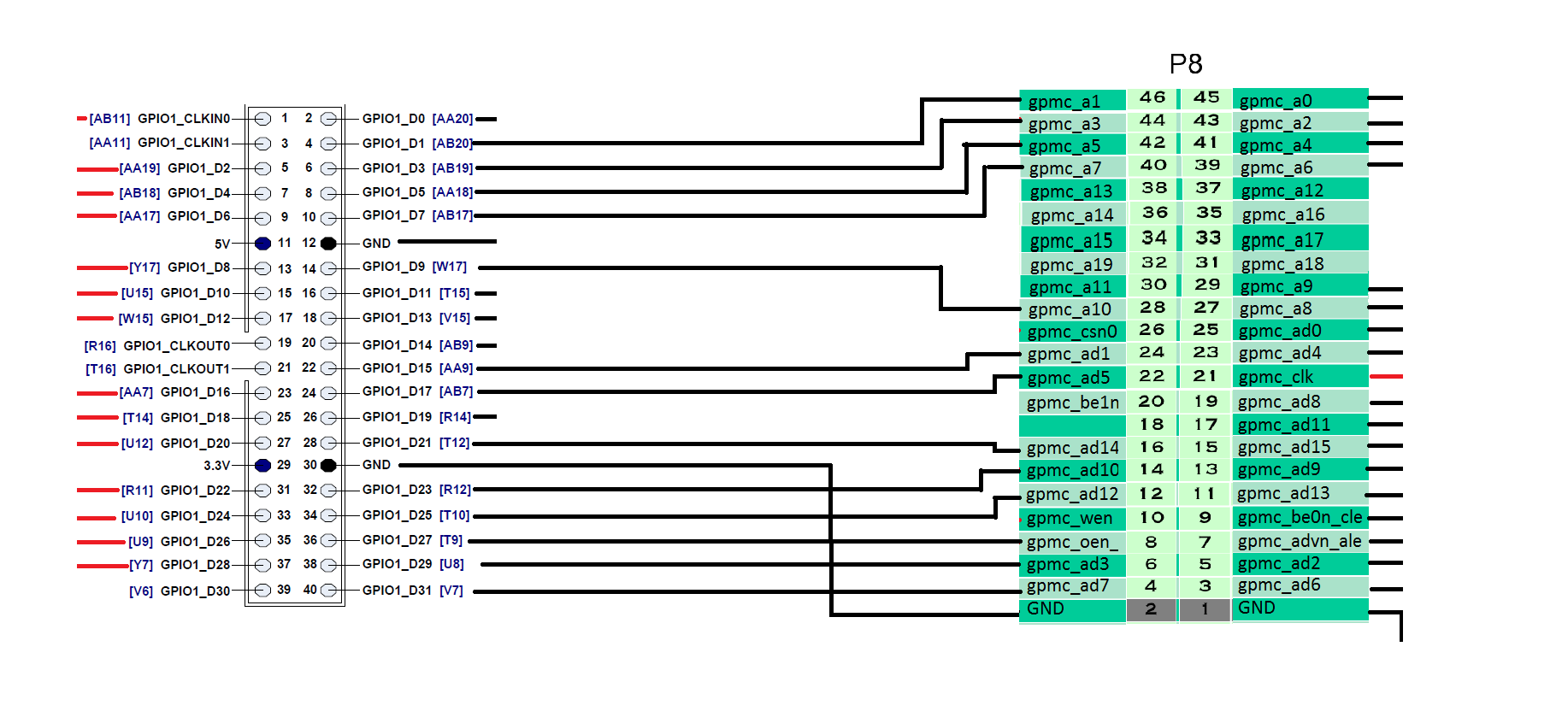Dear all,
I have a BBB booting from SD card. And it works.
When I try to connect the BBB with a FPGA development board (with a custom made PCB) by using the P8 and P9 headers and boot the BBB, it does not work: I have the “power led” on but the other leds not flashing. I cannot have access to the BBB by using an ssh connection.
And all this having the FPGA development board off!!
If I remove the connection between the FPGA and the BBB and I try to boot the BBB again, it works.
What is going on?
Thanks for your help.
Alberto
I forgot to mention that I am connecting the gpmc and the spi0-spi1 pins of the headers.
Alberto
Do you have a schematic you can share? I suspect that you are clobbering the eMMC pins as they share the GPMC signals. You may want to take a look at the schematic and see what else is connected to those pins.You will also need to boot form the SD slot in this mod as the eMMC is not longer usable. This is just a guess. I f I could see the schematic, I could be bale to tell for sure.
Gerald
Hi,
look it is an home made board using a De0 (Altera) on the other side (see attachment):
on the BBB side I connect gpmc_ad0 → gpmc_ad15
gpmc_clk
gpmc_a0 → gpmc_a10
gpmc_wait0
gpmc_dir
spi0_sclk,spi0_d0,spi0_d1,spi0_cs0
spi1_sclk,spi1_d0,spi1_d1,spi1_cs0,spi1_cs1
I am using a pin-to-pin connection (one wire starting from a pin going directly in another pin on the other side).
On the FPGA side I am using GPIO0_D0 → GPIO0_D31, GPIO1_D0 → GPIO1_D31 (I do not use GPIO_CLK and GPIO supply).
Pins unused are floating (no wire between the boards).
In the second file (Connection.png) I made a (really really bad) example of some pins connected together (it is just to give you an idea…if you need something better with all connections, I’ll do it).
Thanks a lot for your help.
Alberto
I
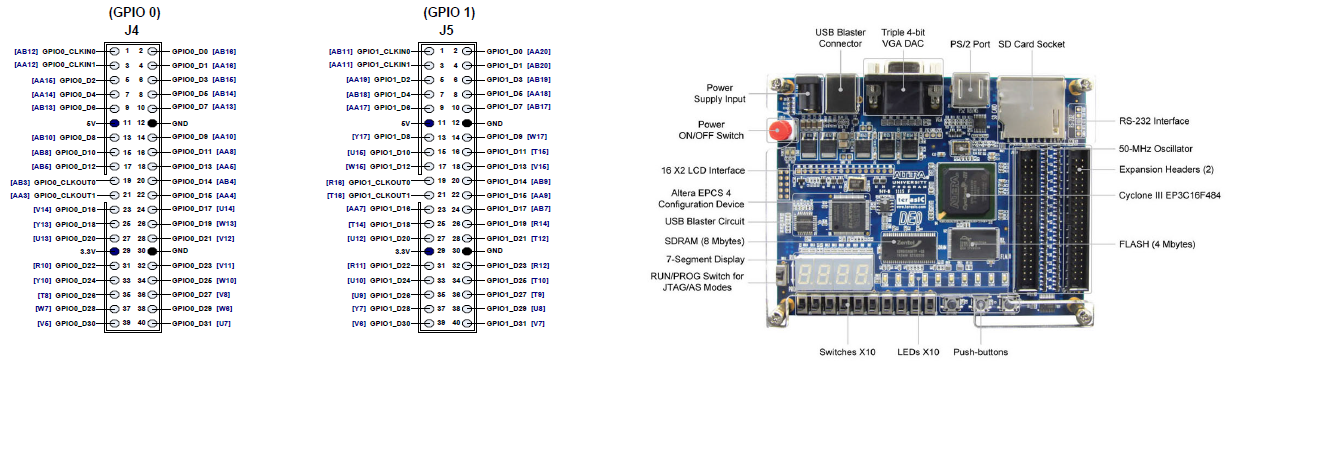
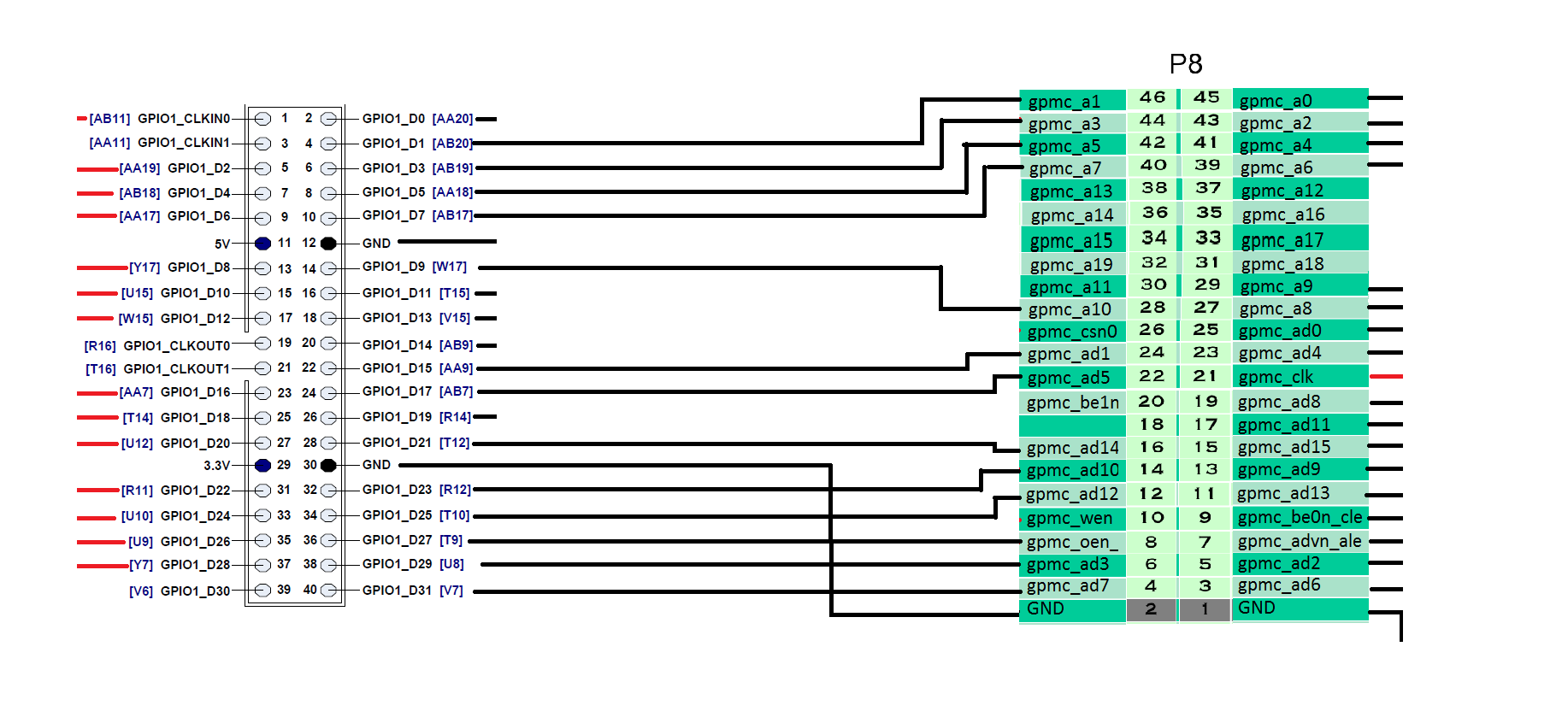
OK. It is confirmed. You are using the pins that go to the onboard eMMC.
- Disable eMMC in the UENV.TXT file
- Only boot from uSD.
- Make sure the FPGA does not drive those pins until cleared by the processor, after the eMMC has been reset.
Gerald
Hi Gerald,
actually I’ve already disabled eMMC:
In fact, I obtain:
root@arm:/# cat /sys/devices/bone_capemgr.9/slots
0: 54:PF—
1: 55:PF—
2: 56:PF—
3: 57:PF—
4: ff:P-O-- Bone-LT-eMMC-2G,00A0,Texas Instrument,BB-BONE-EMMC-2G
5: ff:P-O-- Bone-Black-HDMI,00A0,Texas Instrument,BB-BONELT-HDMI
6: ff:P-O-- Bone-Black-HDMIN,00A0,Texas Instrument,BB-BONELT-HDMIN
7: ff:P-O-L Override Board Name,00A0,Override Manuf,BB-GPMC-001
where the only configuration loaded is the GPMC written by me.
There is also my uEnv.txt…maybe I am missing something…
Thanks for your help.
Alberto
uEnv.txt (1.28 KB)
Sorry Gerald,
I forgot the other points!!!
About the other two points:
b) as soon as I put the SD card in the socket, it boots automatically from the SD card;
c) the FPGA is off when I try to boot the BBB (at it remains off for severla minutes).
Thanks.
Alberto
Good. So make sure you pres the boot button to force the uSD boot. You have stuff hanging off the eMMC that is most likely confusing the processor. Even if you disable it, it still tries to boot from eMMC because until l the SW is loaded and running it cannot put the eMMC into reset per the uENV.txt file. This is why I said to hold off driving those pins until after the SW is running.
In addition the lower part of P8, that is the boot pins. DO not interfere or use or drive those pins until after the processor has booted. It will mess up the boot order. Do not enable the FPGA until after the processor has booted.
Gerald
OK, so then everything is working now?
Gerald
So,
I pressed the button to force the uSD boot but still nothing happened.
And the board with the FPGA is off.
Only the power led is on.
Now it is time to go home (here is 6.30 p.m. …): it is ok for you if we start again tomorrow?
Thanks for all your effort.
Alberto
Did you press the boot button before you applied power?
Gerald
Yes,
I press the boot button and then I plug the USB cable to power on the board.
Alberto
OK. Check the boot pins next. Make sure they are high as needed…
Gerald
Boot button does not need to be reset Gerlad. He is booting RCN’s debian from the looks of the uEnv.txt file, and the uEnv.txt file will override the boot sequence automatically.
E.G. no need to press the boot button at power up.
Alberto, I know next to nothing about how to configure the GPMC, but I am almost willing to bet you have it mis-configured somehow. Perhaps if you pasted a copy of your device tree file someone may be able to spot a potential issue. Sorry but that person wont be me:/
Gerald, William,
thanks for your help.
Here there is my .dts file.
Alberto
BB-GPMC-001-00A0.dts (1.38 KB)
Fine.Fell free to remove it.
Gerald
Dear Gerald and William,
sorry for the long delay.
I fixed the boot problem: I was using the GPIO2_9 and GPIO2_10 pins which should be free during the booting phase.
When the FPGA is off, those pins are grounded (which is not good).
By removing those wires, everything works fine!!
It is written at page 102 of the BBB manual: i completely missed it.
Thanks for your help.
Regards.
Alberto
Awesome! Glad you figured it out!
Gerald