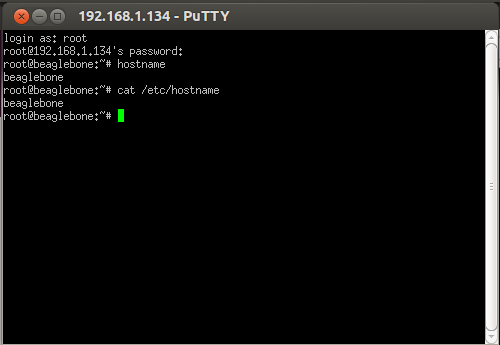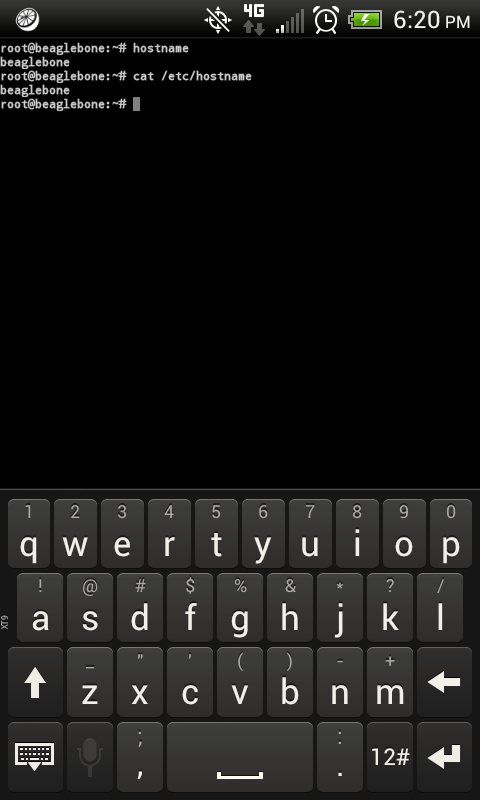Foreword: This is a story about a BeagleBone Black with Amstrong distribution.
Connecting to the BBB with ssh, when the BBB is connected via USB cable, I get this:
root@beaglebone.local's password:
root@beaglebone:~# hostname
beaglebone
root@beaglebone:~# cat /etc/hostname
beaglebone
root@beaglebone:~#
This is correct and bash gives me the right prompt, I'm happy.
when the BBB is connected with an ethernet cable (on a router with DHCP)
I get this:
root@beaglebone.local's password:
root@host-192-168-1-3:~# hostname
host-192-168-1-3
root@host-192-168-1-3:~# cat /etc/hostname
beaglebone
Hei! But, the hostname should be beaglebone, not his IP address!!!
note: the router says that at IP 192.168.1.3 there is a computer named beaglebone.
Maybe there is a name resolution problem but, sincerely, I never find an understandable explanation about how it works on a LAN.
Is there someone here that can explain why this happens???
Another minor thing I observed:
when the BBB is connected via USB cable
root@beaglebone:~# shutdown now
Connection to beaglebone.local closed by remote host.
Connection to beaglebone.local closed.
tiziano@eeepc1011:~$
while, when the BBB is connected on an etheret cable (on a router with DHCP)
root@host-192-168-1-3:~# shutdown now
and the terminal hangs here...
Yes, I know that I can type ~. and live happy,
but I wuold like very very much to know why...
Maybe there is a relation between these two things?
TYA