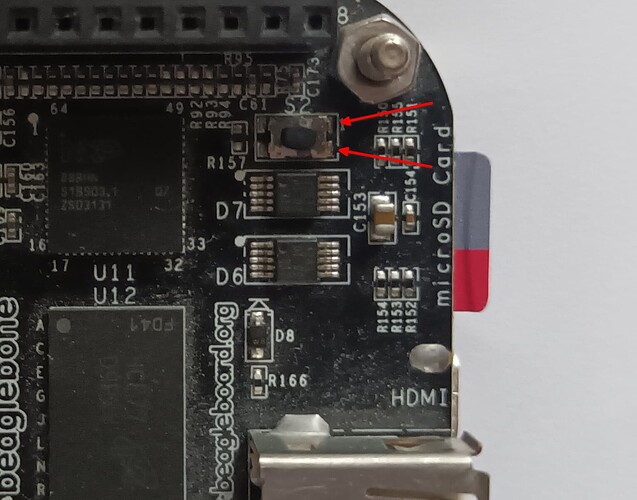Hi,
I’m trying boot beaglebone black from sd card by holding S2 button before power up but not even user led’s were turning on. I’ve attached bootup messages.
U-Boot SPL 2022.04-dirty (Apr 04 2023 - 18:10:15 +0530)
Trying to boot from MMC1
U-Boot 2022.04-dirty (Apr 04 2023 - 18:10:15 +0530)
CPU : AM335X-GP rev 2.1
Model: TI AM335x BeagleBone Black
DRAM: 512 MiB
Core: 149 devices, 14 uclasses, devicetree: separate
WDT: Started wdt@44e35000 with servicing (60s timeout)
NAND: 0 MiB
MMC: OMAP SD/MMC: 0, OMAP SD/MMC: 1
Loading Environment from FAT... Unable to use mmc 0:1...
<ethaddr> not set. Validating first E-fuse MAC
Net: eth2: ethernet@4a100000, eth3: usb_ether
Hit any key to stop autoboot: 0
** Invalid partition 2 **
switch to partitions #0, OK
mmc0 is current device
Scanning mmc 0:1...
libfdt fdt_check_header(): FDT_ERR_BADMAGIC
Scanning disk mmc@48060000.blk...
Scanning disk mmc@481d8000.blk...
Found 3 disks
No EFI system partition
BootOrder not defined
EFI boot manager: Cannot load any image
switch to partitions #0, OK
mmc1(part 0) is current device
** No partition table - mmc 1 **
Couldn't find partition mmc 1:1
## Error: "bootcmd_nand0" not defined
starting USB...
Bus usb@47401800: Port not available.
USB is stopped. Please issue 'usb start' first.
starting USB...
Bus usb@47401800: Port not available.
link up on port 0, speed 100, full duplex
BOOTP broadcast 1
DHCP client bound to address 192.168.11.203 (603 ms)
*** ERROR: `serverip' not set
Cannot autoload with TFTPGET
missing environment variable: pxeuuid
Retrieving file: pxelinux.cfg/01-3c-e4-b0-2b-7c-90
link up on port 0, speed 100, full duplex
*** ERROR: `serverip' not set
Retrieving file: pxelinux.cfg/C0A80BCB
link up on port 0, speed 100, full duplex
*** ERROR: `serverip' not set
Retrieving file: pxelinux.cfg/C0A80BC
link up on port 0, speed 100, full duplex
*** ERROR: `serverip' not set
Retrieving file: pxelinux.cfg/C0A80B
link up on port 0, speed 100, full duplex
*** ERROR: `serverip' not set
Retrieving file: pxelinux.cfg/C0A80
link up on port 0, speed 100, full duplex
*** ERROR: `serverip' not set
Retrieving file: pxelinux.cfg/C0A8
link up on port 0, speed 100, full duplex
*** ERROR: `serverip' not set
Retrieving file: pxelinux.cfg/C0A
link up on port 0, speed 100, full duplex
*** ERROR: `serverip' not set
Retrieving file: pxelinux.cfg/C0
link up on port 0, speed 100, full duplex
*** ERROR: `serverip' not set
Retrieving file: pxelinux.cfg/C
link up on port 0, speed 100, full duplex
*** ERROR: `serverip' not set
Retrieving file: pxelinux.cfg/default-arm-am33xx-am335x
link up on port 0, speed 100, full duplex
*** ERROR: `serverip' not set
Retrieving file: pxelinux.cfg/default-arm-am33xx
link up on port 0, speed 100, full duplex
*** ERROR: `serverip' not set
Retrieving file: pxelinux.cfg/default-arm
link up on port 0, speed 100, full duplex
*** ERROR: `serverip' not set
Retrieving file: pxelinux.cfg/default
link up on port 0, speed 100, full duplex
*** ERROR: `serverip' not set
Config file not found
starting USB...
Bus usb@47401800: Port not available.
link up on port 0, speed 100, full duplex
BOOTP broadcast 1
DHCP client bound to address 192.168.11.203 (598 ms)
*** ERROR: `serverip' not set
Cannot autoload with TFTPGET
link up on port 0, speed 100, full duplex
BOOTP broadcast 1
DHCP client bound to address 192.168.11.203 (600 ms)
*** ERROR: `serverip' not set
Cannot autoload with TFTPGET
=>
It is never coming out of these messages and i’ve even connected ethernet to board.
Can you please let us know how to boot from sd card permanently.
Thanks,
Anusha