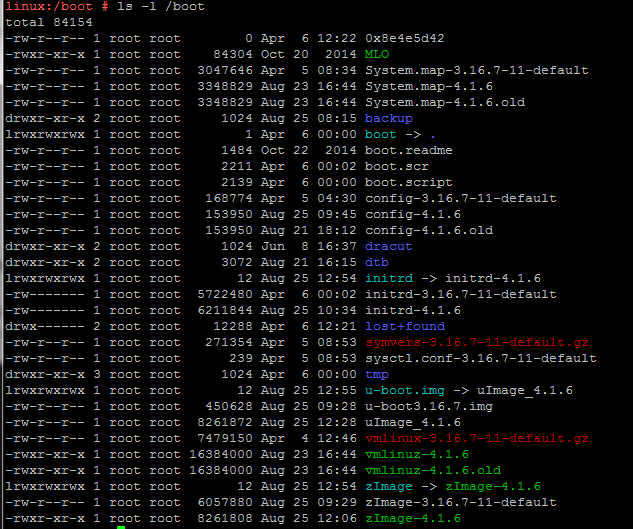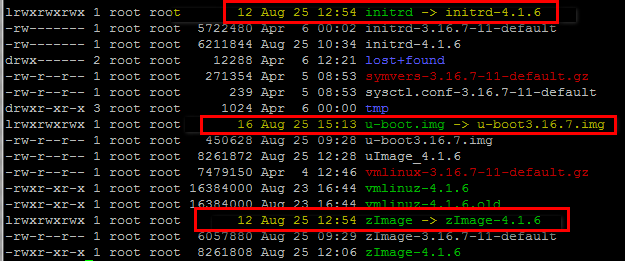Hi,
The BBB is running fine under the Debian image on the eMMC
I have been able to use on several displays through the uHDMI connector and also using the 4DCAPE-70T LCD
So I’m sure my hardware is OK.
For a new project I need to use OpenSuse on the BBB.
I have tested the latest 13.2 images
openSUSE-13.2-ARM-JeOS-beaglebone.armv7l-1.12.1-Build33.5.raw.xz
openSUSE-13.2-ARM-XFCE-beaglebone.armv7l-1.12.1-Build33.8.raw.xz
OpenSuse is booting and I’m able to connect to the board through SSH but I’m not able to have video on the HDMI output or on the 4DCAPE-70T which is my goal.
Under JeOS I tried the following
I install this package
xf86-video-omap | X.Org X server – Omapdrm display driver
which has installed the following 97 packages
Mesa Mesa-libEGL1 Mesa-libGL1 Mesa-libglapi0 bundle-lang-common-ar cpp cpp48 esound-daemon fontconfig fonts-config
ft2demos hicolor-icon-theme hicolor-icon-theme-branding-openSUSE libFLAC8 libLLVM libSDL-1_2-0 libX11-xcb1 libXaw7
libXdamage1 libXdmcp6 libXext6 libXfixes3 libXfont1 libXft2 libXi6 libXinerama1 libXmu6 libXmuu1 libXpm4 libXrandr2
libXrender1 libXtst6 libXxf86vm1 libaudiofile1 libcloog-isl4 libdrm2 libdrm_freedreno1 libdrm_nouveau2 libdrm_omap1
libdrm_radeon1 libepoxy0 libesd0 libevdev2 libfontenc1 libfreetype6 libgbm1 libisl10 libmpc3 libmpfr4 libmtdev1 libogg0
libpciaccess0 libpixman-1-0 libpng16-16 libpulse0 libsndfile1 libspeex1 libvorbis0 libvorbisenc2 libwayland-client0
libwayland-server0 libxcb-dri2-0 libxcb-dri3-0 libxcb-glx0 libxcb-present0 libxcb-sync1 libxcb-xfixes0 libxkbfile1
libxshmfence1 linuxconsoletools luit mkfontdir mkfontscale sessreg xbitmaps xdm xf86-input-evdev xf86-input-joystick
xf86-input-keyboard xf86-input-mouse xf86-input-synaptics xf86-input-void xf86-input-wacom xf86-video-fbdev
xf86-video-modesetting xf86-video-omap xf86-video-vesa xkbcomp xkeyboard-config xorg-x11-driver-video xorg-x11-fonts-core
xorg-x11-server xrandr xrdb xterm yast2-branding-openSUSE yast2-x11
But the screen is not found see Xorg log below.
If somebody has an advice to help it will me great.
Thanks in advance,
Matthieu
linux:~ # cat /var/log/Xorg.0.log
[ 17.842]
X.Org X Server 1.16.1
Release Date: 2014-09-21
[ 17.842] X Protocol Version 11, Revision 0
[ 17.842] Build Operating System: openSUSE SUSE LINUX
[ 17.842] Current Operating System: Linux linux 3.16.7-11-default #1 SMP Sat Apr 4 12:46:09 UTC 2015 (4c49729) armv7l
[ 17.843] Kernel command line: root=/dev/disk/by-id/mmc-SL16G_0x28cf527e-part2 loader=uboot disk=/dev/disk/by-id/mmc-SL16G_0x28cf527e resume=/dev/disk/by-id/mmc-SL16G_0x28cf527e-part3 plymouth.enable=0 console=ttyO0
[ 17.843] Build Date: 12 June 2015 07:53:26PM
[ 17.843]
[ 17.843] Current version of pixman: 0.32.6
[ 17.843] Before reporting problems, check http://wiki.x.org
to make sure that you have the latest version.
[ 17.843] Markers: (–) probed, (**) from config file, (==) default setting,
(++) from command line, (!!) notice, (II) informational,
(WW) warning, (EE) error, (NI) not implemented, (??) unknown.
[ 17.845] (==) Log file: “/var/log/Xorg.0.log”, Time: Thu Jan 1 01:00:17 1970
[ 17.852] (==) Using config directory: “/etc/X11/xorg.conf.d”
[ 17.853] (==) Using system config directory “/usr/share/X11/xorg.conf.d”
[ 17.864] (==) No Layout section. Using the first Screen section.
[ 17.864] (==) No screen section available. Using defaults.
[ 17.864] (**) |–>Screen “Default Screen Section” (0)
[ 17.865] (**) | |–>Monitor “”
[ 17.865] (==) No device specified for screen “Default Screen Section”.
Using the first device section listed.
[ 17.865] (**) | |–>Device “fb gfx”
[ 17.865] (==) No monitor specified for screen “Default Screen Section”.
Using a default monitor configuration.
[ 17.866] (==) Automatically adding devices
[ 17.866] (==) Automatically enabling devices
[ 17.866] (==) Automatically adding GPU devices
[ 17.869] (WW) The directory “/usr/share/fonts/Type1/” does not exist.
[ 17.869] Entry deleted from font path.
[ 17.869] (WW) The directory “/usr/share/fonts/100dpi” does not exist.
[ 17.869] Entry deleted from font path.
[ 17.871] (WW) The directory “/usr/share/fonts/ghostscript/” does not exist.
[ 17.871] Entry deleted from font path.
[ 17.871] (WW) The directory “/usr/share/fonts/cyrillic” does not exist.
[ 17.871] Entry deleted from font path.
[ 17.871] (WW) The directory “/usr/share/fonts/misc/sgi” does not exist.
[ 17.871] Entry deleted from font path.
[ 17.871] (WW) The directory “/usr/share/fonts/truetype/” does not exist.
[ 17.871] Entry deleted from font path.
[ 17.871] (==) FontPath set to:
/usr/share/fonts/misc:unscaled,
/usr/share/fonts/75dpi:unscaled,
built-ins
[ 17.871] (==) ModulePath set to “/usr/lib/xorg/modules”
[ 17.871] (II) The server relies on udev to provide the list of input devices.
If no devices become available, reconfigure udev or disable AutoAddDevices.
[ 17.871] (II) Loader magic: 0x1dbe80
[ 17.871] (II) Module ABI versions:
[ 17.871] X.Org ANSI C Emulation: 0.4
[ 17.872] X.Org Video Driver: 18.0
[ 17.872] X.Org XInput driver : 21.0
[ 17.872] X.Org Server Extension : 8.0
[ 17.873] (II) no primary bus or device found
[ 17.873] (II) LoadModule: “glx”
[ 17.890] (II) Loading /usr/lib/xorg/modules/extensions/libglx.so
[ 17.997] (II) Module glx: vendor=“X.Org Foundation”
[ 17.997] compiled for 1.16.1, module version = 1.0.0
[ 17.997] ABI class: X.Org Server Extension, version 8.0
[ 17.997] (==) AIGLX enabled
[ 17.997] (II) LoadModule: “fbdev”
[ 18.009] (II) Loading /usr/lib/xorg/modules/drivers/fbdev_drv.so
[ 18.012] (II) Module fbdev: vendor=“X.Org Foundation”
[ 18.013] compiled for 1.16.1, module version = 0.4.4
[ 18.013] Module class: X.Org Video Driver
[ 18.013] ABI class: X.Org Video Driver, version 18.0
[ 18.013] (II) FBDEV: driver for framebuffer: fbdev
[ 18.013] (++) using VT number 7
[ 18.013] (WW) xf86OpenConsole: setpgid failed: Operation not permitted
[ 18.013] (WW) xf86OpenConsole: setsid failed: Operation not permitted
[ 18.023] (WW) Falling back to old probe method for fbdev
[ 18.023] (II) Loading sub module “fbdevhw”
[ 18.023] (II) LoadModule: “fbdevhw”
[ 18.024] (II) Loading /usr/lib/xorg/modules/libfbdevhw.so
[ 18.037] (II) Module fbdevhw: vendor=“X.Org Foundation”
[ 18.037] compiled for 1.16.1, module version = 0.0.2
[ 18.037] ABI class: X.Org Video Driver, version 18.0
[ 18.037] (EE) open /dev/fb0: No such file or directory
[ 18.037] (EE) No devices detected.
[ 18.037] (EE)
Fatal server error:
[ 18.038] (EE) no screens found(EE)
[ 18.038] (EE)
Please consult the The X.Org Foundation support
at http://wiki.x.org
for help.
[ 18.038] (EE) Please also check the log file at “/var/log/Xorg.0.log” for additional information.
[ 18.038] (EE)