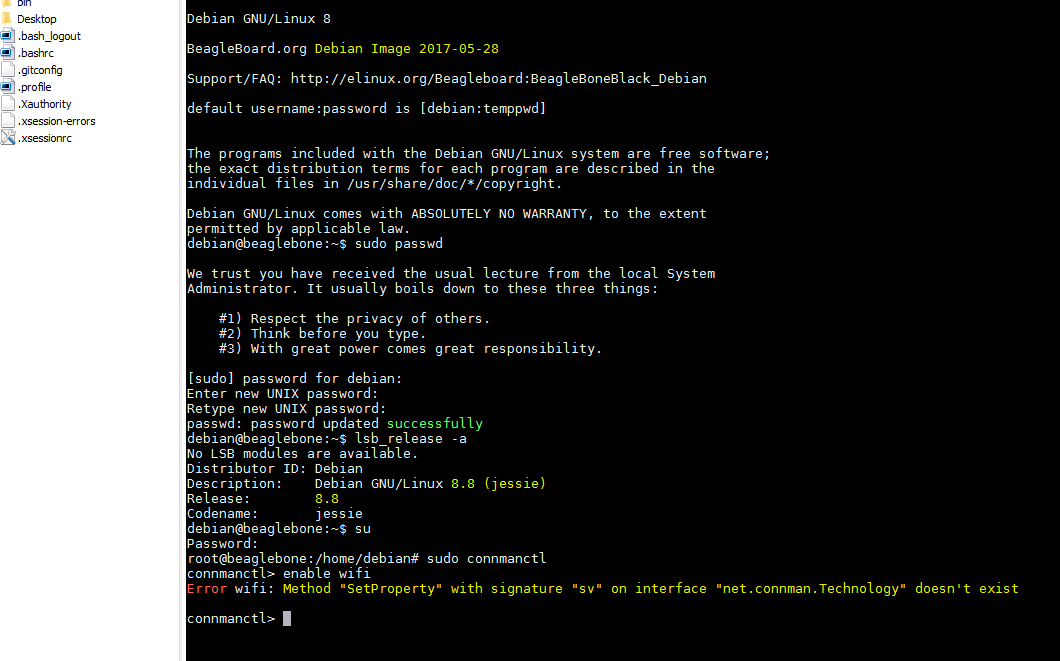Please test this image:
https://rcn-ee.net/rootfs/bb.org/testing/2016-09-21/iot/
Is wlan0 working better for you?
Remember, it's in tether mode at startup, so to connect to a differenet wifi:
sudo connmanctl
#connmanctl> tether wifi disable
#connmanctl> enable wifi
#connmanctl> scan wifi
#connmanctl> services
#connmanctl> agent on
#connmanctl> connect wifi_*_managed_psk
#connmanctl> quit
note, when not in tether mode, instead of doing:
sudo ifconfig wlan0 down
do:
sudo bb-wl18xx-wlan0-down
and instead of:
sudo ifconfig wlan0 up
do:
sudo bb-wl18xx-wlan0-up
For me it's still not 100% reliable when you take down the wlan0 and
then bring it up..
But it seems to work on hard reboots, soft reboot's..
1: https://github.com/rcn-ee/repos/blob/master/bb-wl18xx-firmware/suite/jessie/debian/bb-wl18xx-wlan0-down
2: https://github.com/rcn-ee/repos/blob/master/bb-wl18xx-firmware/suite/jessie/debian/bb-wl18xx-wlan0-up
Regards,
Hi!
There are four images. What are the differences? I want to test on Beaglebone Green Wireless.
Regards
Jonatan Magnusson
This image for BBGW doesn’t work for me at all. No wifi network pops up in available connections, and when I try to run your commands under connmanctl, I get the following:
debian@beaglebone:~$ sudo connmanctl
Error getting VPN connections: The name net.connman.vpn was not provided by any connmanctl> tether wifi disable
Error disabling wifi tethering: Method “SetProperty” with signature “sv” on interface “net.connman.Technology” doesn’t exist
enable wifi
Error wifi: Method “SetProperty” with signature “sv” on interface “net.connman.Technology” doesn’t exist
scan wifi
Error /net/connman/technology/wifi: Method “Scan” with signature “” on interface “net.connman.Technology” doesn’t exist
-Dani
This image for BBGW doesn’t work for me at all. No wifi network pops up in available connections, and when I try to run your commands under connmanctl, I get the following:
I also reported in a different thread that wifi in the latest image doesn’t work for me anymore. Interface does not come up at all, and I cannot figure out why or how to fix it. If it helps narrow it down, Robert, I believe this change in behaviour started after this comment/change:
Switching to using gpio-hog vs the regulators seem to have helped
Stéphane
it's odd as this fixed a couple of my boards, and a few didn't help it..
So, starting with 4.4.22-ti-rt-r49/4.4.22-ti-r49), i've reverted the
main am335x-bonegreen-wireless.dtb back to the old way, but also added
the led-hog method that fixed a few of mine as it's own dtb:
(the old way)
dtb=am335x-bonegreen-wireless.dtb
(the led-on way (this is the method we've been testing this week))
dtb=am335x-bonegreen-wireless-led-hack.dtb
Regards,
Okay, 4.4.22-ti-r49 has hit the repo:
With, (the default)
dtb=am335x-bonegreen-wireless.dtb
debian@beaglebone:~$ dmesg | grep wl
[ 2.446968] wlan-en-regulator: disabling
[ 35.950050] wlcore: wl18xx HW: 183x or 180x, PG 2.2 (ROM 0x11)
[ 36.027459] wlcore: loaded
[ 36.425547] wlcore: PHY firmware version: Rev 8.2.0.0.236
[ 36.465441] wlcore: firmware booted (Rev 8.9.0.0.69)
[ 36.479113] IPv6: ADDRCONF(NETDEV_UP): wlan0: link is not ready
[ 37.165183] wlcore: ERROR ELP wakeup timeout!
[ 37.169902] WARNING: CPU: 0 PID: 1093 at
drivers/net/wireless/ti/wlcore/main.c:797
wl12xx_queue_recovery_work.part.8+0x46/0x48 [wlcore]()
[ 37.169914] Modules linked in: arc4 wl18xx wlcore bnep mac80211
cfg80211 hci_uart btbcm btqca bluetooth rfkill 8021q garp mrp stp llc
snd_soc_evm snd_soc_wilink8_bt omap_sham omap_aes_driver asix usbnet
mii omap_rng rng_core snd_soc_davinci_mcasp snd_soc_edma snd_soc_omap
wlcore_sdio snd_soc_core snd_pcm_dmaengine snd_pcm snd_timer snd
soundcore evdev uio_pdrv_genirq uio usb_f_acm u_serial usb_f_rndis
g_multi usb_f_mass_storage u_ether libcomposite
[ 37.170282] [<c00311ab>] (warn_slowpath_null) from [<bfb68dab>]
(wl12xx_queue_recovery_work.part.8+0x46/0x48 [wlcore])
[ 37.170465] [<bfb68dab>] (wl12xx_queue_recovery_work.part.8
[wlcore]) from [<bfb6a97f>] (wl12xx_queue_recovery_work+0x12/0x14
[wlcore])
[ 37.170608] [<bfb6a97f>] (wl12xx_queue_recovery_work [wlcore]) from
[<bfb71fd3>] (wl1271_ps_elp_wakeup+0x192/0x198 [wlcore])
[ 37.170750] [<bfb71fd3>] (wl1271_ps_elp_wakeup [wlcore]) from
[<bfb6a0ad>] (wl1271_op_add_interface+0x78/0x774 [wlcore])
[ 37.171374] [<bfb6a0ad>] (wl1271_op_add_interface [wlcore]) from
[<bfabb8c9>] (drv_add_interface+0x38/0x118 [mac80211])
[ 37.177169] wlcore: Hardware recovery in progress. FW ver: Rev 8.9.0.0.69
[ 37.177456] WARNING: CPU: 0 PID: 6 at
drivers/net/wireless/ti/wlcore/io.h:65 wlcore_set_partition+0x6e/0x374
[wlcore]()
[ 37.177465] Modules linked in: arc4 wl18xx wlcore bnep mac80211
cfg80211 hci_uart btbcm btqca bluetooth rfkill 8021q garp mrp stp llc
snd_soc_evm snd_soc_wilink8_bt omap_sham omap_aes_driver asix usbnet
mii omap_rng rng_core snd_soc_davinci_mcasp snd_soc_edma snd_soc_omap
wlcore_sdio snd_soc_core snd_pcm_dmaengine snd_pcm snd_timer snd
soundcore evdev uio_pdrv_genirq uio usb_f_acm u_serial usb_f_rndis
g_multi usb_f_mass_storage u_ether libcomposite
[ 37.177713] Workqueue: phy0 wl1271_recovery_work [wlcore]
[ 37.177924] [<c00311ab>] (warn_slowpath_null) from [<bfb6f02f>]
(wlcore_set_partition+0x6e/0x374 [wlcore])
[ 37.178071] [<bfb6f02f>] (wlcore_set_partition [wlcore]) from
[<bfb68539>] (wl1271_recovery_work+0x60/0x250 [wlcore])
[ 37.178162] [<bfb68539>] (wl1271_recovery_work [wlcore]) from
[<c00441c5>] (process_one_work+0xf1/0x328)
[ 37.178242] wlcore: down
[ 41.032208] wlcore: ERROR timeout waiting for the hardware to
complete initialization
[ 44.369031] wlcore: ERROR timeout waiting for the hardware to
complete initialization
[ 46.452849] wlcore: ERROR timeout waiting for the hardware to
complete initialization
[ 46.462838] wlcore: ERROR firmware boot failed despite 3 retries
[ 46.469625] Modules linked in: arc4 wl18xx wlcore bnep mac80211
cfg80211 hci_uart btbcm btqca bluetooth rfkill 8021q garp mrp stp llc
snd_soc_evm snd_soc_wilink8_bt omap_sham omap_aes_driver asix usbnet
mii omap_rng rng_core snd_soc_davinci_mcasp snd_soc_edma snd_soc_omap
wlcore_sdio snd_soc_core snd_pcm_dmaengine snd_pcm snd_timer snd
soundcore evdev uio_pdrv_genirq uio usb_f_acm u_serial usb_f_rndis
g_multi usb_f_mass_storage u_ether libcomposite
[ 46.475593] wlan0: Failed check-sdata-in-driver check, flags: 0x0
[ 46.475600] Modules linked in: arc4 wl18xx wlcore bnep mac80211
cfg80211 hci_uart btbcm btqca bluetooth rfkill 8021q garp mrp stp llc
snd_soc_evm snd_soc_wilink8_bt omap_sham omap_aes_driver asix usbnet
mii omap_rng rng_core snd_soc_davinci_mcasp snd_soc_edma snd_soc_omap
wlcore_sdio snd_soc_core snd_pcm_dmaengine snd_pcm snd_timer snd
soundcore evdev uio_pdrv_genirq uio usb_f_acm u_serial usb_f_rndis
g_multi usb_f_mass_storage u_ether libcomposite
and with:
dtb=am335x-bonegreen-wireless-led-hack.dtb
debian@beaglebone:~$ dmesg | grep wl
[ 35.993746] wlcore: wl18xx HW: 183x or 180x, PG 2.2 (ROM 0x11)
[ 36.063117] wlcore: loaded
[ 36.461283] wlcore: PHY firmware version: Rev 8.2.0.0.236
[ 36.501070] wlcore: firmware booted (Rev 8.9.0.0.69)
[ 36.515063] IPv6: ADDRCONF(NETDEV_UP): wlan0: link is not ready
[ 36.794484] wlcore: down
[ 37.519933] wlcore: down
[ 37.576262] IPv6: ADDRCONF(NETDEV_CHANGE): wlan0: link becomes ready
[ 37.578035] device wlan0 entered promiscuous mode
[ 37.804938] tether: port 1(wlan0) entered forwarding state
[ 37.805046] tether: port 1(wlan0) entered forwarding state
Regards,
Okay, 4.4.22-ti-r49 has hit the repo:
I can no longer reproduce the issue with 4.4.32-ti-r68. Thanks a lot, Nelson.
-- Juliusz
I brought a Beaglebone Green Wireless.
At the first day, its wifi worked, so I did some apt-get update/upgrade/dis-upgrade.
My main purpose is to use it to do some python work. UART/I2C/GPIO etc.
So I didn’t discover that the wifi no longer working after the apt-get upgrade.
I spent two working days trying to make its wifi working again, but no success.
I didn’t record the version info of the original working Debian.
And I can’t find the pre-load image from
https://debian.beagleboard.org/images/
What I can find are:
bone-debian-8.5-seeed-gcp-iot-armhf-2016-08-26-4gb.img.xz - failed to boot
bone-debian-8.6-iot-armhf-2016-12-09-4gb.img.xz - failed to boot
bone-debian-8.6-seeed-iot-armhf-2016-11-06-4gb.img.xz - wifi doesn’t work
I also tried to use the kernel in -iot-armhf-2016-12-09- with seeed-iot-armhf-2016-11-06, but no success.
(By changing uname_r of uEnv.txt, and even by renaming the files.)
After all these I found a thread in TI E2E:
https://e2e.ti.com/support/wireless_connectivity/wilink_wifi_bluetooth/f/307/p/541235/1978301
So I guess it’s a hardware problem, but without wifi, there is no internet connection on BBGW,
then I am not able to install python packages, my BBGW becomes useless.
And I guess the below images are not for BBGW.
https://rcn-ee.net/rootfs/2016-11-10/microsd/
Is there any work-around available for a general user?
Thank you for your patience.
Juliusz Chroboczek於 2016年11月19日星期六 UTC+8下午2時15分25秒寫道:
Robert,
I tried that build and also the last one from yesterday (1/1) but I cannot make the wlan0 work on any of those builds.
When I do a ifconfig I get this:
root@beaglebone:~# ifconfig wlan0 up
SIOCSIFFLAGS: No such file or directory
And this is the dmesg:
[ 29.792544] wl18xx_driver wl18xx.2.auto: Direct firmware load for ti-connectivity/wl1271-nvs.bin failed with error -2
[ 30.147603] wlcore: wl18xx HW: 183x or 180x, PG 2.2 (ROM 0x11)
[ 30.243578] wlcore: loaded
[ 188.343428] wl18xx_driver wl18xx.2.auto: Direct firmware load for ti-connectivity/wl18xx-fw-4.bin failed with error -2
[ 188.343465] wlcore: ERROR could not get firmware ti-connectivity/wl18xx-fw-4.bin: -2
[ 188.711351] wl18xx_driver wl18xx.2.auto: Direct firmware load for ti-connectivity/wl18xx-fw-4.bin failed with error -2
[ 188.711388] wlcore: ERROR could not get firmware ti-connectivity/wl18xx-fw-4.bin: -2
[ 189.075369] wl18xx_driver wl18xx.2.auto: Direct firmware load for ti-connectivity/wl18xx-fw-4.bin failed with error -2
[ 189.075406] wlcore: ERROR could not get firmware ti-connectivity/wl18xx-fw-4.bin: -2
[ 189.086887] wlcore: ERROR firmware boot failed despite 3 retries
What do you think could be the problem here? Is this a problem with the ti-connectivity version?
Thanks for your help and time!
Regards,
J
I got similar testing results as imjoh...@gmail.com
Most image failed to boot.
BBGW-blank-debian-8.6-seeed-iot-armhf-2016-11-06-4gb.img.xz
and
bone-debian-8.6-seeed-iot-armhf-2016-11-06-4gb.img.xz
booted successfully,
but wlan0 did not work.
I did a lot of manual work on BBGW-blank-debian-8.6-seeed-iot-armhf-2016-11-06-4gb.img.xz
after that, I could make wlan0 working, but I didn’t know what I was doing, just guessing*,* trial and error.
And even wlan0 is working, it is not stable.
I have to work on some other projects.
Hope SEEED would provide a real fix.
imjoh…@gmail.com於 2017年1月3日星期二 UTC+8上午10時04分45秒寫道:
The "seeed" variants add a WiFi captive portal along with their
documentation on the usb flash drive that pop's up. Otherwise they
are exactly the same as the non-seeed images.
That WiFi captive portal can make things interesting if you try to
manually control the wlan0..
Give the generic iot image a try:
https://rcn-ee.net/rootfs/bb.org/testing/2017-01-03/iot/
To see if i've fixed some of the issues..
Remember to use connman to control wlan0
sudo connmanctl
#connmanctl> scan wifi
#connmanctl> services
#connmanctl> agent on
#connmanctl> connect wifi_*_managed_psk
#connmanctl> quit
Regards,
Hey Robert, unfortunatelly I just lost ~$75 with the BBBW. It has been a terrible experience just to trying to make the Wifi/connmanctl work. I’ve used maybe 4 different distros images with no luck. Would you please help me understand what is happening with this board? I’ve found so many posts refering to this error “Error disabling wifi tethering: Method “SetProperty” with signature “sv” on interface “net.connman.Technology” doesn’t exist” but no one seems to know what is happening. Thanks for any help you can give us.
-Miguel
-Senior Embedded Systems Engineer
Hey Robert, unfortunatelly I just lost ~$75 with the BBBW. It has been a
terrible experience just to trying to make the Wifi/connmanctl work. I've
used maybe 4 different distros images with no luck. Would you please help me
understand what is happening with this board? I've found so many posts
refering to this error "Error disabling wifi tethering: Method "SetProperty"
with signature "sv" on interface "net.connman.Technology" doesn't exist" but
no one seems to know what is happening. Thanks for any help you can give us.
So grab this image:
https://rcn-ee.net/rootfs/bb.org/testing/2017-05-28/lxqt-4gb/BBB-blank-debian-8.8-lxqt-4gb-armhf-2017-05-28-4gb.img.xz
Burn it to an sdcard with etcher.io
let it flash the eMMC
Then retest:
sudo connmanctl
enable wifi
scan wifi
services
agent on
connect wifi_*_managed_psk
quit
Regards,
Please run version.sh:
debian@test-bbbw-11:/opt/scripts/tools$ sudo ./version.sh
git:/opt/scripts/:[0e222d4aeb4f1c06dcdd025e0b1e1835404e1551]
eeprom:[A335BNLTBWA0*]
dogtag:[BeagleBoard.org Debian Image 2016-10-23]
bootloader:[eMMC-(default)]:[/dev/mmcblk1]:[U-Boot
2017.05-00002-g962663a0e0]
kernel:[4.4.62-ti-rt-r105]
nodejs:[v0.12.18]
Regards,
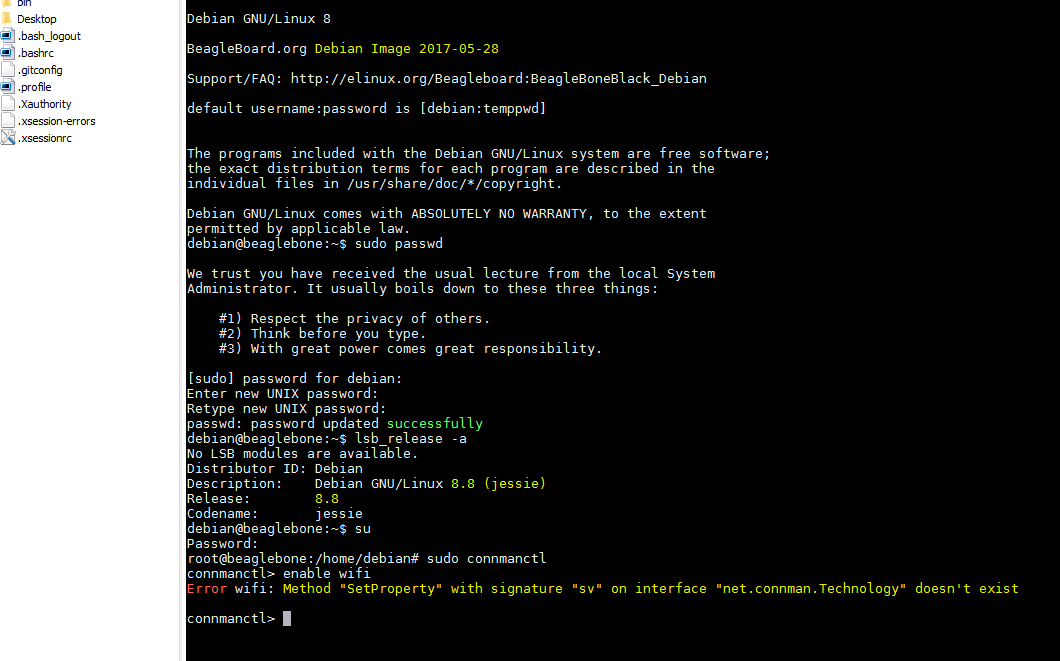
Did anyone get this going? Honestly, I have spent a few hours and the image for the BBBW bone-debian-9.3-lxqt-armhf-2018-01-28-4gb.img also gives the same error:
Method “SetProperty” with signature “sv” on interface “net.connman.Technology” doesn’t exist
With the word wireless in it, I feel it would be easier to get it going? 
This actually solved my problem, now it is working just perfect!!. Please see this post:
So on the BeagleBone Family, we use an eeprom id to detect what board you have. In your case, the board eeprom got mis-written too.
Which is easy to fix, near the 5Volt header there are 4 copper holes (TP2 → TP5) that’s for a LiPo battery, next to that is IC4, followed by TP1.
TP1: is write protect pin for the i2c eeprom. To allow us to write a correct ID, we need to GND that pin (TP1)
On the P9 header:
http://beagleboard.org/static/images/cape-headers.png
Pin’s 1 & 2 are GND, connect either P9.1/P9.2 to TP1 with a short piece of wire. Then you can exicute
sudo dd if=/opt/scripts/device/bone/bbbw-eeprom.dump of=/sys/devices/platform/ocp/44e0b000.i2c/i2c-0/0-0050/eeprom
The image seems broken. I had flashed twice. But every time I got:
http://paste.debian.net/834111/
在 2016年9月22日星期四 UTC+8上午10:21:30,robert nelson写道:
I also test bb-wl18xx-wlan0 tools.
root@beaglebone:~# bb-wl18xx-wlan0-down
[ 381.196948] wlcore: ERROR ELP wakeup timeout!
root@beaglebone:~# bb-wl18xx-wlan0-up
[ 386.520158] wlcore: ERROR timeout waiting for the hardware to complete initialization
[ 388.613857] wlcore: ERROR timeout waiting for the hardware to complete initialization
[ 390.736247] wlcore: ERROR timeout waiting for the hardware to complete initialization
[ 390.746148] wlcore: ERROR firmware boot failed despite 3 retries
SIOCSIFFLAGS: Input/output error
[ 393.934533] wlcore: ERROR timeout waiting for the hardware to complete initialization
[ 396.060061] wlcore: ERROR timeout waiting for the hardware to complete initialization
[ 398.186796] wlcore: ERROR timeout waiting for the hardware to complete initialization
[ 398.195865] wlcore: ERROR firmware boot failed despite 3 retries
SIOCSIFFLAGS: Input/output error
Job for connman.service failed because the control process exited with error code.
See “systemctl status connman.service” and “journalctl -xe” for details.
root@beaglebone:~#
root@beaglebone:~#
root@beaglebone:~#
root@beaglebone:~#
root@beaglebone:~#
root@beaglebone:~#
root@beaglebone:~#
root@beaglebone:~# bb-wl18xx-wlan0-down
root@beaglebone:~# bb-wl18xx-wlan0-up
[ 407.507153] wlcore: ERROR timeout waiting for the hardware to complete initialization
[ 409.621359] wlcore: ERROR timeout waiting for the hardware to complete initialization
[ 411.757154] wlcore: ERROR timeout waiting for the hardware to complete initialization
[ 411.766259] wlcore: ERROR firmware boot failed despite 3 retries
SIOCSIFFLAGS: Input/output error
[ 414.945390] wlcore: ERROR timeout waiting for the hardware to complete initialization
[ 417.078414] wlcore: ERROR timeout waiting for the hardware to complete initialization
[ 419.166867] wlcore: ERROR timeout waiting for the hardware to complete initialization
[ 419.175901] wlcore: ERROR firmware boot failed despite 3 retries
SIOCSIFFLAGS: Input/output error
Job for connman.service failed because the control process exited with error code.
See “systemctl status connman.service” and “journalctl -xe” for details.
root@beaglebone:~#
在 2016年9月22日星期四 UTC+8下午2:38:35,Baozhu Zuo写道: