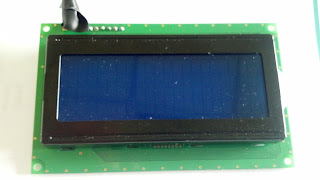We are trying to get a Beagle Board working with a 4 x 20 LCD display and seam to be getting our butts kicked on it.
Our goal is to build a scanner and LCD, combined with a 3d Printed case. Does anyone have experience with this? you can email or call, or post here as I will be checking regularly.
I would be willing to pay $100 if we could get this to work.
Rod Holum
Coulee Techlink, Inc
rholum@couleetechlink.com
608.783.8324
We are trying to get a Beagle Board working with a 4 x 20 LCD display and
seam to be getting our butts kicked on it.
Our goal is to build a scanner and LCD, combined with a 3d Printed case.
Does anyone have experience with this? you can email or call, or post here
as I will be checking regularly.
Can you give more info about what exactly you're trying to achieve?
Such as what kind of scanner / LCD are you trying to interface, exactly?
What gets shown on the LCD? How do you want to interface it to the
Beagle? Which Beagle (orig? xM? bone?)?
What have you tried so far?
I would be willing to pay $100 if we could get this to work.
Or, the community could help you learn 
Something something, teach a man to fish?
-Andrew
This is the LCD - it is a NHD-0420D3z-BBW Newhaven Display

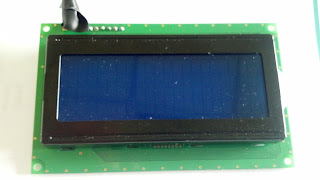
BeagleBone Rev A5 S/N 1212B B000177, we also have a BeagleBoard and an Arguino

2d Optical Scanner, New Land with E5003648 as its marking
http://www.newlandna.com/products_OEM_EM2028.html

We also got a POE chip so that the beaglebone/board’s can work off of POE and did a 72 hour test with LED, scanner and board and it worked great, now to just get it configured to actually work.
What have we tried, lots of stuff :).
The main issue is we cannot get any of the pin’s on the beaglebone to become a serial port.
Originally, it came with the Angstroum ver of Linux, we are not familiar with this model and tried a few times, unsuccessfully, we cannot get any of the Uart pins to act like a serial port
So we installed Ubunto onto the device, as we are familiar with that. However we are still unable to get the Uart pins to act like a serial port. We feel if we could get the pins, we would be closer to getting it to work.
I read something on port muxing but was unable to get that to work as well.
The scanner is working fine with the beaglebone, and in 3 weeks our 3d printer will be arriving for us to print our case.
http://store.makerbot.com/replicator.html - with duel color :).
That is where we are right now
Simple google of “beaglebone uart” had the follow page as the first link… About half way through the page there is a simple walk through on getting the UARTs going. At the end of the page is the author’s example of sending data to a serial display from sparkfun.
http://www.gigamegablog.com/2012/01/22/beaglebone-coding-101-using-the-serial-and-analog-pins/
PS: Want my address so you can send me the $100.00 ??? 
See this link:
https://groups.google.com/d/topic/beagleboard/sQNKZHigHbI/discussion
I use UART1 on the expansion header as my serial port on my main
BeagleBone. If you configure u-boot to set up the pin-mux for UART1 on
the expansion connector, Linux shouldn't override it. Key word there
is shouldn't, each kernel configuration could do something different
as the kernel can change pin mux settings.
Basically, use that whole patch except the parts that try to
apply to beaglebone.h and you should enable UART1 but keep the output
on UART0.
My way does require recompiling u-boot after applying the patch. There
may be other methods that don't require recompiling u-boot, such as
putting a few commands in the uEnv.txt file, but I've not researched
that.
If the patch in that listing is mangled (thanks Google! grrr), I've
also posted it on GitHub as a gist:
https://gist.github.com/2569638
Might be easier to read.
-Andrew
This method, setting pin mux from within Linux, is an easier way of
doing what my last mail uses a patch to u-boot to accomplish. I
suggest this method over my previous method if you don't need UART1 in
u-boot (doesn't sound like you do).
-Andrew
If my guy gets this working and this is the information which was critial to doing so I would be happy to send you the money. I will let you know and live up to my commitment.
I have a 3d Printer which will be delivered in less than 5 weeks, so if you would rather have a few items printed up which you custom designed (perhaps a custom case for your beagle board) we could work that out too. But lets see if this info lets my guy get it done and we can discuss then. If mulitple people help get it done I will share the love by splitting the reward amongs them. However my guy will tell me what info was useful and either way I will pay it to someone as he was out of idea’s.
Rod,
Keep the money and just google before asking… It saves a lot of time.
My tech and myself did alot of Googling prior to asking. We found a number of tutorials on how to do it, but none seamed to actually work. Some had source code that didn’t compile on the beaglebone, others were simply not activating the pins as we wanted and others were no help.
I appreciate your help, we think we are closer to getting it.