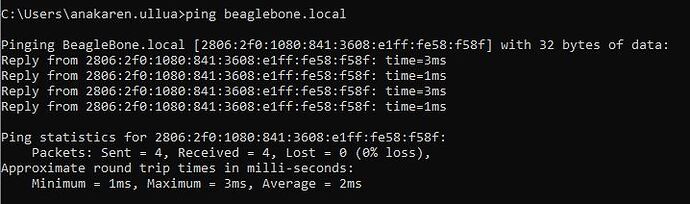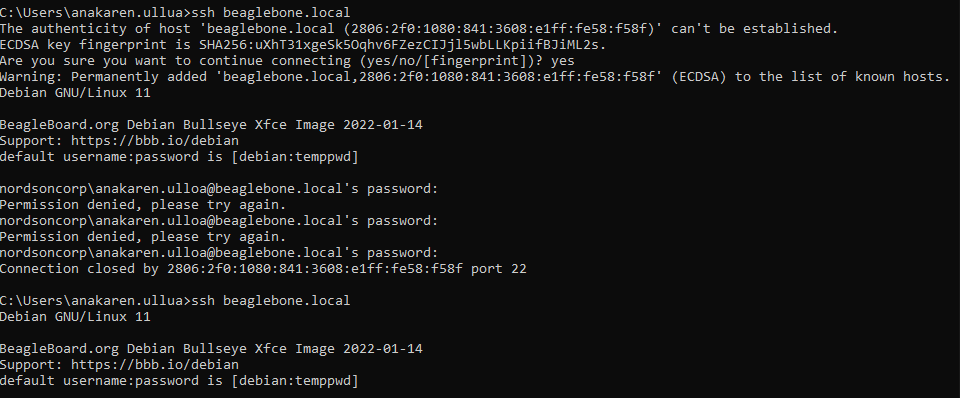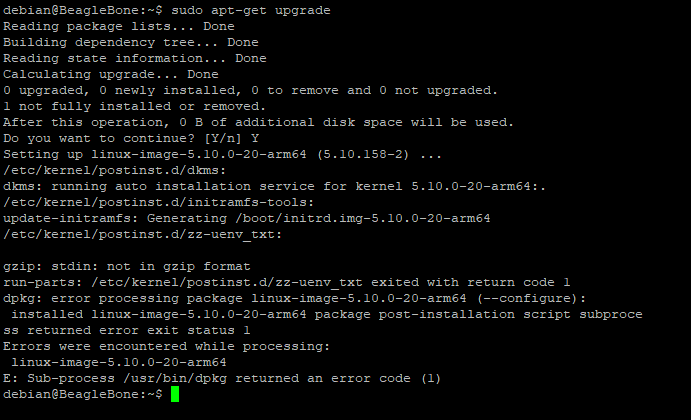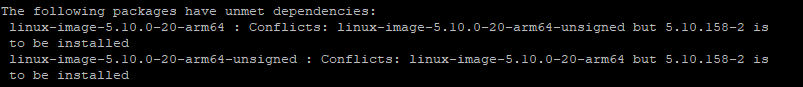Nothing happening when plugging in the board only the power led is on and the first one is flashing.
The first LED flashing is a very good sign. If your only connection to your PC is via USB-C, you should be able to ping “beaglebone.local” and you’ll get the IP address of the USB-based TCP/IP connection. You can log on as “debian@beaglebone.local”.
If you have an RJ45 (wired ethernet) connection, you should also be able to ping beaglebone.local provided your PC is on the same subnet and you have a hub running a DHCP server. However, to narrow down the possible issues, it is perhaps easiest to start with only the USB-C to PC connection. That gives you both power and an ethernet connection.
Hello kendalla,
Host is not found.
Ok, I connected to ethernet and was able to ping. Now what can I do?
I tried to ssh:
temp pass is not working
ssh in PUTTY is working now. Thank you, I will try to solve the issue now.
Add the user name…
ssh debian@beaglebone.local
Regards,
u-boot want’s to see Image as un-compressed… Our kernel install script fixes that… generic-sys-mods/suite/bullseye/debian/zz-uenv_txt · main · BeagleBoard.org / repos-arm64 · GitLab
i need to patch that ^…
mainline compress’s “Image” by default, where as debian patches it and ships it as un-compressed…
Anywho, Debian’s 5.10.x kernel doesn’t have device tree support for the bbai64 anyways…
Regards,
sudo apt remove linux-image-5.10.0-20-arm64 --purge
Regards,
Hi,
I connected the bb to my laptop this morning and the first LED won’t blink as it usually does, I didn’t change anything, just upgraded
Hi Kendalla,
The first LED is not blinking any longer and ping or ssh to beaglebone.local is not working.