I got a smart standing table with a builtin touchscreen “Stir Kinetic Desk M1”. The screen is broken. I’d like to replace it. But first, I want to confirm all the internals are good.
So, all the smart features are implemented using a Beaglebone Black C board, with a STIR cape to connect the display.
Trying to connect the Beaglebone to a laptop via the USB doesn’t boot it up. The blue power LED is ligting up. The rest of User LEDs are not. Pressing Power, or Reset doesn’t do anything. Holding Power for a while, will blink the Power LED. Nothing else happens.
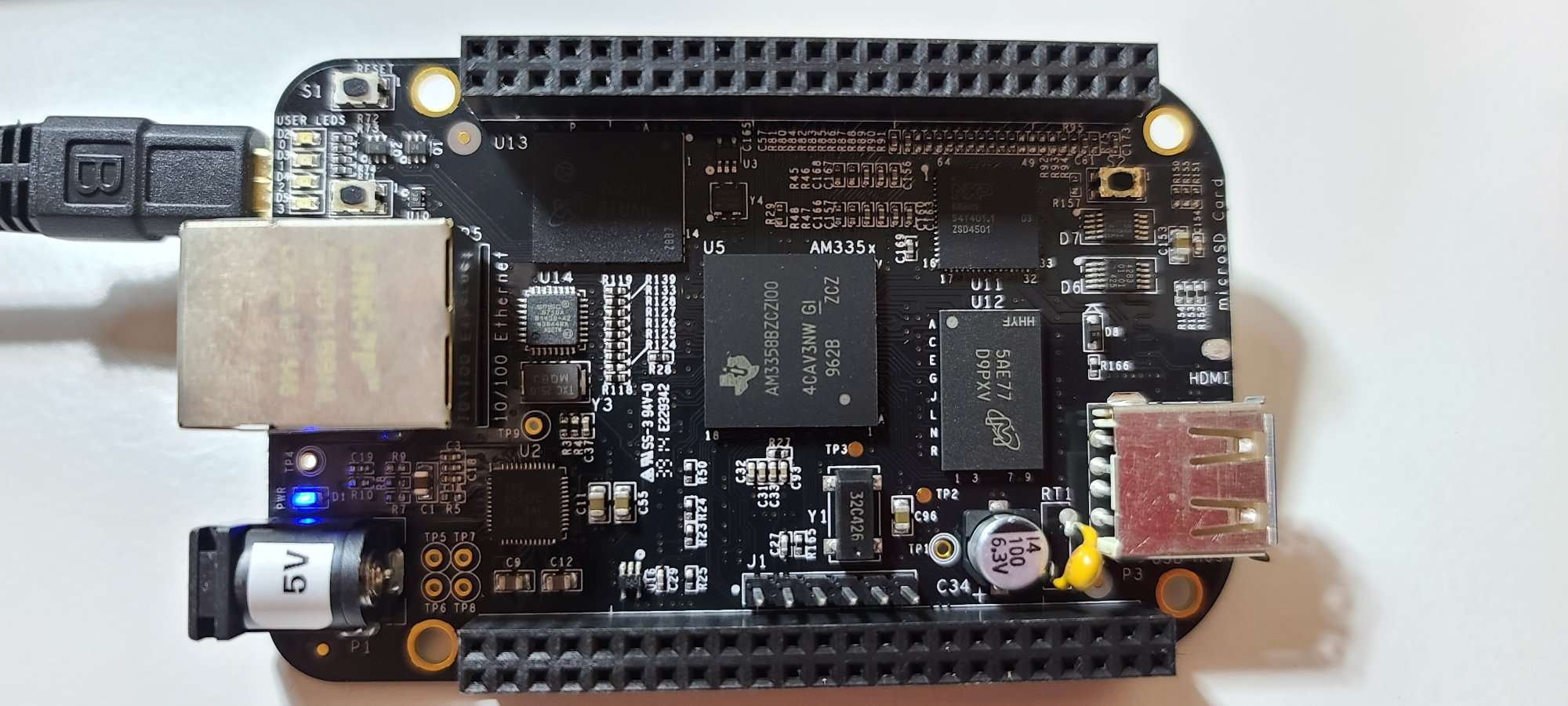
I’m assuming it has some custom firmware loaded on it. I’d like to preserve it. So, at this point, re-flashing it is not desireble. But even so, in order to flash it, you need to have it booted, right?
Can anybody give some suggestions how to boot it?
Thanks.