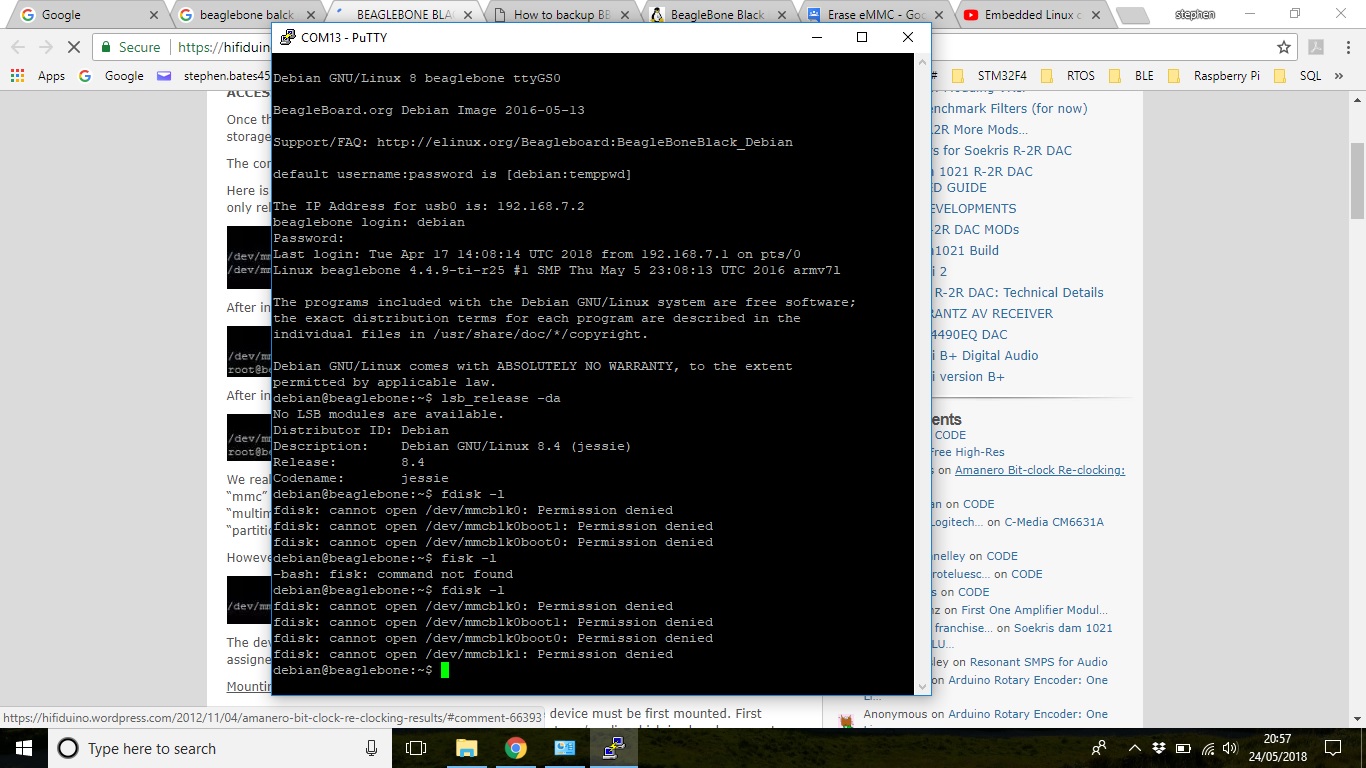Hello,
I have recently bought a BeagleBone Black Rev C but it fails to boot from the micro SD card, I have uploaded the latest image to a micro SD card which I have then placed in my BeagleBone Black and connected it to the PC via connector P4. The device can initially be contacted using Putty however when I press and hold S2 and press and release S3 and then release S2 the board turns off and fails to restart/reboot, all the LEDs are off including power. The device will restart using the old image if I press S3.
Can anyone help?
Regards
Stephen
On Thu, 24 May 2018 07:07:48 -0700 (PDT), Stephen Bates
<stephen.bates1971@gmail.com> declaimed the
following:
I have recently bought a BeagleBone Black Rev C but it fails to boot from
the micro SD card, I have uploaded the latest image to a micro SD card
What image is on the eMMC to begin with?
which I have then placed in my BeagleBone Black and connected it to the PC
via connector P4. The device can initially be contacted using Putty however
when I press and hold S2 and press and release S3 and then release S2 the
For quite some time now (Jessie and Stretch; I think the last Wheezy
also) the boards will boot from SD card /without/ having to hold the
alt-boot button. Just insert the SD card and apply power. The only trick
may be if one has a uBoot in eMMC that doesn't do uBoot device tree, but
are booting an SD card that expected uBoot to load the device tree -- that
may need the alt-boot button (and I think that is more reliable if held
when power is connected -- rather than using power or reset buttons.
That is *exactly* the question one shouldn't have to ask!
There needs to be a reliable/easy way to install an OS onto the eMMC
*without* making any assumptions as to what was there previously.
Hello Dennis
The eMMC image is Debian 8.4 Jessie and that boots ok, however when I log in and type “fdisk -l” the response from the memory locations, including the microSD card, is permission denied I have attached a jpeg to illustrate this.
This suggests either an error with the hardware or this image.
I’ve tried booting by applying power with the S2 pressed and then releasing it. The power comes on but the devices does no boot up.
Not sure what else to try
Regards
Stephen
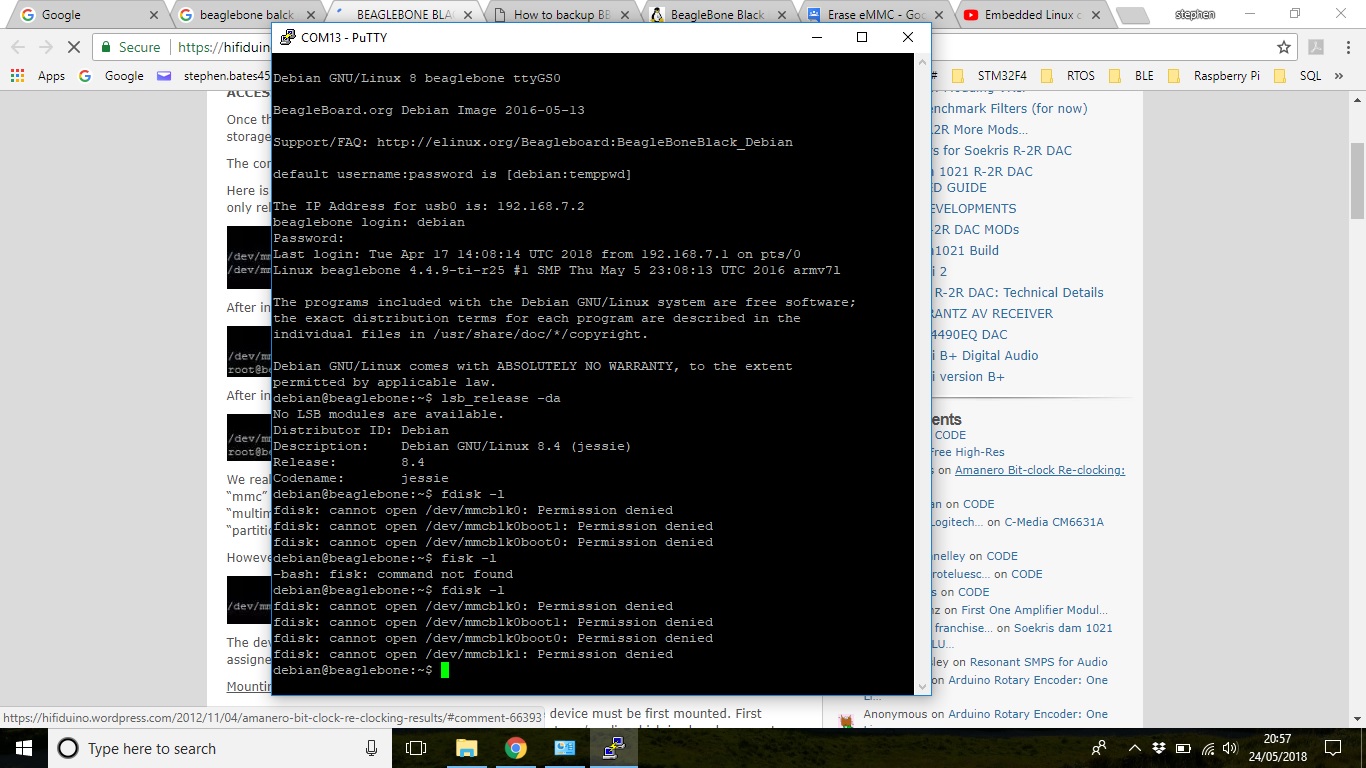
Nope just a user misunderstanding error.
The user ‘debian’ is a normal user, not ‘root’. If you’d like to call fdisk and get a response you need to use ‘sudo’ to utilize root permissions.
Regards,
On Fri, 25 May 2018 10:53:10 +0100, stephen bates
<stephen.bates1971@gmail.com> declaimed the
following:
Hello Dennis
The eMMC image is Debian 8.4 Jessie and that boots ok, however when I log
in and type "fdisk -l" the response from the memory locations, including
the microSD card, is permission denied I have attached a jpeg to illustrate
this.
WHY a 300kB full-screen image when cut&pasting the PuTTY /text/ would
only be around 1-2kB, and would allow one to cut&paste snippets back for
testing... Or, at the least, just capture the active window, not the entire
screen. {It is summer, and my DSL is flaky -- I'm lucky to be getting over
1Mbps on a peak 1.5Mbps service}
This suggests either an error with the hardware or this image.
Nothing I see wrong there... As responded to elsewhere, the "debian"
login does not have root privileges, and fdisk is a privileged utility.