We have Beaglebone black Wi-Fi boards that are not connecting to the Wi-Fi network. We are able to capture the journalctl logs. Full logs are attached here:
journalctl logs
Can you please suggest ideas to figure out what is causing this?
We have Beaglebone black Wi-Fi boards that are not connecting to the Wi-Fi network. We are able to capture the journalctl logs. Full logs are attached here:
journalctl logs
Can you please suggest ideas to figure out what is causing this?
Oct 26 19:32:57 beagledevice connmand[1137]: Skipping disconnect of 444453_managed_psk, network is connecting.
Oct 26 19:32:57 beagledevice wpa_supplicant[4484]: wlan0: SME: Trying to authenticate with a0:40:a0:80:1f:3f (SSID='beagle' freq=2452 MHz)
Oct 26 19:32:57 beagledevice kernel: wlan0: authenticate with a0:40:a0:80:1f:3f
Oct 26 19:32:57 beagledevice kernel: wlan0: send auth to a0:40:a0:80:1f:3f (try 1/3)
Oct 26 19:32:57 beagledevice kernel: wlan0: send auth to a0:40:a0:80:1f:3f (try 2/3)
Oct 26 19:32:57 beagledevice kernel: wlan0: send auth to a0:40:a0:80:1f:3f (try 3/3)
Oct 26 19:32:57 beagledevice kernel: wlan0: authentication with a0:40:a0:80:1f:3f timed out
Double check, is the antenna installed, can you see the ‘beagle’ SSID, and do you have the correct password…
Regards,
Thank you @RobertCNelson
We were able to see the ‘beagle’ ssid. We were able to see from the beagle bone as well as other devices. WiFi network scanning was good. But unable to connect to any WiFi. Password was good. Is there anything else that could cause this issue?
The antennas are default, which comes with the board. We did no change.
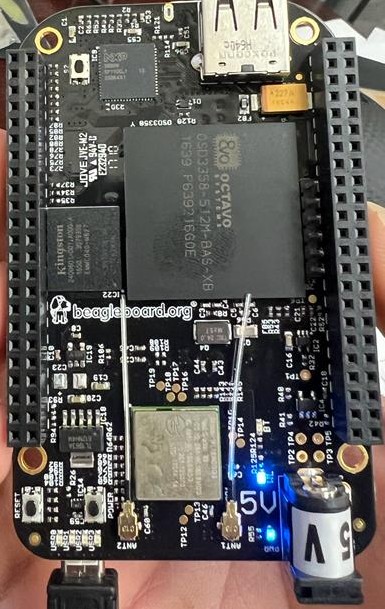
Thanks and Regards,
Raajeshwar Elangovan.
Are you using:
sudo nmcli dev wifi connect <ssid> password "<password>"
Make sure it is exact because it is case sensitive.
the <> are not used
@Raajeshwar_Elangovan’s Buster image is using connman…
Hello, @foxsquirrel @RobertCNelson
Thank you for your suggestions. First I tried the nmcli command which was not installed. To install that I need the board to be connected to the WiFi. So, decided to stick with connman which was good in many other devices.
Yet to figure out what is causing this issue. I made another BBB Wireless device to emit WiFi hotspot. I was able to connect with that alone, which is strange.
Also, does this line in the log mean WiFi drivers are not up?
Error: ENOENT: no such file or directory, watch ‘/sys/class/net/wlan0/operstate’
I will test further today and update if there are any new findings.
That was a good idea, not sure if both systems on the same board would be good, that might cause some issues. My apologies for the wrong information, I have many different boards under test and it gets confusing.
Your dealing with a race condition… Tweak your script to first look for the presense of that file…
until [ -f /sys/class/net/wlan0/operstate ]
do
sleep 5
done
echo "operstate found"
cat /sys/class/net/wlan0/operstate
#todo, probably want a timeout…
Regards,
Thank you @foxsquirrel and @RobertCNelson for your valuable inputs in this issue.
Finally able to identify something else. As I said before, I was able to connect with another BBB emitted hotspot. Thought it maybe because of it’s close range and moved the device closer to other routers. It worked. Device was able to connect within short range.
Maybe there was a problem with antenna as @RobertCNelson mentioned.
Double check, is the antenna installed
Only 2 boards behaved that way. All others are working fine in quite longer range.