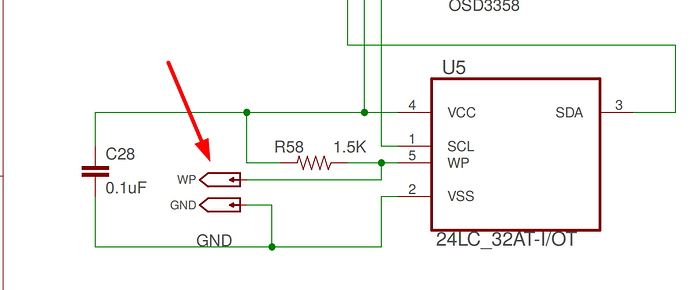Ordered a beagle bone blue form a PCB manufacturer and the board is “blank” no software loaded on it and I can’t flash Debian from the SD card. How do I set up the board to actually boot or flash software onto it?
If you copied it exactly like the Blue… GND the eeprom WP test point…
Grab this flasher image: https://rcn-ee.net/rootfs/release/2023-07-01/buster-console-armhf/BBBL-blank-debian-10.13-console-armhf-2023-07-01-1gb.img.xz
Now mostly, connect your serial debugger to uart0… DO NOT connect the TX from pc, we just want to view the TX line from the Blue… (i’ve fried too many Blue’s, by accidentally sending data from my PC to the Blue, when it was un-powered, as the BLUE has no protection on the uart when un-powered…)
Boot with that image, and see if it correctly writes the eeprom on first bootup…
Regards,
@RobertCNelson Thank you for the answer, I can’t find on any of the diagrams where the eeprom WP test point is, can you specify where that is on the board?