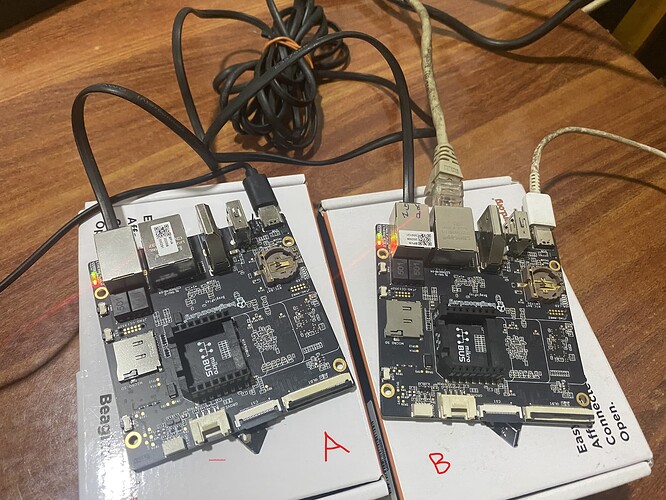It is single-pair Ethernet (SPE). It can be used to power small (5V 250mA) devices and communicate at 10Mbps. It follows the 10Base-T1L standard, but uses an RJ11 connection for simplicity. You can buy wires like this for DSL modems on Amazon or just use regular phone wire. Twisted pair will get it working a lot longer distances… up to 1km.
That is a valid use case. Connecting up to microcontrollers with SPE was the main intent, but connecting up to another BeaglePlay is perfectly valid.
For a business case, it is very much about the 1km distance and low-cost wiring. Also, the ability to send power over the same pair of wires is significant, but we didn’t try to draw power ourselves. The plan is to eventually release some microcontroller boards with SPE that can be powered off of this port.
For a demo, I’ll just connect up to another BeaglePlay…
debian@BeaglePlay-1:~$ sudo ifconfig eth1 up
[sudo] password for debian:
debian@BeaglePlay-1:~$ ifconfig eth1
eth1: flags=4163<UP,BROADCAST,RUNNING,MULTICAST> mtu 1500
inet6 fe80::d8eb:6ff:fe8f:70b0 prefixlen 64 scopeid 0x20<link>
ether da:eb:06:8f:70:b0 txqueuelen 1000 (Ethernet)
RX packets 0 bytes 0 (0.0 B)
RX errors 0 dropped 0 overruns 0 frame 0
TX packets 18 bytes 2947 (2.8 KiB)
TX errors 0 dropped 0 overruns 0 carrier 0 collisions 0
On the second BeaglePlay…
debian@BeaglePlay-2:~$ sudo ifconfig eth1 up
[sudo] password for debian:
debian@BeaglePlay-2:~$ ifconfig eth1
eth1: flags=4163<UP,BROADCAST,RUNNING,MULTICAST> mtu 1500
inet6 fe80::5044:aaff:fe82:b29d prefixlen 64 scopeid 0x20<link>
ether 52:44:aa:82:b2:9d txqueuelen 1000 (Ethernet)
RX packets 0 bytes 0 (0.0 B)
RX errors 0 dropped 0 overruns 0 frame 0
TX packets 24 bytes 4279 (4.1 KiB)
TX errors 0 dropped 0 overruns 0 carrier 0 collisions 0
debian@BeaglePlay-2:~$ ssh debian@fe80::d8eb:6ff:fe8f:70b0%eth1
The authenticity of host 'fe80::d8eb:6ff:fe8f:70b0%eth1 (fe80::d8eb:6ff:fe8f:70b0%eth1)' can't be established.
ECDSA key fingerprint is SHA256:kLBt4rrX1rMmnRTGNImoFIq5WVIGwja+mmnzEdB77Sc.
Are you sure you want to continue connecting (yes/no/[fingerprint])? yes
Warning: Permanently added 'fe80::d8eb:6ff:fe8f:70b0%eth1' (ECDSA) to the list of known hosts.
Debian GNU/Linux 11
BeagleBoard.org Debian Bullseye Xfce Image 2023-05-18
Support: https://bbb.io/debian
default username:password is [debian:temppwd]
debian@fe80::d8eb:6ff:fe8f:70b0%eth1's password:
The programs included with the Debian GNU/Linux system are free software;
the exact distribution terms for each program are described in the
individual files in /usr/share/doc/*/copyright.
Debian GNU/Linux comes with ABSOLUTELY NO WARRANTY, to the extent
permitted by applicable law.
Last login: Tue Mar 12 18:14:59 2024 from 192.168.7.1
If the eth1 interface was up already, I could have found the other link-local IP address with ping.
debian@BeaglePlay-2:~$ ping -6 ff02::1%eth1 -c 2
PING ff02::1%eth1(ff02::1%eth1) 56 data bytes
64 bytes from fe80::5044:aaff:fe82:b29d%eth1: icmp_seq=1 ttl=64 time=0.224 ms
64 bytes from fe80::d8eb:6ff:fe8f:70b0%eth1: icmp_seq=1 ttl=64 time=0.959 ms
64 bytes from fe80::5044:aaff:fe82:b29d%eth1: icmp_seq=2 ttl=64 time=0.420 ms
--- ff02::1%eth1 ping statistics ---
2 packets transmitted, 2 received, +1 duplicates, 0% packet loss, time 1002ms
rtt min/avg/max/mdev = 0.224/0.534/0.959/0.310 ms
@RobertCNelson why don’t we bring up eth1 by default?