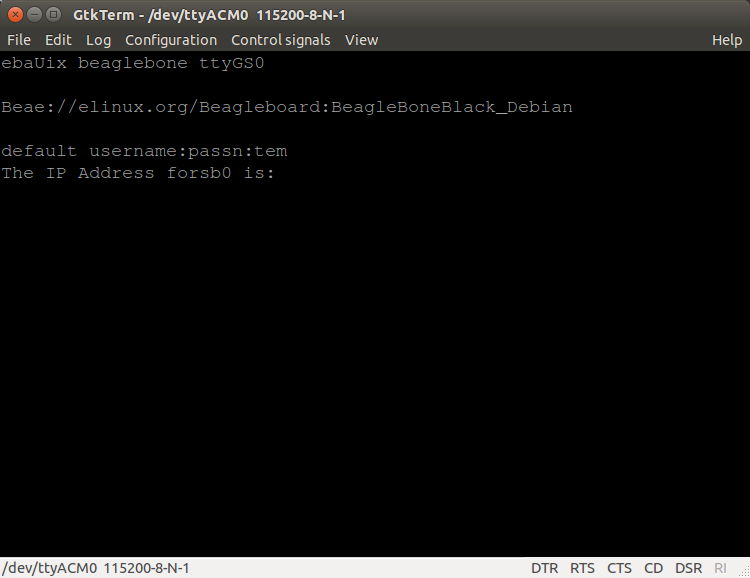Hello
I have an BeagleBone Black with Debian Wheezy preinstalled. I bought an 8GB microSD card and wrote bone-debian-8.3-lxqt-4gb-armhf-2016-01-24-4gb.img image to it (with dd). The writing was complete. I mounted it in Ubuntu laptop to check its content.
Then I plugged the card to BBB to boot it. I’m not sure if it boot successfully or not, but I cannot make LAN connection with it via USB.
What I did to boot it from MicroSD card:
- Power off the BBB.
- Put card in. Hold down the button on top of it.
- Connect USB with my laptop to provide power.
- Wait until 4 LEDs on at once. Wait more 2 seconds and release the button.
I don’t have HDMI cable and monitor to see boot process. I tried to make Ethernet Connection with it from Ubuntu but failed. Here is what I see from my laptop syslog
http://pastie.org/10796177
Can you tell me what’s wrong and how to fix?
I tried to access serial console and this is what I get:
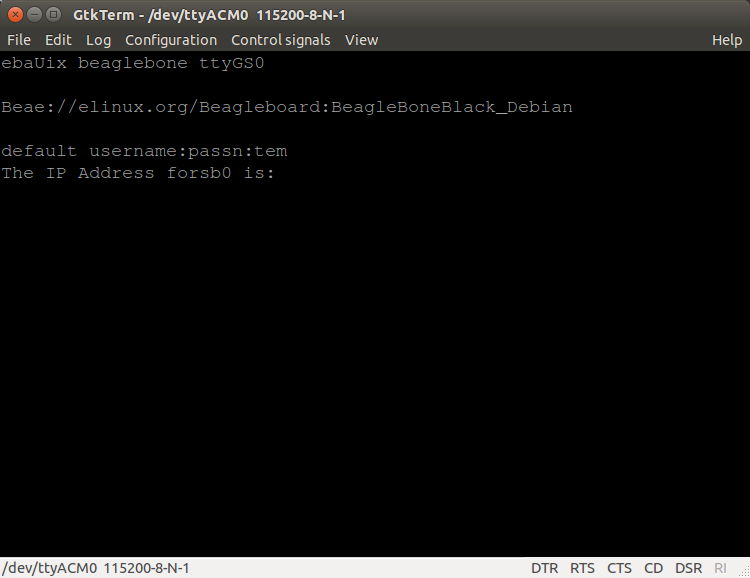
Hi
Update: After trying many times, I can boot the board and SSH to it successfully.
The tip I learn here is to:
- Disconnect wi-fi connection between before connect the board (I don’t know if this really help, or just coincidence).
- Wait longer after 4 LEDs on. Can be 5 seconds.
So with 2016-01-24, we had been trying to use the 4.1.x-ti-rt, "Real Time"
kernel. This ended up causing lots of usb problems like what you saw.
We've since switched to the non-real-time varient, it's fixed a few of the
usb (ethernet/serial) that people where seeing..
Regards,
On Wed, 13 Apr 2016 18:22:54 +0700, Nguy?n H?ng Quân
<ng.hong.quan@gmail.com> declaimed the
following:
Hi
Update: After trying many times, I can boot the board and SSH to it
successfully.
The tip I learn here is to:
- Disconnect wi-fi connection between before connect the board (I don't
know if this really help, or just coincidence).
- Wait longer after 4 LEDs on. Can be 5 seconds.
If using the USB network emulation, you probably have to wait until the
USB connection is recognized by your host computer. On my system, that
means waiting for Windows to pop-up the "media detected -- what do you want
to do" window. Only then can I use the .7 IP address.
If I've hard-wired via my router, I can probably connect sooner (but
have the annoyance that my router randomly assigns the IP, so I tend to
have to check the router client table to figure out where the BBB ended up
getting assigned).