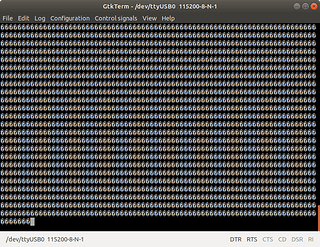Hi Robert,
Sorry, I didn’t properly understand your message.
I don’t remember which branch of u-boot I tried yesterday, but today I’ve tried with “master” using am335x_boneblack_vboot_defconfig as default configuration.
Here is what I see in terminal this time:
U-Boot SPL 2020.10-rc2-00162-g2a4484a5c5 (Aug 21 2020 - 14:14:42 +0200)
WDT: Not found!
Trying to boot from MMC1
Loading Environment from FAT… *** Warning - bad CRC, using default environment
Loading Environment from MMC… *** Warning - bad CRC, using default environment
U-Boot 2020.10-rc2-00162-g2a4484a5c5 (Aug 21 2020 - 14:14:42 +0200)
CPU : AM335X-GP rev 2.1
Model: TI AM335x BeagleBone Black
DRAM: 512 MiB
MMC: OMAP SD/MMC: 0, OMAP SD/MMC: 1
Loading Environment from FAT… *** Warning - bad CRC, using default environment
Loading Environment from MMC… *** Warning - bad CRC, using default environment
not set. Validating first E-fuse MAC
Net: eth2: ethernet@4a100000, eth3: usb_ether
Press SPACE to abort autoboot in 2 seconds
switch to partitions #0, OK
mmc0 is current device
SD/MMC found on device 0
Failed to load ‘boot.scr’
Failed to load ‘uEnv.txt’
switch to partitions #0, OK
mmc0 is current device
Scanning mmc 0:1…
switch to partitions #0, OK
mmc0 is current device
SD/MMC found on device 0
Failed to load ‘/boot/zImage’
switch to partitions #0, OK
mmc1(part 0) is current device
Scanning mmc 1:1…
switch to partitions #0, OK
mmc1(part 0) is current device
SD/MMC found on device 1
** Invalid partition 2 **
Error: “bootcmd_nand0” not defined
starting USB…
Bus usb@47401800: Port not available.
link up on port 0, speed 100, full duplex
BOOTP broadcast 1
BOOTP broadcast 2
BOOTP broadcast 3
BOOTP broadcast 4
DHCP client bound to address 10.42.0.39 (3048 ms)
Using ethernet@4a100000 device
TFTP from server 10.42.0.1; our IP address is 10.42.0.39
Filename ‘zImage’.
Load address: 0x82000000
Loading: T T T T T T T T T T T T T T T T T T T T
Retry count exceeded; starting again
missing environment variable: pxeuuid
Retrieving file: pxelinux.cfg/01-94-e3-6d-d4-ae-86
link up on port 0, speed 100, full duplex
Using ethernet@4a100000 device
TFTP from server 10.42.0.1; our IP address is 10.42.0.39
Filename ‘pxelinux.cfg/01-94-e3-6d-d4-ae-86’.
Load address: 0x80100000
Loading: T T T T T T T T T T T T T T T T T T T T
Retry count exceeded; starting again
Retrieving file: pxelinux.cfg/0A2A0027
link up on port 0, speed 100, full duplex
Using ethernet@4a100000 device
TFTP from server 10.42.0.1; our IP address is 10.42.0.39
Filename ‘pxelinux.cfg/0A2A0027’.
Load address: 0x80100000
Loading: T T T T T T T T T T T T T
Sincerely,
Pavel.