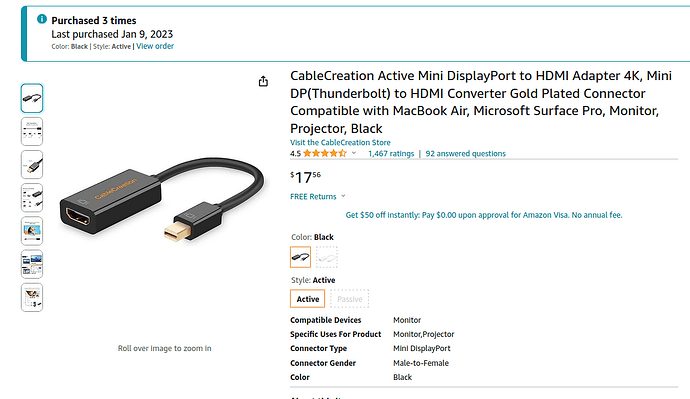Return Materials Authorization - BeagleBoard does not work
at least one email address for support/contact would be nice to exist on the page (for instance, I don’t use Twitter/Facebook/Instagram: there’s several people on the same situation…)
@jkridner was this page included in webpage rewrite?
I have an AI-64 board with no video output (the board works as a mass storage device, but there`s no video [I´ve tested with two miniDP->HDMI adapters and on 2 monitors: nothing worked]
Are these Active or Passive adapters? Only Active adapters work… https://docs.beagleboard.org/latest/boards/beaglebone/ai-64/ch11.html#troubleshooting-video-output-issues
Regards,
@foxsquirrel amazes me how “active” word does not existis on the advertisements
This cable will work: Cabo Adaptador Mini Displayport X Hdmi 1,8m Mini DP x HDMI - HDMatters - Cabo Apple Thunderbolt - Magazine Luiza ?
this adapter will work: Adaptador Mini DISPLAYPORT1.2V X HDMI Ativo 4K 20CM MDPHDMI-A20 - Vinik - Adaptadores - Magazine Luiza ?
I think I’m trying passives (photo here:https://i.postimg.cc/W1ZY8ck3/photo-4931544474073541510-y.jpg ), and its causing the problem: thanks
So much of the electronic stuff sold on amazon and aliexpress is junk that does not work. Pretty sure those sellers are peddling rejects or crap from the dumpster out back of the factory. It is amazing how much of that stuff does not work or does not work as it is suppose to.
Sadly, only place you can actually “find” stuff is on the online marketplaces. The companies that specialize in electronics have gotten so cheap they no longer send us catalog. To make matters worse all of them have websites that suck. If you know exactly what part number you need it is okay. Only place left that still sends out a catalog is McMaster and we buy lots of stuff from them, unfortunately they don’t do electronics.
The problem, maybe, it’s the use of a “strange” tech, like DisplayPort (why the board doesn’t have an HDMI connector?)
You need to ask Nvidia about that one, they do the same thing.
yep (that’s one reason for me not to use NVIDIA)
This one works for me:
US$68,81 to deliver here…
no luck with another cable… maybe is time to use RMA?
Hello,
I understand that people have said that specific adapters work. I am blaming my HDMI/USB 2.0 connection to the Capacitive Touch Screen I use (LCD). I tried their terminology of an idea for “drivers” and even went as far as to contact them.
They say specific LCD “images” for the RPi work. Now, 64-bit is not necessarily 64-bit here and vice versa.
I say that b/c there are particular aarch64 drivers that will need to be included in the kernel. “Do I know which drivers are needed to build around my LCD?” No is the answer or I would be bragging up and down the hall of LCD usage…
Also…
I know sometimes specific DTS is involved too. Also, my cable is not working as of now…
- Amazon.com might work but I
HAVE NOTtried it. - Amazon.com does not work and I
HAVEtried it… Keep in mind my LCD is bogus/busted/not coherent. - https://www.newegg.com/startech-com-6-56-ft-hdmi-to-mini-displayport-cable-black/p/N82E16886949066?Item=N82E16886949066 is another startech.com build I
HAVEtried but b/c of my LCD, I am very reluctant to say it does not work.
Seth
P.S. There are many that work and there are reasons why and why not things may work…
- LCDs are finicky in RGB and so on…
- Amazon.com is the current LCD I am trying to use.
- Outside of anger of usability here, I think trying to get the DTS file(s) working would be beneficial.
The LCD is open source in that they provided a driver, not working due to some unknown factor by me, and I am at wits end w/ it. I understand frustration on tech. which may or may not work how I expect it work. Trust me, I have been up and down w/ this specific device and dongles/adapters trying to make things work.
I will keep trying is all I know! They say adaptive not passive adapters work. I believe it but specific ideas to think about here:
a. What bit LCD are we dealing w/ currently?
b. StackPath
c. I was researching ideas and it seems that Serialization/Deserialization is at the forefront of this specific incarnation.
d. https://docs.beagleboard.org/latest/_images/board-block-diagram.png and Return Materials Authorization - BeagleBoard
I read about SERDES at times but as usual, I am one person and not in a group. So, my basics are ever-evolving.
Enjoy!
Update
Check, recheck, and promote the /boot/firmware/extlinux/extlinux.conf build of .dtbo files needed to run the LCD/mDP.
I will test it soon. I think this is where I stopped making things work. I forgot to install the correct overlay in /boot/firmware/extlinux/extlinux.conf. One can find the file(s) in /boot/firmware/overlays/ I think.
HD! @fbobraga , I think your LCD needs to be full HD. I got the mDP to DP to work on my LCD screen b/c I think this one is full HD while the Capacitive Touch LCD Screen is not full HD. I need to double check.
Another Update
I tried again w/ the proper DTBO file in /boot/firmware/extlinux/extlinux.conf. There are many different ideas that I need to set up to handle my mDP to HDMI dongle from the BBAI-64 to the LCD. So far, I have been unable to get my startech active adapter to work. I researched the LCD and it seems it is HD.
Anyway, I am just listing what could work versus what I have tried so far. I say stay away from those particular LCDs from my list if you can. I have been unable to make them work thus far.
I’m in Brazil friends: links to products selled in US or EU don’t help (are much expensive here): Chinese things help me: please search for products via aliexpress.com and publish links
Oh…
I am sorry. I was unaware of your location. Anyway, I think maybe some people have got it to work while others, like me, are still struggling in the build so far.
Seth
P.S. @fbobraga , I hope it works out. Have you seen the docs. or have you tried the other ideas on this forum?