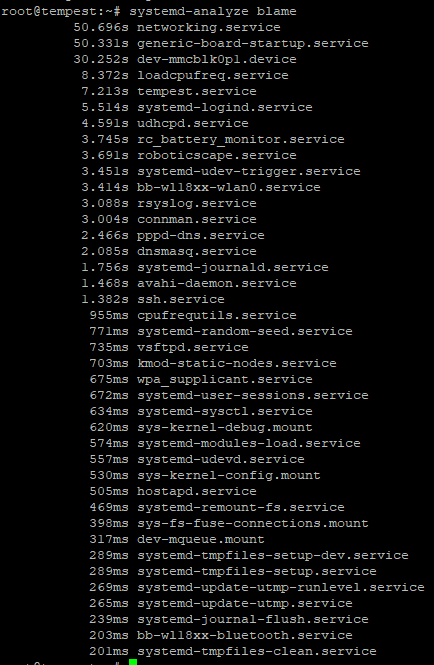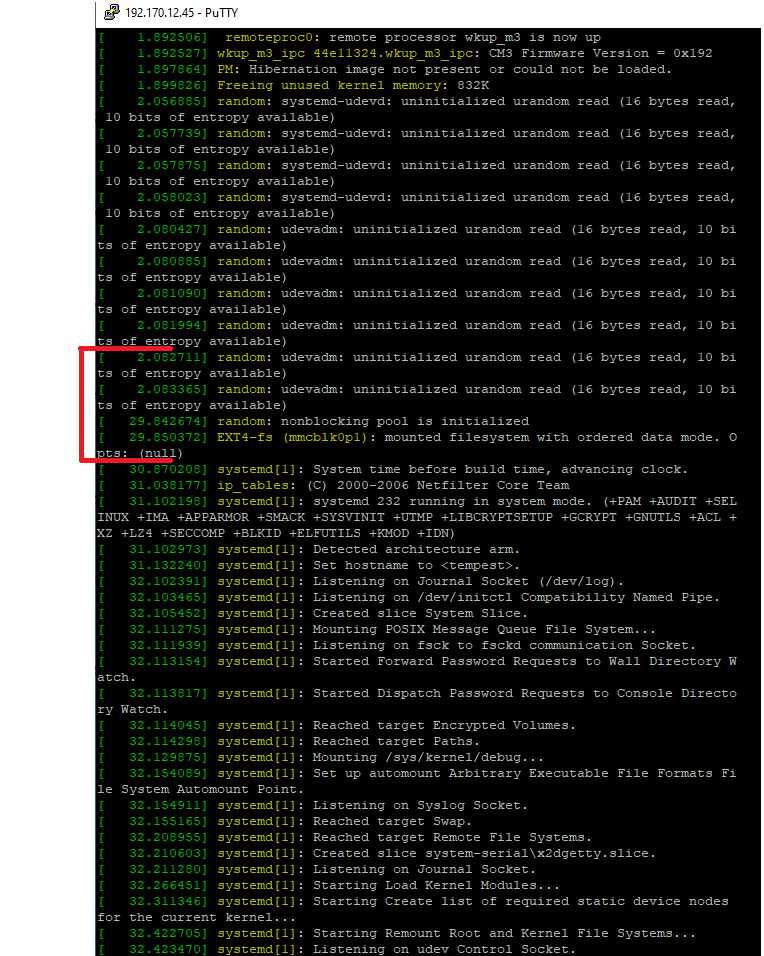Okay, had to tweak things a little bit…
sudo apt update
sudo apt install linux-image-4.4.113-ti-xenomai-r149
sudo apt install --only-upgrade nodejs
sudo apt install --only-upgrade bb-cape-overlays
###TO MATCH YOUR OLD VERSION>>>>
git clone https://github.com/beagleboard/bb.org-overlays ;
cd ./bb.org-overlays/ ;
git checkout 7e8a169d1985f77451ee54233d95e870ad9b011a -b tmp ;
make ;
sudo make install
But it matches… Or close enough…
debian@beaglebone:~$ sudo /opt/scripts/tools/version.sh
[sudo] password for debian:
git:/opt/scripts/:[247665d553b6b28fdd47c38e80e910a9208772be]
eeprom:[A335BNLTBBG1BBG217095844]
model:[TI_AM335x_BeagleBone_Green]
dogtag:[BeagleBoard.org Debian Image 2018-03-05]
bootloader:[microSD-(push-button)]:[/dev/mmcblk0]:[U-Boot 2018.01-00002-ge9ff418fb8]:[location: dd MBR]
kernel:[4.4.113-ti-xenomai-r149]
nodejs:[v6.17.0]
uboot_overlay_options:[enable_uboot_overlays=1]
uboot_overlay_options:[disable_uboot_overlay_emmc=1]
uboot_overlay_options:[disable_uboot_overlay_video=1]
uboot_overlay_options:[disable_uboot_overlay_audio=1]
uboot_overlay_options:[disable_uboot_overlay_wireless=1]
uboot_overlay_options:[uboot_overlay_pru=/lib/firmware/AM335X-PRU-UIO-00A0.dtbo]
uboot_overlay_options:[enable_uboot_cape_universal=1]
pkg check: to individually upgrade run: [sudo apt install --only-upgrade <pkg>]
pkg:[bb-cape-overlays]:[4.14.20210821.1-0~stretch+20210923]
pkg:[bb-wl18xx-firmware]:[1.20170829-0rcnee2~stretch+20180104]
pkg:[kmod]:[23-2rcnee1~stretch+20171005]
pkg:[roboticscape]:[0.3.4-git20170602-0rcnee4~stretch+20171108]:[GOT_REPLACED_BY_NEXT]
WARNING:pkg:[librobotcontrol]:[NOT_INSTALLED]
pkg:[firmware-ti-connectivity]:[20170823-1rcnee0~stretch+20170830]
groups:[debian : debian adm kmem dialout cdrom floppy audio dip video plugdev users systemd-journal i2c bluetooth netdev cloud9ide gpio pwm eqep admin spi tisdk weston-launch xenomai]
cmdline:[console=ttyO0,115200n8 bone_capemgr.uboot_capemgr_enabled=1 root=/dev/mmcblk0p1 ro rootfstype=ext4 rootwait coherent_pool=1M net.ifnames=0 quiet]
dmesg | grep pinctrl-single
[ 1.406915] pinctrl-single 44e10800.pinmux: 142 pins at pa f9e10800 size 568
dmesg | grep gpio-of-helper
[ 1.409039] gpio-of-helper ocp:cape-universal: Allocated GPIO id=0
[ 1.409294] gpio-of-helper ocp:cape-universal: Allocated GPIO id=1
[ 1.409512] gpio-of-helper ocp:cape-universal: Allocated GPIO id=2
[ 1.409709] gpio-of-helper ocp:cape-universal: Allocated GPIO id=3
[ 1.409906] gpio-of-helper ocp:cape-universal: Allocated GPIO id=4
[ 1.410113] gpio-of-helper ocp:cape-universal: Allocated GPIO id=5
[ 1.410306] gpio-of-helper ocp:cape-universal: Allocated GPIO id=6
[ 1.410508] gpio-of-helper ocp:cape-universal: Allocated GPIO id=7
[ 1.410701] gpio-of-helper ocp:cape-universal: Allocated GPIO id=8
[ 1.410896] gpio-of-helper ocp:cape-universal: Allocated GPIO id=9
[ 1.411099] gpio-of-helper ocp:cape-universal: Allocated GPIO id=10
[ 1.411293] gpio-of-helper ocp:cape-universal: Allocated GPIO id=11
[ 1.411543] gpio-of-helper ocp:cape-universal: Allocated GPIO id=12
[ 1.411748] gpio-of-helper ocp:cape-universal: Allocated GPIO id=13
[ 1.411931] gpio-of-helper ocp:cape-universal: Allocated GPIO id=14
[ 1.412520] gpio-of-helper ocp:cape-universal: Allocated GPIO id=15
[ 1.412725] gpio-of-helper ocp:cape-universal: Allocated GPIO id=16
[ 1.412919] gpio-of-helper ocp:cape-universal: Allocated GPIO id=17
[ 1.413109] gpio-of-helper ocp:cape-universal: Allocated GPIO id=18
[ 1.413292] gpio-of-helper ocp:cape-universal: Allocated GPIO id=19
[ 1.413479] gpio-of-helper ocp:cape-universal: Allocated GPIO id=20
[ 1.413670] gpio-of-helper ocp:cape-universal: Allocated GPIO id=21
[ 1.413852] gpio-of-helper ocp:cape-universal: Allocated GPIO id=22
[ 1.414095] gpio-of-helper ocp:cape-universal: Allocated GPIO id=23
[ 1.414283] gpio-of-helper ocp:cape-universal: Allocated GPIO id=24
[ 1.414469] gpio-of-helper ocp:cape-universal: Allocated GPIO id=25
[ 1.414662] gpio-of-helper ocp:cape-universal: Allocated GPIO id=26
[ 1.414855] gpio-of-helper ocp:cape-universal: Allocated GPIO id=27
[ 1.415045] gpio-of-helper ocp:cape-universal: Allocated GPIO id=28
[ 1.415236] gpio-of-helper ocp:cape-universal: Allocated GPIO id=29
[ 1.415422] gpio-of-helper ocp:cape-universal: Allocated GPIO id=30
[ 1.415613] gpio-of-helper ocp:cape-universal: Allocated GPIO id=31
[ 1.415798] gpio-of-helper ocp:cape-universal: Allocated GPIO id=32
[ 1.416171] gpio-of-helper ocp:cape-universal: Allocated GPIO id=33
[ 1.416397] gpio-of-helper ocp:cape-universal: Allocated GPIO id=34
[ 1.416588] gpio-of-helper ocp:cape-universal: Allocated GPIO id=35
[ 1.416784] gpio-of-helper ocp:cape-universal: Allocated GPIO id=36
[ 1.416980] gpio-of-helper ocp:cape-universal: Allocated GPIO id=37
[ 1.417176] gpio-of-helper ocp:cape-universal: Allocated GPIO id=38
[ 1.417364] gpio-of-helper ocp:cape-universal: Allocated GPIO id=39
[ 1.417560] gpio-of-helper ocp:cape-universal: Allocated GPIO id=40
[ 1.417748] gpio-of-helper ocp:cape-universal: Allocated GPIO id=41
[ 1.417944] gpio-of-helper ocp:cape-universal: Allocated GPIO id=42
[ 1.418138] gpio-of-helper ocp:cape-universal: Allocated GPIO id=43
[ 1.418336] gpio-of-helper ocp:cape-universal: Allocated GPIO id=44
[ 1.418557] gpio-of-helper ocp:cape-universal: Allocated GPIO id=45
[ 1.418750] gpio-of-helper ocp:cape-universal: Allocated GPIO id=46
[ 1.418941] gpio-of-helper ocp:cape-universal: Allocated GPIO id=47
[ 1.419140] gpio-of-helper ocp:cape-universal: Allocated GPIO id=48
[ 1.419340] gpio-of-helper ocp:cape-universal: Allocated GPIO id=49
[ 1.419540] gpio-of-helper ocp:cape-universal: Allocated GPIO id=50
[ 1.419734] gpio-of-helper ocp:cape-universal: Allocated GPIO id=51
[ 1.419931] gpio-of-helper ocp:cape-universal: Allocated GPIO id=52
[ 1.420237] gpio-of-helper ocp:cape-universal: Allocated GPIO id=53
[ 1.420438] gpio-of-helper ocp:cape-universal: Allocated GPIO id=54
[ 1.420631] gpio-of-helper ocp:cape-universal: Allocated GPIO id=55
[ 1.420835] gpio-of-helper ocp:cape-universal: Allocated GPIO id=56
[ 1.421030] gpio-of-helper ocp:cape-universal: Allocated GPIO id=57
[ 1.421232] gpio-of-helper ocp:cape-universal: Allocated GPIO id=58
[ 1.421436] gpio-of-helper ocp:cape-universal: Allocated GPIO id=59
[ 1.421635] gpio-of-helper ocp:cape-universal: Allocated GPIO id=60
[ 1.421837] gpio-of-helper ocp:cape-universal: Allocated GPIO id=61
[ 1.422032] gpio-of-helper ocp:cape-universal: Allocated GPIO id=62
[ 1.422227] gpio-of-helper ocp:cape-universal: Allocated GPIO id=63
[ 1.422432] gpio-of-helper ocp:cape-universal: Allocated GPIO id=64
[ 1.422629] gpio-of-helper ocp:cape-universal: Allocated GPIO id=65
[ 1.422824] gpio-of-helper ocp:cape-universal: Allocated GPIO id=66
[ 1.423009] gpio-of-helper ocp:cape-universal: Allocated GPIO id=67
[ 1.423196] gpio-of-helper ocp:cape-universal: Allocated GPIO id=68
[ 1.423210] gpio-of-helper ocp:cape-universal: ready
END
debian@beaglebone:~$ sudo systemd-analyze blame
53.496s generic-board-startup.service
42.391s dev-mmcblk0p1.device
4.343s apache2.service
4.232s systemd-udev-trigger.service
3.910s loadcpufreq.service
2.700s networking.service
2.578s ssh.service
2.563s udhcpd.service
2.315s rsyslog.service
2.262s pppd-dns.service
1.765s systemd-journald.service
1.668s bb-wl18xx-wlan0.service
1.530s systemd-logind.service
1.519s connman.service
1.389s dnsmasq.service
1.265s avahi-daemon.service
968ms cpufrequtils.service
800ms systemd-timesyncd.service
752ms systemd-random-seed.service
722ms wpa_supplicant.service
673ms systemd-sysctl.service
625ms kmod-static-nodes.service
617ms systemd-udevd.service
debian@beaglebone:~$ sudo systemd-analyze
Startup finished in 30.338s (kernel) + 1min 242ms (userspace) = 1min 30.580s
First let’s update the ancient /opt/scripts/
cd /opt/scripts/ ; git pull
Update the bb-wl18xx-firmware, package to help cleanup /opt/scripts/
sudo apt install --only-upgrade bb-wl18xx-firmware
sudo reboot
debian@beaglebone:~$ sudo systemd-analyze blame --no-pager ; sudo systemd-analyze
52.063s generic-board-startup.service
42.700s dev-mmcblk0p1.device
4.235s systemd-udev-trigger.service
4.166s apache2.service
3.617s loadcpufreq.service
3.114s systemd-logind.service
2.742s networking.service
2.352s ssh.service
2.012s rsyslog.service
1.904s systemd-journald.service
1.660s connman.service
1.558s avahi-daemon.service
1.368s dnsmasq.service
1.268s udhcpd.service
930ms cpufrequtils.service
827ms systemd-timesyncd.service
761ms systemd-modules-load.service
714ms hostapd.service
673ms wpa_supplicant.service
660ms systemd-tmpfiles-setup-dev.service
615ms dev-mqueue.mount
587ms systemd-update-utmp.service
567ms pppd-dns.service
564ms systemd-udevd.service
553ms sys-kernel-debug.mount
548ms systemd-random-seed.service
459ms systemd-user-sessions.service
443ms systemd-remount-fs.service
438ms user@1000.service
373ms kmod-static-nodes.service
372ms sys-fs-fuse-connections.mount
364ms systemd-sysctl.service
329ms systemd-tmpfiles-setup.service
285ms sys-kernel-config.mount
280ms systemd-journal-flush.service
190ms systemd-update-utmp-runlevel.service
Startup finished in 30.187s (kernel) + 58.729s (userspace) = 1min 28.916s
bb-wl18xx-wlan0’s now gone…
debian@beaglebone:~$ journalctl | grep am335
Sep 30 23:36:50 beaglebone kernel: remoteproc0: Booting fw image am335x-pm-firmware.elf, size 217148
Sep 30 23:36:54 beaglebone sh[1245]: generic-board-startup: [startup script=/opt/scripts/boot/am335x_evm.sh]
Sep 30 23:36:55 beaglebone sh[1245]: am335x_evm: usb_image_file=[/var/cache/doc-beaglebone-getting-started/beaglebone-getting-started-2017-05-25.img]
Sep 30 23:36:55 beaglebone sh[1245]: am335x_evm: cpsw: ethernet@4a100000/slave@4a100200/mac-address
Sep 30 23:36:56 beaglebone sh[1245]: am335x_evm: cpsw: C8:FD:19:E8:73:C5
Sep 30 23:36:56 beaglebone sh[1245]: am335x_evm: cpsw: [C8:FD:19:E8:73:C5] [C8:FD:19:E8:73] [C5]
Sep 30 23:36:59 beaglebone sh[1245]: am335x_evm: use_libcomposite
Sep 30 23:36:59 beaglebone sh[1245]: am335x_evm: Looking for libcomposite
Sep 30 23:36:59 beaglebone sh[1245]: am335x_evm: modprobe libcomposite
Sep 30 23:37:00 beaglebone sh[1245]: am335x_evm: Creating g_multi
Sep 30 23:37:00 beaglebone sh[1245]: am335x_evm: enable USB mass_storage /var/local/bb_usb_mass_storage.img
Sep 30 23:37:01 beaglebone sh[1245]: am335x_evm: g_multi Created
Sep 30 23:37:01 beaglebone sh[1245]: am335x_evm: Starting usb0 network
Sep 30 23:37:03 beaglebone sh[1245]: am335x_evm: Starting usb1 network
Sep 30 23:37:04 beaglebone sh[1245]: am335x_evm: dnsmasq: setting up for usb0/usb1
preload libcomposite and remove extra roboticscap modules…
sudo rm /etc/modules-load.d/roboticscape_modules.conf
sudo sh -c "echo 'libcomposite' >> /etc/modules-load.d/gadget"
Update bb-customizations
sudo apt install --only-upgrade bb-customizations
debian@beaglebone:~$ sudo systemd-analyze blame --no-pager ; sudo systemd-analyze
[sudo] password for debian:
25.820s generic-board-startup.service
24.424s dev-mmcblk0p1.device
4.258s systemd-udev-trigger.service
4.139s apache2.service
3.521s loadcpufreq.service
2.735s networking.service
2.605s ssh.service
2.494s systemd-logind.service
2.201s connman.service
1.960s avahi-daemon.service
1.706s systemd-journald.service
1.475s pppd-dns.service
1.418s dnsmasq.service
958ms cpufrequtils.service
955ms hostapd.service
946ms udhcpd.service
856ms rsyslog.service
840ms systemd-user-sessions.service
785ms systemd-timesyncd.service
773ms systemd-udevd.service
666ms systemd-tmpfiles-setup-dev.service
666ms systemd-random-seed.service
644ms wpa_supplicant.service
617ms user@1000.service
588ms sys-kernel-debug.mount
570ms dev-mqueue.mount
556ms systemd-sysctl.service
467ms systemd-update-utmp.service
411ms systemd-modules-load.service
376ms systemd-journal-flush.service
362ms sys-fs-fuse-connections.mount
355ms kmod-static-nodes.service
345ms systemd-tmpfiles-setup.service
341ms sys-kernel-config.mount
341ms systemd-remount-fs.service
260ms systemd-update-utmp-runlevel.service
Startup finished in 30.366s (kernel) + 35.381s (userspace) = 1min 5.748s
in /boot/uEnv.txt add rng_core to cmdline…
rng_core.default_quality=100
Hum, so 4.4.x doesn’t have the rng wait delay…
debian@beaglebone:~$ sudo systemd-analyze blame --no-pager ; sudo systemd-analyze
[sudo] password for debian:
25.561s generic-board-startup.service
24.940s dev-mmcblk0p1.device
5.006s loadcpufreq.service
4.294s apache2.service
4.140s systemd-udev-trigger.service
2.709s systemd-logind.service
2.651s networking.service
2.547s ssh.service
2.232s udhcpd.service
1.536s pppd-dns.service
1.466s systemd-journald.service
1.431s dnsmasq.service
1.371s connman.service
1.268s avahi-daemon.service
1.019s cpufrequtils.service
923ms systemd-user-sessions.service
914ms dev-mqueue.mount
866ms hostapd.service
852ms wpa_supplicant.service
787ms sys-kernel-debug.mount
772ms sys-kernel-config.mount
765ms systemd-sysctl.service
747ms systemd-timesyncd.service
700ms systemd-udevd.service
569ms kmod-static-nodes.service
561ms user@1000.service
542ms sys-fs-fuse-connections.mount
519ms systemd-update-utmp.service
483ms systemd-remount-fs.service
479ms systemd-journal-flush.service
469ms rsyslog.service
435ms systemd-random-seed.service
374ms systemd-tmpfiles-setup.service
374ms systemd-modules-load.service
313ms systemd-tmpfiles-setup-dev.service
260ms systemd-update-utmp-runlevel.service
Startup finished in 32.493s (kernel) + 36.094s (userspace) = 1min 8.588s
Finally nuke /boot/initrd.img-*
sudo rm /boot/initrd.img-*
debian@beaglebone:~$ sudo systemd-analyze blame --no-pager ; sudo systemd-analyze
[sudo] password for debian:
26.240s generic-board-startup.service
25.869s dev-mmcblk0p1.device
4.530s loadcpufreq.service
4.246s apache2.service
3.663s systemd-udev-trigger.service
2.766s networking.service
2.499s systemd-logind.service
2.248s ssh.service
1.928s rsyslog.service
1.498s systemd-journald.service
1.312s dnsmasq.service
1.177s cpufrequtils.service
1.134s connman.service
1.024s avahi-daemon.service
951ms dev-mqueue.mount
935ms udhcpd.service
857ms systemd-timesyncd.service
855ms systemd-modules-load.service
854ms kmod-static-nodes.service
790ms hostapd.service
788ms systemd-udevd.service
696ms systemd-user-sessions.service
682ms systemd-remount-fs.service
642ms user@1000.service
638ms wpa_supplicant.service
624ms systemd-fsck-root.service
613ms systemd-tmpfiles-setup-dev.service
488ms systemd-update-utmp.service
474ms sys-kernel-config.mount
466ms systemd-journal-flush.service
442ms systemd-random-seed.service
370ms sys-kernel-debug.mount
335ms systemd-sysctl.service
297ms systemd-tmpfiles-setup.service
273ms pppd-dns.service
181ms systemd-update-utmp-runlevel.service
144ms sys-fs-fuse-connections.mount
Startup finished in 3.579s (kernel) + 37.013s (userspace) = 40.593s
xenomai doesn’t like cpufreq changes… since the kenrel defaults to PEFORMANCE:
debian@beaglebone:~$ zcat /proc/config.gz | grep DEFAULT_GOV
CONFIG_CPU_FREQ_DEFAULT_GOV_PERFORMANCE=y
# CONFIG_CPU_FREQ_DEFAULT_GOV_POWERSAVE is not set
# CONFIG_CPU_FREQ_DEFAULT_GOV_USERSPACE is not set
# CONFIG_CPU_FREQ_DEFAULT_GOV_ONDEMAND is not set
# CONFIG_CPU_FREQ_DEFAULT_GOV_CONSERVATIVE is not set
CONFIG_THERMAL_DEFAULT_GOV_STEP_WISE=y
# CONFIG_THERMAL_DEFAULT_GOV_FAIR_SHARE is not set
# CONFIG_THERMAL_DEFAULT_GOV_USER_SPACE is not set
# CONFIG_THERMAL_DEFAULT_GOV_POWER_ALLOCATOR is not set
Just nuke cpufrequtils
sudo apt remove cpufrequtils --purge
ppps is for modems…
sudo apt remove ppp --purge
These keep triggering…
sudo systemctl disable apt-daily.timer
sudo systemctl disable apt-daily-upgrade.timer
No wifi on green…
sudo apt remove hostapd --purge
sudo apt remove wpasupplicant --purge
debian@beaglebone:~$ sudo systemd-analyze blame --no-pager ; sudo systemd-analyze
[sudo] password for debian:
19.458s dev-mmcblk0p1.device
16.310s generic-board-startup.service
3.684s systemd-udev-trigger.service
3.171s apache2.service
2.358s networking.service
1.742s ssh.service
1.723s systemd-journald.service
1.344s systemd-logind.service
1.257s udhcpd.service
1.148s dnsmasq.service
1.015s rsyslog.service
847ms kmod-static-nodes.service
789ms systemd-timesyncd.service
783ms systemd-udevd.service
722ms connman.service
687ms systemd-fsck-root.service
653ms dev-mqueue.mount
611ms systemd-sysctl.service
598ms systemd-user-sessions.service
525ms systemd-journal-flush.service
500ms systemd-update-utmp.service
486ms avahi-daemon.service
454ms systemd-random-seed.service
445ms user@1000.service
434ms sys-fs-fuse-connections.mount
413ms sys-kernel-debug.mount
363ms sys-kernel-config.mount
348ms systemd-remount-fs.service
340ms systemd-modules-load.service
300ms systemd-tmpfiles-setup-dev.service
284ms systemd-tmpfiles-setup.service
179ms systemd-update-utmp-runlevel.service
Startup finished in 3.582s (kernel) + 25.686s (userspace) = 29.268s
Ugh, bonescript is running…
sudo systemctl disable bonescript-autorun.service
sudo systemctl disable bonescript.socket
Make sure these don’t start…
sudo systemctl disable cloud9.socket
sudo systemctl disable node-red.socket
sudo systemctl disable apache2.service
Disable at
sudo apt remove at --purge
debian@beaglebone:~$ sudo systemd-analyze blame --no-pager ; sudo systemd-analyze
[sudo] password for debian:
18.670s dev-mmcblk0p1.device
15.865s generic-board-startup.service
3.719s systemd-udev-trigger.service
2.363s networking.service
1.524s ssh.service
1.330s systemd-journald.service
1.123s connman.service
1.083s dnsmasq.service
1.075s udhcpd.service
967ms sys-kernel-debug.mount
877ms systemd-timesyncd.service
852ms systemd-logind.service
835ms systemd-hostnamed.service
798ms systemd-udevd.service
765ms kmod-static-nodes.service
704ms systemd-sysctl.service
703ms rsyslog.service
630ms avahi-daemon.service
568ms systemd-fsck-root.service
535ms sys-kernel-config.mount
521ms dev-mqueue.mount
499ms systemd-update-utmp.service
498ms systemd-journal-flush.service
374ms systemd-random-seed.service
373ms systemd-modules-load.service
363ms systemd-remount-fs.service
357ms sys-fs-fuse-connections.mount
320ms systemd-tmpfiles-setup-dev.service
313ms user@1000.service
292ms systemd-user-sessions.service
284ms systemd-tmpfiles-setup.service
197ms systemd-update-utmp-runlevel.service
Startup finished in 3.581s (kernel) + 24.661s (userspace) = 28.243s
Finally, if you don’t need the usb gadget drivers (usb0, usb1, usb flash, usb cdc…)
sudo systemctl disable generic-board-startup.service
sudo rm /etc/systemd/system/getty.target.wants/serial-getty@ttyGS0.service
sudo apt remove udhcpd --purge
debian@beaglebone:~$ sudo systemd-analyze blame --no-pager ; sudo systemd-analyze
15.589s dev-mmcblk0p1.device
3.806s systemd-udev-trigger.service
2.374s networking.service
1.305s ssh.service
1.258s systemd-journald.service
922ms rsyslog.service
906ms systemd-timesyncd.service
782ms dev-mqueue.mount
771ms systemd-sysctl.service
757ms systemd-udevd.service
734ms sys-kernel-debug.mount
638ms systemd-fsck-root.service
594ms avahi-daemon.service
592ms kmod-static-nodes.service
559ms connman.service
492ms sys-fs-fuse-connections.mount
484ms systemd-journal-flush.service
473ms systemd-update-utmp.service
449ms systemd-random-seed.service
437ms sys-kernel-config.mount
392ms systemd-tmpfiles-setup-dev.service
361ms user@1000.service
356ms systemd-logind.service
307ms systemd-modules-load.service
299ms systemd-remount-fs.service
245ms systemd-user-sessions.service
239ms systemd-tmpfiles-setup.service
226ms systemd-update-utmp-runlevel.service
Startup finished in 3.582s (kernel) + 12.374s (userspace) = 15.956s