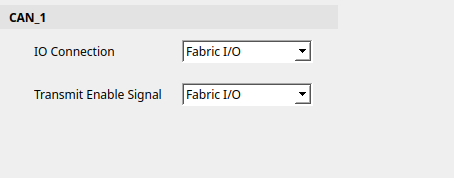Odd, so CAN should work… it is actually built in…
Symbol: UIO_MICROCHIP_CAN [=y]
UIO driver? that is so odd…
As long as you have: .compatible = "microchip,mpfs-can" in the device-tree…
// SPDX-License-Identifier: GPL-2.0
/*
* This driver exports interrupts and CAN register space
* to user space for applications interacting with PDMA
*
* Copyright (C) 2018 - 2021 Microchip Incorporated - http://www.microchip.com/
*
* Author: Daire McNamara <daire.mcnamara@microchip.com>
*/
#include <linux/clk.h>
#include <linux/device.h>
#include <linux/dma-mapping.h>
#include <linux/genalloc.h>
#include <linux/io.h>
#include <linux/module.h>
#include <linux/moduleparam.h>
#include <linux/of.h>
#include <linux/platform_device.h>
#include <linux/sizes.h>
#include <linux/slab.h>
#include <linux/uio_driver.h>
#define DRV_NAME "can-uio"
#define DRV_VERSION "0.1"
#define CAN_INT_ENABLE (4)
#define CAN_INT_STATUS (0)
#define MAX_CAN_EVT 1
struct uio_can_dev {
struct uio_info *uio_info;
struct clk *clk;
void __iomem *base;
int irq;
};
static irqreturn_t can_handler(int irq, struct uio_info *uio_info)
{
struct uio_can_dev *dev_info = uio_info->priv;
void __iomem *base = dev_info->base;
int val;
val = ioread32(base + CAN_INT_STATUS);
/* clear anything that was active */
iowrite32(val, base + CAN_INT_STATUS);
/* is interrupt enabled and active ? */
if (!(val & 0xffff) && (ioread32(base + CAN_INT_ENABLE) & 0xffff))
return IRQ_NONE;
return IRQ_HANDLED;
}
static int can_probe(struct platform_device *pdev)
{
struct uio_info *uio_info;
struct uio_can_dev *dev_info;
struct resource *res;
struct device *dev = &pdev->dev;
int ret = -ENODEV, cnt = 0, len;
dev_info = kzalloc(sizeof(*dev_info), GFP_KERNEL);
if (!dev_info)
return -ENOMEM;
dev_info->uio_info = kzalloc(sizeof(*dev_info->uio_info) * MAX_CAN_EVT, GFP_KERNEL);
if (!dev_info->uio_info) {
ret = -ENOMEM;
goto out_free_dev;
}
/* power on PRU in case its not done as part of boot-loader */
dev_info->clk = devm_clk_get(dev, NULL);
if (!dev_info->clk || (IS_ERR(dev_info->clk))) {
dev_err(dev, "failed to get clock\n");
ret = PTR_ERR(dev_info->clk);
goto out_free_uio;
}
ret = clk_prepare_enable(dev_info->clk);
if (ret) {
dev_err(dev, "failed to enable clock\n");
goto out_free_uio;
}
ret = devm_add_action_or_reset(dev, (void (*) (void *))clk_disable_unprepare,
dev_info->clk);
if (ret) {
dev_err(dev, "failed to enable clock\n");
goto out_free_uio;
}
res = platform_get_resource(pdev, IORESOURCE_MEM, 0);
if (!res) {
dev_err(dev, "no CAN I/O resource specified\n");
ret = -ENODEV;
goto out_free_uio;
}
len = resource_size(res);
dev_info->base = ioremap(res->start, len);
if (!dev_info->base) {
dev_err(dev, "failed to remap CAN I/O address range\n");
ret = -ENODEV;
goto out_free_uio;
}
dev_info->irq = platform_get_irq(pdev, 0);
if (dev_info->irq < 0) {
dev_err(dev, "failed to get irq.\n");
ret = -ENODEV;
goto out_iounmap;
}
uio_info = dev_info->uio_info;
uio_info->mem[0].addr = res->start;
uio_info->mem[0].size = resource_size(res);
uio_info->mem[0].memtype = UIO_MEM_PHYS;
uio_info->mem[1].size = 0;
uio_info->name = dev->of_node->full_name;
uio_info->version = DRV_VERSION;
/* register CAN IRQ lines */
uio_info->irq = dev_info->irq;
uio_info->irq_flags = IRQF_SHARED;
uio_info->handler = can_handler;
uio_info->priv = dev_info;
ret = uio_register_device(dev, uio_info);
if (ret < 0) {
dev_err(dev, "failed to register CAN device\n");
goto out_unregister;
}
platform_set_drvdata(pdev, dev_info);
dev_info(dev, "registered device as %s\n", uio_info->name);
return 0;
out_unregister:
for (cnt = 0; cnt < MAX_CAN_EVT; cnt++, uio_info++) {
uio_unregister_device(uio_info);
kfree(uio_info->name);
}
out_iounmap:
iounmap(dev_info->base);
out_free_uio:
kfree(dev_info->uio_info);
out_free_dev:
kfree(dev_info);
return ret;
}
static int can_remove(struct platform_device *dev)
{
struct uio_can_dev *dev_info = platform_get_drvdata(dev);
struct uio_info *uio_info = dev_info->uio_info;
int cnt;
for (cnt = 0; cnt < MAX_CAN_EVT; cnt++, uio_info++) {
uio_unregister_device(uio_info);
kfree(uio_info->name);
}
iounmap(dev_info->base);
kfree(dev_info->uio_info);
kfree(dev_info);
return 0;
}
#define MICROCHIP_CAN_PM_OPS (NULL)
#if defined(CONFIG_OF)
static const struct of_device_id can_dt_ids[] = {
{ .compatible = "microchip,mpfs-can" },
{ /*sentinel */ }
};
#endif
static struct platform_driver can_driver = {
.probe = can_probe,
.remove = can_remove,
.driver = {
.name = DRV_NAME,
.pm = MICROCHIP_CAN_PM_OPS,
.of_match_table = of_match_ptr(can_dt_ids),
.owner = THIS_MODULE,
},
};
module_platform_driver(can_driver);
MODULE_LICENSE("GPL");
MODULE_VERSION(DRV_VERSION);
MODULE_AUTHOR("Daire McNamara <daire.mcnamara@microchip.com>");