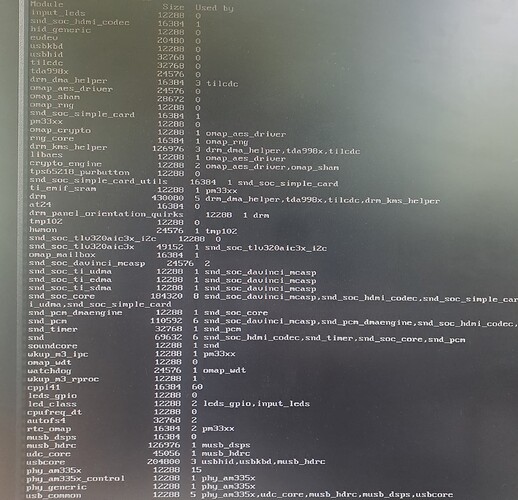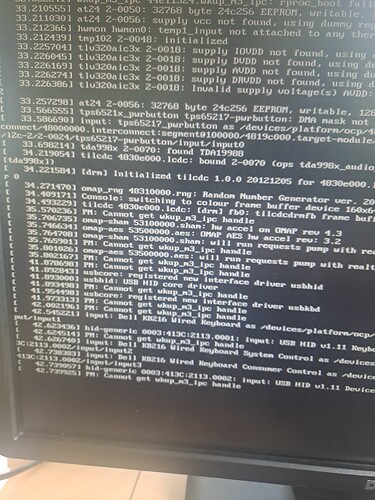Hello everyone, on kernel boot log, i got this KO about failed to load kernel modules, althought the system seems to works, does anyone know how to make my BBB ok with modules ? Thanks
Seriously, do you expect anyone being able to help you with the information you provide?
All BBBs work with modules out-of-the-box.
How about you start by presenting some log excerpts?
Perhaps then, we can figure out what you’re talking about…
Sorry, i have a self made kernel, i tried to upgrade from 4.4 version to 6.6 but kernel modules doesnt load anymore, i compiled the kernel with dtb, modules and zimage into debian package that i cross compiled for the BBB, i used dpkg to install the packages on the BBB but i have this log at boot.
here is the log :
[ OK ] Reached target Swap.
Starting Create list of required st… nodes for the current kernel…
[ OK ] Listening on Journal Socket (/dev/log).
Starting Journal Service…
[ OK ] Mounted Debug File System.
[ OK ] Mounted POSIX Message Queue File System.
[ OK ] Started Journal Service.
[ OK ] Started LSB: controls configuration of serial ports.
[FAILED] Failed to start Load Kernel Modules.
[ OK ] Started LSB: controls configuration of serial ports.
[ OK ] Started Create list of required sta…ce nodes for the current kernel.
Starting Create Static Device Nodes in /dev…
Mounting Configuration File System…
Mounting FUSE Control File System…
Starting Apply Kernel Variables…
[ OK ] Mounted FUSE Control File System.
[ OK ] Mounted Configuration File System.
[ OK ] Started LSB: Set keymap.
[ OK ] Started LSB: Prepare console.
Perhaps dmsg or journalctl can shed some more light into the problem?
Your “log” is a little sparse (but better, no less)…
Just for fun, throw in the lsmod output.
You are using a custom kernel, but is the file system still the original ?
It is a systemd service that is failing, but if this is from your original image then that is probably your problem.
Either way you need to find out what that service is actually doing and check the systemd logs for that service for a clue as to why it is failing.
If it is something that is not needed anymore then you can remove it. Obviously your system is booting and running and loading kernel module without any problems.
Ok i see but for exemple i get severals errlr message about wkup_m3_ipc_handle like this
What command should i use to see more about it for example ?
that looks like it might be a devicetree problem
I concur with @benedict.hewson.
Looks like you need to spend some time correcting your DT.
You’re missing a lot of regulators too.
I think the heading on this question is wrong; your modules are loading just fine.
Ultimately, I would ask if you need any of the 6.6 features.
If not, why not just go with the latest supported image instead?
Because i have a modified beaglebone in kernel 4.4 there is starting to have too much flaws of security there compared to 6.6
Standard BBB image doesnt work yet at least i’m working on it but thats a huge work on my side i have to do