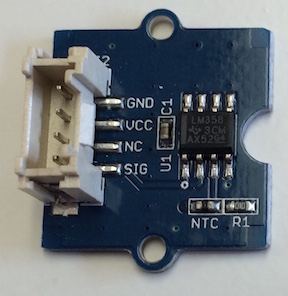Hello,
I’ve connected a Grove temperature sensor to my BBB. When I try to detect it using i2cdetect, I don’t see my sensor connected. Can you please help, following are some details
I2C Connection Details:
SIG → P9_19
NC → P9_20
root@beaglebone:/# uname -a
Linux beaglebone 3.8.13-bone47 #1 SMP Fri Apr 11 01:36:09 UTC 2014 armv7l GNU/Li nux
root@beaglebone:/# clear
root@beaglebone:/# i2cdetect -l
i2c-0 i2c OMAP I2C adapter I2C adapter
i2c-1 i2c OMAP I2C adapter I2C adapter
root@beaglebone:/# i2cdetect -r 0
WARNING! This program can confuse your I2C bus, cause data loss and worse!
I will probe file /dev/i2c-0 using read byte commands.
I will probe address range 0x03-0x77.
Continue? [Y/n] y
0 1 2 3 4 5 6 7 8 9 a b c d e f
00: – -- – -- – -- – -- – -- – -- –
10: – -- – -- – -- – -- – -- – -- – -- – --
20: – -- – -- UU – -- – -- – -- – -- – -- –
30: – -- – -- UU – -- – -- – -- – -- – -- –
40: – -- – -- – -- – -- – -- – -- – -- – --
50: UU – -- – -- – -- – -- – -- – -- – -- –
60: – -- – -- – -- – -- – -- – -- – -- – --
70: UU – -- – -- – -- –
root@beaglebone:/# i2cdetect -r 1
WARNING! This program can confuse your I2C bus, cause data loss and worse!
I will probe file /dev/i2c-1 using read byte commands.
I will probe address range 0x03-0x77.
Continue? [Y/n] y
0 1 2 3 4 5 6 7 8 9 a b c d e f
00: – -- – -- – -- – -- – -- – -- –
10: – -- – -- – -- – -- – -- – -- – -- – --
20: – -- – -- – -- – -- – -- – -- – -- – --
30: – -- – -- – -- – -- – -- – -- – -- – --
40: – -- – -- – -- – -- – -- – -- – -- – --
50: – -- – -- UU UU UU UU – -- – -- – -- – --
60: – -- – -- – -- – -- – -- – -- – -- – --
70: – -- – -- – -- – --
Please let me know if you need any further details
Hello,
I’ve connected a Grove temperature sensor to my BBB. When I try to detect it using i2cdetect, I don’t see my sensor connected. Can you please help, following are some details
I2C Connection Details:
SIG → P9_19
NC → P9_20
P9_19 should be connected to SCL and P9_20 should be connected to SDA.
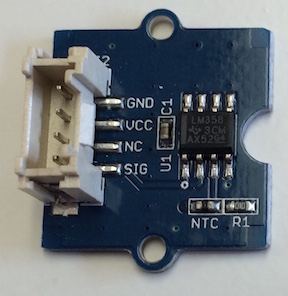
Thank you for the response, but the pins are named as SIG and NC on the board. These are the pins that I connected to the P9_19 and P9_20 respectively
SIG → P9_19
NC → P9_20
The sensor related information can be found at http://wiki.seeedstudio.com/wiki/Grove_-_Temperature_Sensor_V1.2
That senor out put's analog data... It's not i2c, spi, or usart...
and don't even think about wiring it to the adc on the bbg, it's got too
much voltage 0-5...
Regards,
Robert, thank you once again, just a small correction I’m using a Beaglebone Black. When I tried referring to the officialpage of seeed studio I found this
http://wiki.seeedstudio.com/images/thumb/8/8e/Grove_Temperature_Sensor_Hw_connect.jpg/600px-Grove_Temperature_Sensor_Hw_connect.jpg
So i connected the Temperature Sensor to the I2C bus.
Please correct me if I’m wrong and let me know any other inputs which can solve my problem.
Thanks
Siddharth
Yeah i saw that picture too, that's so mis-leading..
That "pin" on that board, must have an adc-pinmux option.. or it's the
wrong stock picture..
Regards,
Yeah i saw that picture too, that's so mis-leading..
That "pin" on that board, must have an adc-pinmux option.. or it's the wrong
stock picture..
in all my demo's i usually use this temperature sensor:
Then it's just:
echo si7005 0x40 > /sys/bus/i2c/devices/i2c-1/new_device
Regards,
Unless you use a voltage divider.
Can I use the setup mentioned in this link https://learn.adafruit.com/setting-up-io-python-library-on-beaglebone-black/adc to connecct the temperature sensor to ADC of my BBB?
Is there any other setup that you’d suggest?
Thanks
Siddharth
You'll need a voltage divider..
As the adc on the bone can only handle 1.8V
Regards,
I have done some work with that sensor on a BBG: https://www.ccoderun.ca/sg++/api/classSG_1_1TemperatureSensor.html#details
…connected to this Grove ADC: https://www.ccoderun.ca/sg++/api/classSG_1_1I2CADC.html#details
The problem is the numbers I was retrieving didn’t make sense, and I haven’t gone back to it since. Shortly after I moved on, I discovered that all the reference information for that sensor assumes 5v, and only 3.3v is available through the ADC. But my memory is fuzzy, and I’m a newbie at this stuff, so double check.
Stéphane
Thank You guys for all the help. I resolved my issue.
Thank You Jason for suggesting me the voltage divider.
Robert, thank you so very much for every thing. You helped me figure out the issue that it wasn’t I2C and it can be read only through ADC and then the voltage divider.
On Thu, 15 Sep 2016 03:04:14 +0530, Siddharth Amaravadi
<siddharth.amaravadi@gmail.com> declaimed the
following:
Robert, thank you once again, just a small correction I'm using a
Beaglebone Black. When I tried referring to the officialpage of seeed
studio I found this
http://wiki.seeedstudio.com/images/thumb/8/8e/Grove_Temperature_Sensor_Hw_connect.jpg/600px-Grove_Temperature_Sensor_Hw_connect.jpg
So i connected the Temperature Sensor to the I2C bus.
Please correct me if I'm wrong and let me know any other inputs which can
solve my problem.
Based on the image, that red board is an Arduino compatible card. As I
recall, the Arduino multiplexes some lines.

Note that SDA/SCL are on the same pins as Analog (ADC) A4 and A5. The Grove
image merely identifies which connector is available for I2C /IF/ you need
I2C, but otherwise is available as ADC.
Thank you for the information Dennis. Along with the image the program that he wrote to read the data from the sensor was using I2C, but the sensor wasn’t compatible with I2C and hence I got confused it.
THank you for the info about the arduino.
There is an I2C Grove ADC module. That’s generally how they expect you to use the analog modules with SeeedStudio BeagleBone Green.