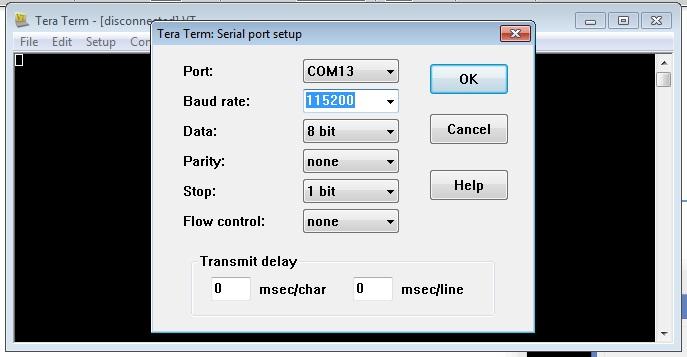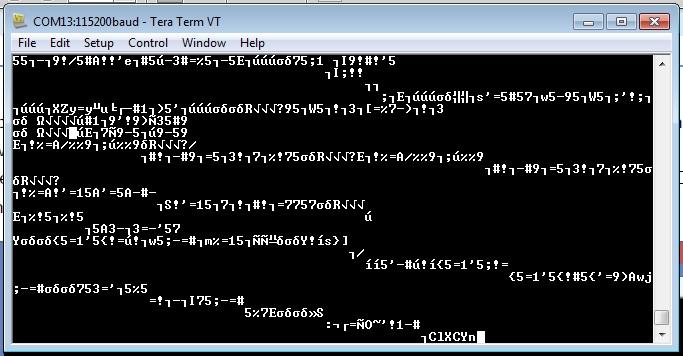I just turned on my first BeagleBoard X15 using the suggested 12v 5a power adaptor but to my surprise, I don't see any debian screen showing up in the connected monitor. Does the new X15 board come with the default debian eMMC image?
I got a replacement board suspecting the issue with the last purchased BBX15 but still I see the same issue i.e. I don’t see any activity on the HDMI monitor and neither I see any meaningful characters in the TeraTerm client. I changed the language to UTF-8 and as well English but I see only some symbols showing up in the TeraTerm client. I seriously suspect if something is wrong in how I start using the new BBX15.
Quick Start Guide reads: “A few seconds after the board power is turned on, the image in eMMC will boot and the Debian desktop will soon show up on the HDMI monitor.” but this is not happening in both the BBX15 that I have received.
Please help!!!
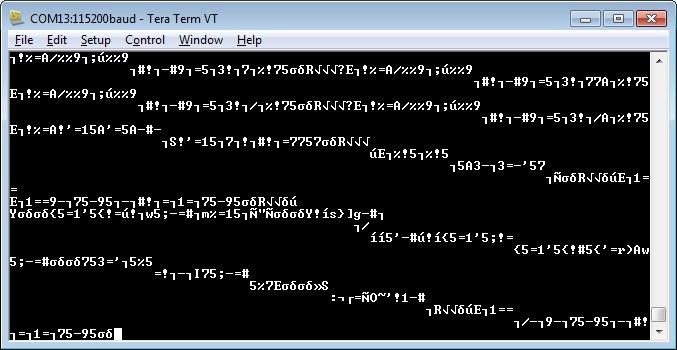
I would start by (1) verifying the serial terminal is properly configured and (2) verify you are flashing your uSD card properly.
Your serial console must be set to 115200 baud, no parity, 8 bit, no hardware or software flow control.
Do you have a Linux box? You can use these instructions to flash the OS.
https://elinux.org/Beagleboard:BeagleBoneBlack_Debian#microSD.2FStandalone:.28stretch-lxqt.29.28BeagleBoard-X15.29
Good luck.
Thanks Friend.
I have flashed the sdCard with the debian OS using etcher. I updated the boot/eEnv.txt file to flash the eMMC on next bootup. I then boot the BBX15 with the SDCard but even after waiting for more than 5minutes, I didn’t see any activity in the monitor. How shall I know if the flashing to eMMC is inprogress or completed successfully.
Thanks.
the image in the link above is meant to run off of the uSD card, don’t modify it. If it boots you will see output in the serial console, nothing in the monitor. When boot is complete a graphical console should start in the monitor. I’d suggest you start by making sure you see the boot sequence in the serial console. If you don’t see anything in the serial console it’s either not booting or your serial console is not configured correctly, Get that done first.
Dear Rafael,
I tried booting from uSD card with the serial terminal connected. Like I had mentioned previously I see only symbols printed in the Teraterm console. I have set the port settings as mentioned in the quickstart guide. Please find attached the screenshots. Also I think the teraterm client expects utf-16 unicode format and that is why it prints the symbols in the screen. Also when I type the characters in the keyboard, I see one character showing up in the terminal after I click two keys in my keyboard. Any clue what setting to be done in the client to change it to UTF-8.
Thanks,
Vivek