I recently got my beaglebone black, and thought that it would be a great way to replace my old computer with something small that has equal power. I also wanted to reuse the old VGA monitor from the computer, so I got a micro HDMI to VGA cable. I plugged it into the monitor and it seemed to work for a few seconds while the board booted, but then after the logo disappeared I got a fuzzy screen and a no signal message. I have two questions. First, what is going wrong, clearly all of the parts work? And second, How can I fix it or would it be best to abandon ship? Link to video on YouTube: http://youtu.be/ICbChuMQ9u8
I would start here on the support Wiki… http://www.elinux.org/Beagleboard:BeagleBone_Black_Accessories#HDMI_Adapters
Now, if the EDID information is not passed over this cable, the Linux cannot figure out the resolution to send. So, check and see if the EDID information is getting there.
http://www.elinux.org/Beagleboard:BeagleBoneBlack_HDMI#EDID_Information
Gerald
The EDID information returns an error upon parsing. Here’s a picture:
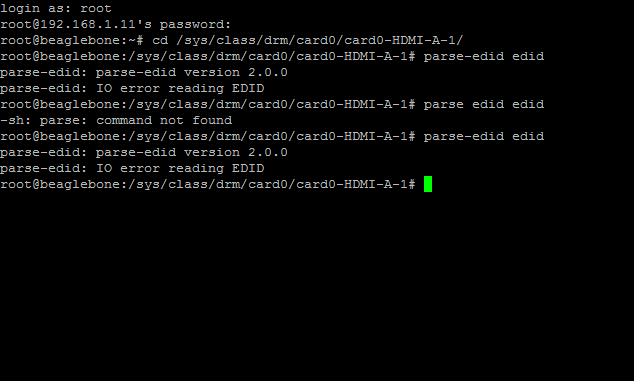
As suggested I checked out the elinux link and all of the suggested adaptors are powered, but mine is not. Could this be the problem?
I have the exact same problem with my BBB and VGA-Display.
Sam, did you get your display to work yet or find out what the problem is exactly?
I had issues getting my HDMI output to work as well. My issue was definitely different than yours but this is the best resource that I found:
http://elinux.org/Beagleboard:BeagleBoneBlack_HDMI
What is happening is that the uEnv.txt file on your BBB, specifies a resolution which seems to be working as you see the splash screen. After that the BBB changes the resolution to the best that it can based on the EDID info that your monitor\TV is sending back.
The best place to start (after reading through the wiki page linked above) is to try SSH’ing into BBB and see what, if any EDID info is coming through:
- connect to BBB via SSH (process can be altered to do it over ethernet)
- http://learn.adafruit.com/ssh-to-beaglebone-black-over-usb/overview- get EDID info (ignore serial stuff)
- http://elinux.org/Beagleboard:BeagleBoneBlack_HDMI#EDID_Information_via_Serial_Port
I also had found a list of other things to try but cannot seem to locate it now. Here is what I recall:
- turn on monitor\TV first, boot BBB & if it doesn’t work try restarting your BBB (sometimes it will pick up the EDID after that)
- ensure that the video output isn’t sleeping → hook up a mouse\keyboard & move the mouse\hit a key
There is also info on the BBB HDMI wiki page about how to force a resolution that you could try. I never had to goto that extent.
Hay
I think your problem is the 5Volt suply of the HDMI to VGA converter.
Normally it should get 5V from the HDMI plug but as I understood the Beagleboard does not supply the 5 Volt at pin 18 of the plug, therefore you should have a HDMI converter with his own power supply.
that seems to be exactly my problem too.
unfortunately in austria it is impossible to get a (micro)hdmi to vga adapter with its own power supply.
for some strange reason ebay, amazon and other stores won’t ship them to austria. 
is there any way around that?
I’m powering my bbb with usb. i read somewhere that the bbb gets more power from a power supply unit than from usb.
could that give the bbb enough power to also power the adapter? or what happened it i powered the bbb with a power supply unit and with usb at the same time? could that cause a short circuit or something or would it maybe work?
I’m sure I could get a 5v power supply somewhere in austria but before i spend more money i’d like to know if it will make a difference.
I don’t know about the VGA adapters but …
I am currently powering my BBB via a USB hub with a charging port. Just use a USB to DC adapter cable. It has to be a charging port though to get the extra juice than a regular USB port.
Here is what I am currently using;
http://www.newegg.ca/Product/Product.aspx?Item=N82E16812200699
you can touch the componet RT1.RT1 is a PTC. When your HDMI to VGA cable need stronger power supply, the RT1 will got hot. The power supply of HDMI to VGA cable will be cut off. So you can short the two pins of RT1. Maybe the problem can be solved.