The latest BeagleBone Debian images are now posted at: http://beagleboard.org/latest-images/
If you’ve upgraded the firmware on your BeagleBone or BeagleBone Black in the past, the experience will be quite similar, but you might find the eMMC flashing times a bit faster (~15 minutes rather than ~45 minutes) due to less post-installation processing. Using the 2GB uSD card image also flashes a bit faster and can be resized to whatever your uSD card size is using some scripts under /opt/scripts/tools.
Many, many thanks to Robert Nelson, Rob Rittman, Dave Anders, Cody Lacey, the Cloud9 IDE team and so many others in getting us this far.
Please take the time to give a detailed look over this image and report any issues to the bug tracker on elinux.org:
http://bugs.elinux.org/projects/debian-image-releases
While plugged in over USB, you’ll see the familiar BEAGLE_BONE drive with START.htm to tell you how to get the drivers configured if you haven’t already done so:
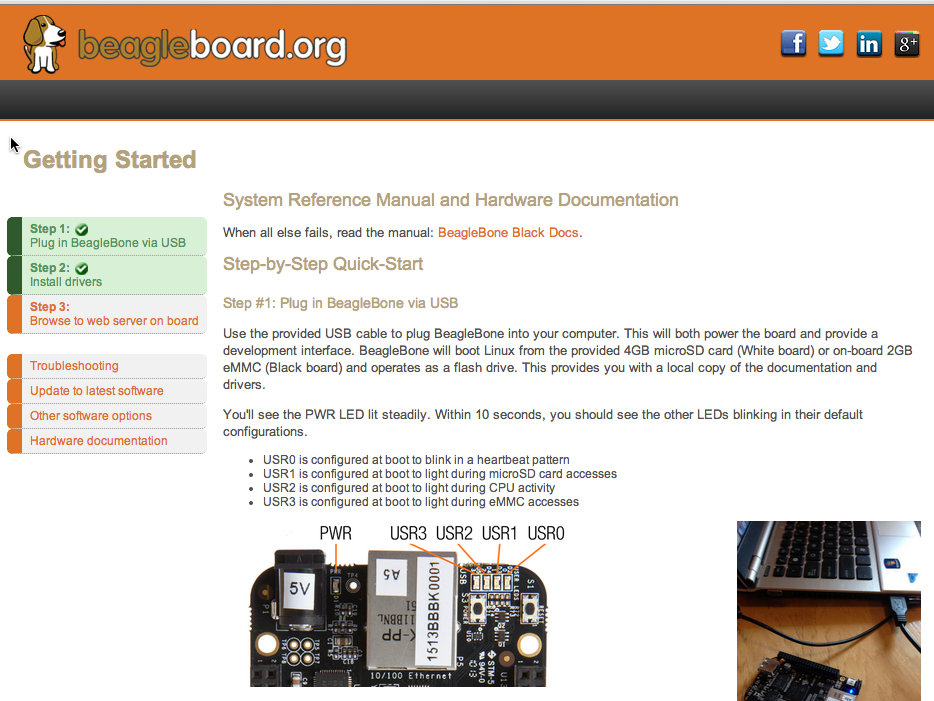
Clicking the link or visiting http://192.168.7.2, you’ll see the familiar on-board served documentation:
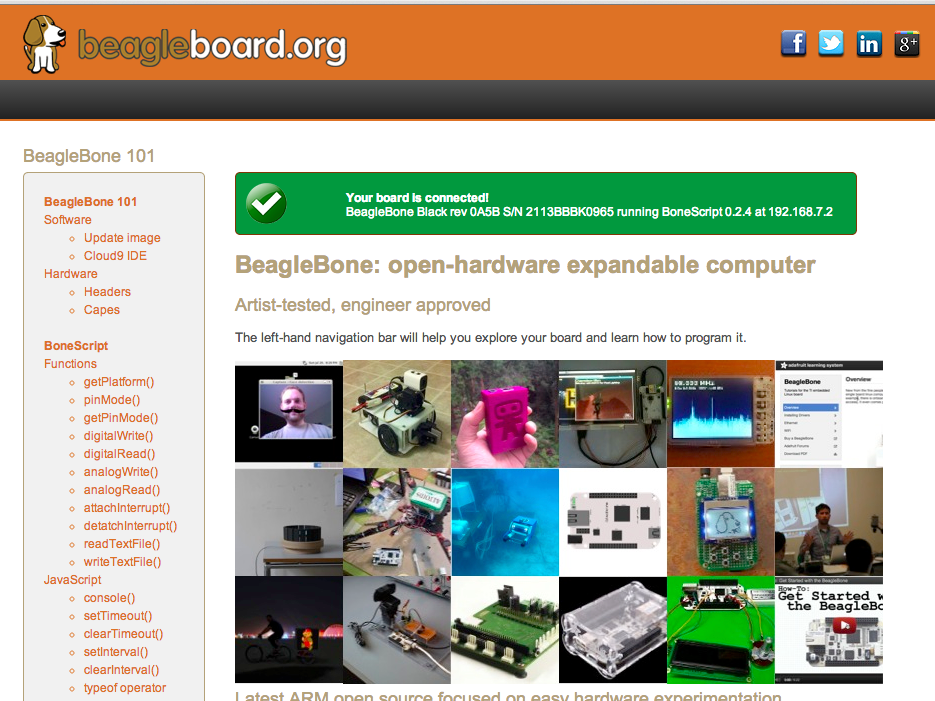
I’ve introduced a few bugs to the documentation (http://github.com/beaglebone/bone101 and http://beagleboard.github.io/bone101), so expect to find a lot of issues there. Patches are welcome as are notes in the bug tracker to make sure I don’t miss dotting any i’s or crossing any t’s. This is your chance to try to get some documentation into the system you’d like to see. I felt it was pretty safe to save the documentation as an in-beta item because it shouldn’t impact functionality.
One of the biggest new features you’ll see is when you click on the Cloud9 IDE link:
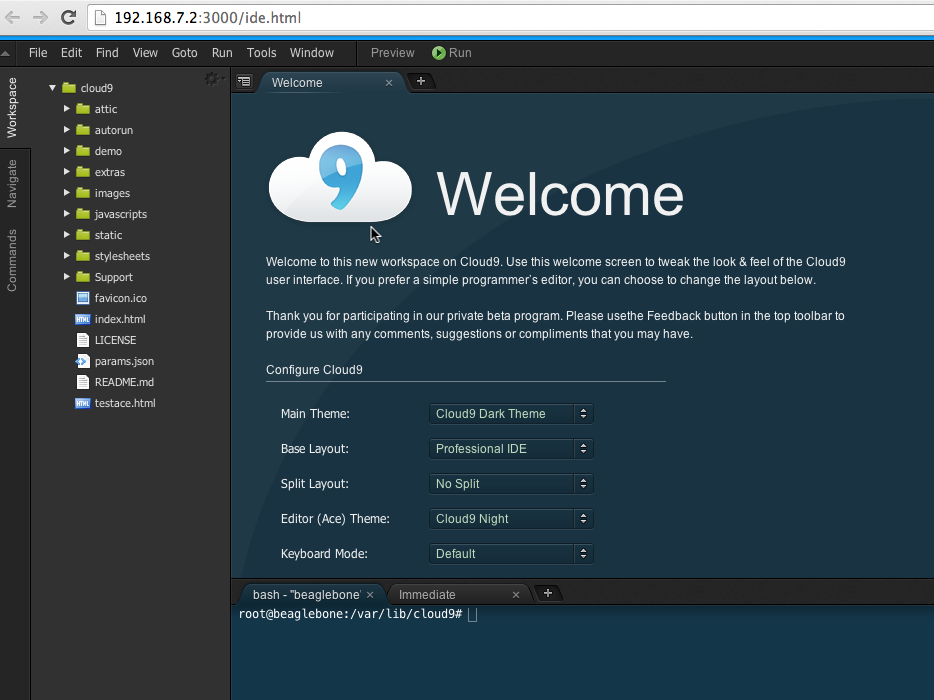
This is a pre-open-source-beta-only release of version 3 of their IDE. Down at the bottom of the Cloud9 IDE you’ll see a new terminal window that runs a full ‘tmux’ session. You can open up a bunch of these and it makes logging into the board and executing command-line operations super simple.
Cloud9 IDE version 3 now includes support for Python and the Adafruit_BBIO library is included in these Debian images. That means you can simply paste in your Python code and hit the “run” button, without any additional download. I checked this out myself by doing a quick LED blink using the Adafruit tutorial (http://learn.adafruit.com/blinking-an-led-with-beaglebone-black/writing-a-program):

You should also note that the /var/lib/cloud9 directory now contains a git clone of that bone101 repo (http://github.com/beagleboard/bone101), so you can start using the Cloud9 IDE to edit the content live. What I recommend is creating your own fork of the repo and sending me pull requests of any changes you’d like to see.
You can also edit C/C++ code in the Cloud9 IDE, but no ‘builder’ or ‘runner’ plug-ins are provided. You will, however, find the Userspace-Arduino (http://elinux.org/Userspace_Arduino) code in /opt/source/Userspace-Arduino. Here’s a quick little exercise you can do to blink LED0:
root@beaglebone# cd /opt/source/Userspace-Arduino/arduino-makefile/examples/Blink
root@beaglebone# perl -i -pe ‘s/13/14/g’ Blink.ino
root@beaglebone# make
root@beaglebone# ./build-userspace/Blink.elf
For more advanced C/C++ developers, future releases should include https://github.com/jackmitch/libsoc.
Those familiar with Linux will also note that the init system is ‘systemd’, which has been helpful in providing reasonable boot times. If you are looking for the journal, you can explore it using ‘systemd-journalctl’.
I use a Mac and despite the latest version of HoRNDIS fixing issues with Internet Connection Sharing, getting on the WIFI at home makes getting my BeagleBones on the network much easier, further making grabbing new packages with ‘sudo apt-get install’ much simpler. Drivers and firmware for many common USB WiFi dongles are included, so be sure to report any that you find missing. These latest images include the drivers for the popular UWN200 adapters provided by Logic Supply. To test it out myself, I uncommented and edited the wlan0 entry in /etc/network/interfaces (including replacing wlan0 with ra0), shutdown, plugged in the adapter and powered up the board again. I’m seeing the issue “rt28xx_open return fail!”, but I’m sure this is something we can fix in a few days and provide an updated image. I removed that adapter and plugged in an adapter I bought from Adafruit (and switched ra0 back to wlan0) and got the issue “rtl8192cu:_rtl92cu_init_power_on():<0-0> Failed to polling REG_APS_FSMCO[APFM_ONMAC] done!”. Finally, I plugged in a TL-WN822N adapter I bought from Amazon and BINGO—WiFi!!! Anyway, getting reports on what adapters work and don’t work would be really helpful at this point as we’ll be trying to get a very full set of WiFi drivers included.
This is just a quick intro to some of the experience and what we are focused on fine tuning. Please take the time to check it out and let us know about your experience. It should be known that Koen has continued to advance the state of the Angstrom Distributions images he provides and those continue to serve as a more flexible base for building truly custom Linux distributions needed by many embedded systems developers. However, as our user base has grown, getting a Debian image that feels a bit more familiar to Linux novices is something for which I’ve heard tremendous demand. If feedback from the community is positive, there will be a switch as to what distribution comes loaded in the eMMC flash on the boards. I hope you enjoy it!