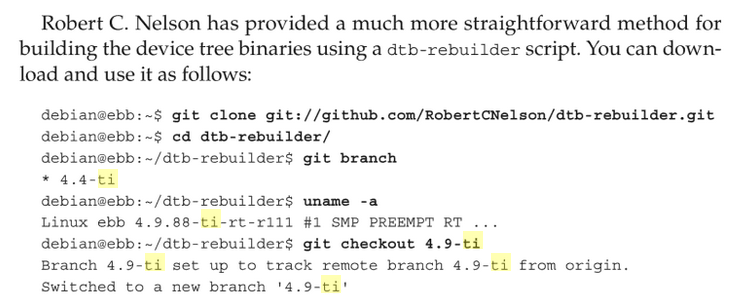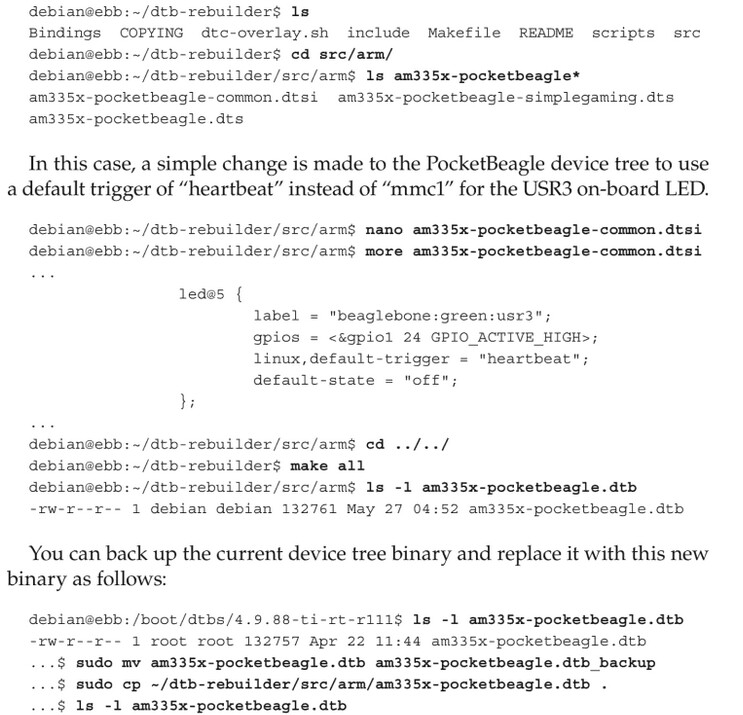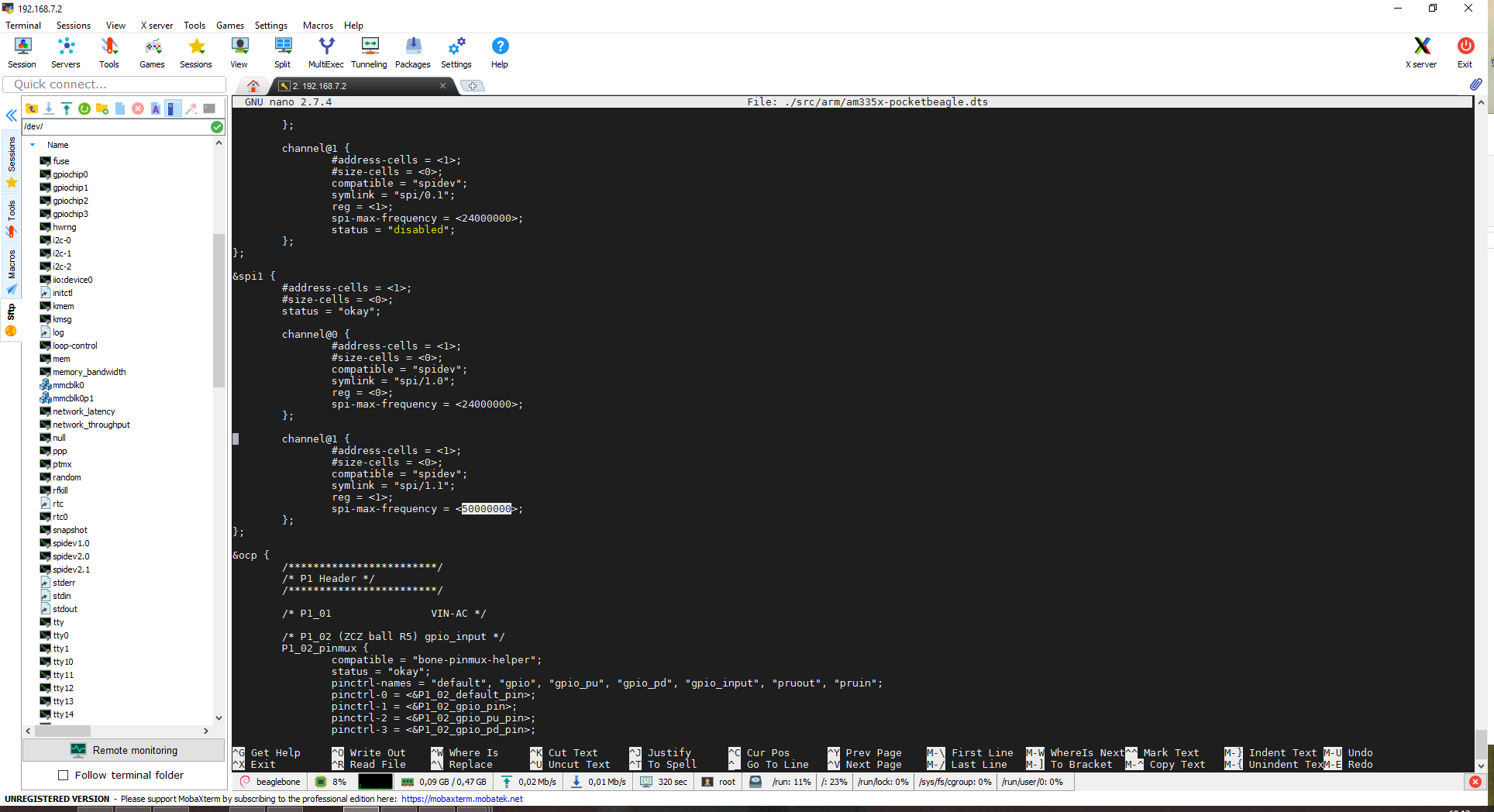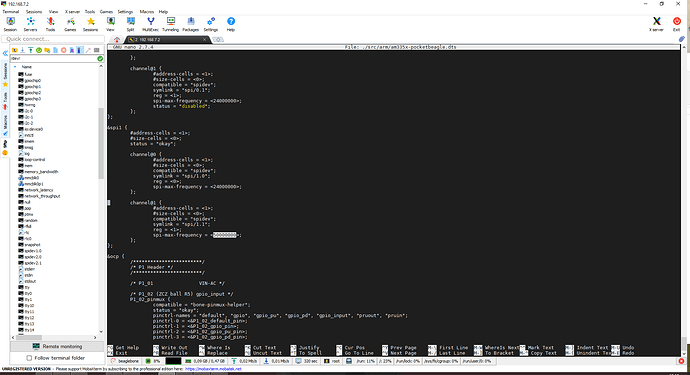Hi, currently I’m working with Winbond Serial SPI NorFlash on PocketBeagle, C++.
Debian version:
root@beaglebone:~# cat /etc/issue Debian GNU/Linux 9 \n \l BeagleBoard.org Debian Image 2019-08-03
I can read and write to memory connected to spidev2.1 so it works.
But I cant get reading speed from memory upper 2 megabytes/s regardless which frequency I set in my C++ code (from 30 to 100 MHz). But in the same time - reading speed on OrangePI Zero is around 5 megabytes/s with the same SPI NorFlash module.
In OrangePI it was pretty simple to add and init SPI interface with needed frequency value by adding /boot/armbienEnv.txt:
overlays=spi-spidev param_spidev_spi_bus=0 param_spidev_spi_cs=0 param_spidev_max_freq=50000000
It seems the spidev2.1 interface in PocketBeagle has already been initialized and created by some config in Debian with some predefined frequency value (near 30 MHz).
I read on this forum that SPI is used by PRU and it is needed to edit some *.dtb file, compile and flash PRU with it, but I don’t know which file must be changed, where it lays and how to flash PRU with it to change spidev2.1 frequency from default value to ~50-80 MHz.