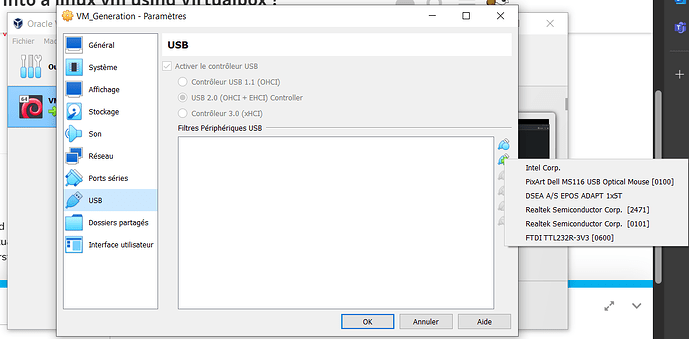Totally out of context of the beagle, but i want to write on my beagle SD directly on my laptop, but i can’t access microsd port into my debian vm, does anyone know how to do that ? thanks
SD to USB adapter.
Potentially you don’t even need to do that.
The internal card reader on my laptop is connected to USB, so I just need to select the correct entry in Devices/USB to map to the VM. On my system VirtualBox seems to identify the internal SD card reader as a Generic CRW device which was a confusion at first.
You might need to check in DeviceManager to see if the internal card reader is a USB device.
If it isn’t a USB device than I suggest trying an external USB reader as @foxsquirrel suggested,
If I try and use a USB filter on my internal card reader it crashes my system (have to power cycle), but I can just enable the pass through once the VM is running and then it is fine. Trying to use a USB filter on an external USB sd card reader also fails, but doesn’t lock up the system.
Only use VitualBox for a piece of Windows only software that I sometimes need to run.
A quick way to check if it is a USB device is to run the Debian VM
Once booted, in a console as root, run
dmesg -w
The with an SD card in the internal reader try activating one the of Realtek devices.
See what messages you get from dmesg.
I tried with a usb adaptater and i got this message, its in french but it says failed to connect the device
Échec de la connexion du périphérique USB TS-RDF8 Transcend [002A] à la machine virtuelle VM_Generation.
Failed to create a proxy device for the USB device. (Error: VERR_PDM_NO_USB_PORTS).
| Result Code: | E_FAIL (0X80004005) |
|---|---|
| Component: | ConsoleWrap |
| Interface: | IConsole {6ac83d89-6ee7-4e33-8ae6-b257b2e81be8} |
Are you creating a USB filter for it ?
That didn’t work for me. However once the VM is up and running go to Devices/USB on the window menu and try selecting the USB device there. Don’t create a filter.
This might not be what you want to hear, however, dump the VM and go with bare metal debian bookworm or ubuntu OS. Your life will be come less complicated. Metal boxes are cheap, Dell 3420 less than $100. It handles gen3 nvme. Dedicate that just to programming.
no i did not create a filter, i just dedicated the device to the VM and it doesnt appear in the VM i dont know why
sadly for some externals reasons i cant do that, the computer must be on windows, but now that i have an adaptater that should be more easier no ? but i still dont see it with this parameter on
it worked, needed administrator privileges, my bad, and select usb 3.0 only
I had to get in front of box with vb on it, and its been a while since I used it. Close the OS instance but not the vb. Select USB3, then restart the OS instance, on the right click the green plus and select your device.
Did not see the post where you got it fixed. My apologies for the reply.