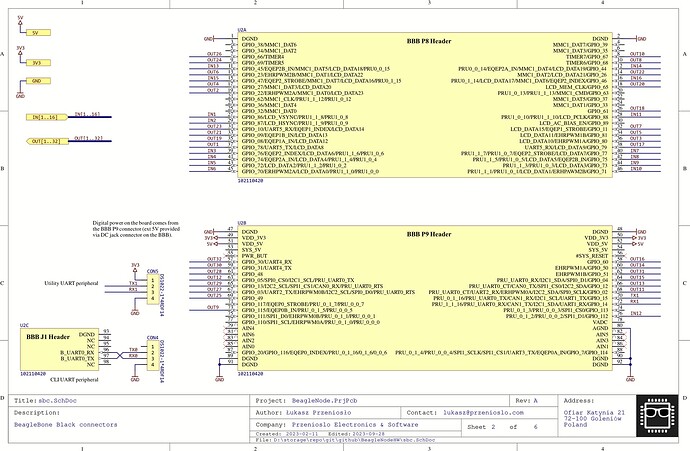@bremenpl Hi, I meet same situation with you, what I do is:
- comment hdmi pins config in
arch/arm/boot/dts/am335x-bbb-bone-buses.dtsi as:
diff --git a/arch/arm/boot/dts/am335x-bbb-bone-buses.dtsi b/arch/arm/boot/dts/am335x-bbb-bone-buses.dtsi
index c70e3c167..5a5d99695 100644
--- a/arch/arm/boot/dts/am335x-bbb-bone-buses.dtsi
+++ b/arch/arm/boot/dts/am335x-bbb-bone-buses.dtsi
@@ -130,47 +130,47 @@ AM33XX_PADCONF(AM335X_PIN_GPMC_AD7, PIN_INPUT_PULLUP, MUX_MODE1) /* gpmc_ad7.mmc
>;
};
- nxp_hdmi_bonelt_pins: nxp_hdmi_bonelt_pins {
- pinctrl-single,pins = <
- AM33XX_PADCONF(AM335X_PIN_XDMA_EVENT_INTR0, PIN_OUTPUT_PULLDOWN, MUX_MODE3)
- AM33XX_PADCONF(AM335X_PIN_LCD_DATA0, PIN_OUTPUT, MUX_MODE0)
- AM33XX_PADCONF(AM335X_PIN_LCD_DATA1, PIN_OUTPUT, MUX_MODE0)
- AM33XX_PADCONF(AM335X_PIN_LCD_DATA2, PIN_OUTPUT, MUX_MODE0)
- AM33XX_PADCONF(AM335X_PIN_LCD_DATA3, PIN_OUTPUT, MUX_MODE0)
- AM33XX_PADCONF(AM335X_PIN_LCD_DATA4, PIN_OUTPUT, MUX_MODE0)
- AM33XX_PADCONF(AM335X_PIN_LCD_DATA5, PIN_OUTPUT, MUX_MODE0)
- AM33XX_PADCONF(AM335X_PIN_LCD_DATA6, PIN_OUTPUT, MUX_MODE0)
- AM33XX_PADCONF(AM335X_PIN_LCD_DATA7, PIN_OUTPUT, MUX_MODE0)
- AM33XX_PADCONF(AM335X_PIN_LCD_DATA8, PIN_OUTPUT, MUX_MODE0)
- AM33XX_PADCONF(AM335X_PIN_LCD_DATA9, PIN_OUTPUT, MUX_MODE0)
- AM33XX_PADCONF(AM335X_PIN_LCD_DATA10, PIN_OUTPUT, MUX_MODE0)
- AM33XX_PADCONF(AM335X_PIN_LCD_DATA11, PIN_OUTPUT, MUX_MODE0)
- AM33XX_PADCONF(AM335X_PIN_LCD_DATA12, PIN_OUTPUT, MUX_MODE0)
- AM33XX_PADCONF(AM335X_PIN_LCD_DATA13, PIN_OUTPUT, MUX_MODE0)
- AM33XX_PADCONF(AM335X_PIN_LCD_DATA14, PIN_OUTPUT, MUX_MODE0)
- AM33XX_PADCONF(AM335X_PIN_LCD_DATA15, PIN_OUTPUT, MUX_MODE0)
- AM33XX_PADCONF(AM335X_PIN_LCD_VSYNC, PIN_OUTPUT_PULLDOWN, MUX_MODE0)
- AM33XX_PADCONF(AM335X_PIN_LCD_HSYNC, PIN_OUTPUT_PULLDOWN, MUX_MODE0)
- AM33XX_PADCONF(AM335X_PIN_LCD_PCLK, PIN_OUTPUT_PULLDOWN, MUX_MODE0)
- AM33XX_PADCONF(AM335X_PIN_LCD_AC_BIAS_EN, PIN_OUTPUT_PULLDOWN, MUX_MODE0)
- >;
- };
+ /* nxp_hdmi_bonelt_pins: nxp_hdmi_bonelt_pins { */
+ /* pinctrl-single,pins = < */
+ /* AM33XX_PADCONF(AM335X_PIN_XDMA_EVENT_INTR0, PIN_OUTPUT_PULLDOWN, MUX_MODE3) */
+ /* AM33XX_PADCONF(AM335X_PIN_LCD_DATA0, PIN_OUTPUT, MUX_MODE0) */
+ /* AM33XX_PADCONF(AM335X_PIN_LCD_DATA1, PIN_OUTPUT, MUX_MODE0) */
+ /* AM33XX_PADCONF(AM335X_PIN_LCD_DATA2, PIN_OUTPUT, MUX_MODE0) */
+ /* AM33XX_PADCONF(AM335X_PIN_LCD_DATA3, PIN_OUTPUT, MUX_MODE0) */
+ /* AM33XX_PADCONF(AM335X_PIN_LCD_DATA4, PIN_OUTPUT, MUX_MODE0) */
+ /* AM33XX_PADCONF(AM335X_PIN_LCD_DATA5, PIN_OUTPUT, MUX_MODE0) */
+ /* AM33XX_PADCONF(AM335X_PIN_LCD_DATA6, PIN_OUTPUT, MUX_MODE0) */
+ /* AM33XX_PADCONF(AM335X_PIN_LCD_DATA7, PIN_OUTPUT, MUX_MODE0) */
+ /* AM33XX_PADCONF(AM335X_PIN_LCD_DATA8, PIN_OUTPUT, MUX_MODE0) */
+ /* AM33XX_PADCONF(AM335X_PIN_LCD_DATA9, PIN_OUTPUT, MUX_MODE0) */
+ /* AM33XX_PADCONF(AM335X_PIN_LCD_DATA10, PIN_OUTPUT, MUX_MODE0) */
+ /* AM33XX_PADCONF(AM335X_PIN_LCD_DATA11, PIN_OUTPUT, MUX_MODE0) */
+ /* AM33XX_PADCONF(AM335X_PIN_LCD_DATA12, PIN_OUTPUT, MUX_MODE0) */
+ /* AM33XX_PADCONF(AM335X_PIN_LCD_DATA13, PIN_OUTPUT, MUX_MODE0) */
+ /* AM33XX_PADCONF(AM335X_PIN_LCD_DATA14, PIN_OUTPUT, MUX_MODE0) */
+ /* AM33XX_PADCONF(AM335X_PIN_LCD_DATA15, PIN_OUTPUT, MUX_MODE0) */
+ /* AM33XX_PADCONF(AM335X_PIN_LCD_VSYNC, PIN_OUTPUT_PULLDOWN, MUX_MODE0) */
+ /* AM33XX_PADCONF(AM335X_PIN_LCD_HSYNC, PIN_OUTPUT_PULLDOWN, MUX_MODE0) */
+ /* AM33XX_PADCONF(AM335X_PIN_LCD_PCLK, PIN_OUTPUT_PULLDOWN, MUX_MODE0) */
+ /* AM33XX_PADCONF(AM335X_PIN_LCD_AC_BIAS_EN, PIN_OUTPUT_PULLDOWN, MUX_MODE0) */
+ /* >; */
+ /* }; */
- nxp_hdmi_bonelt_off_pins: nxp_hdmi_bonelt_off_pins {
- pinctrl-single,pins = <
- AM33XX_PADCONF(AM335X_PIN_XDMA_EVENT_INTR0, PIN_OUTPUT_PULLDOWN, MUX_MODE3)
- >;
- };
+ /* nxp_hdmi_bonelt_off_pins: nxp_hdmi_bonelt_off_pins { */
+ /* pinctrl-single,pins = < */
+ /* AM33XX_PADCONF(AM335X_PIN_XDMA_EVENT_INTR0, PIN_OUTPUT_PULLDOWN, MUX_MODE3) */
+ /* >; */
+ /* }; */
- mcasp0_pins: mcasp0_pins {
- pinctrl-single,pins = <
- AM33XX_PADCONF(AM335X_PIN_MCASP0_AHCLKX, PIN_INPUT_PULLUP, MUX_MODE0) /* mcasp0_ahcklx.mcasp0_ahclkx */
- AM33XX_PADCONF(AM335X_PIN_MCASP0_AHCLKR, PIN_OUTPUT_PULLDOWN, MUX_MODE2) /* mcasp0_ahclkr.mcasp0_axr2*/
- AM33XX_PADCONF(AM335X_PIN_MCASP0_FSX, PIN_OUTPUT_PULLUP, MUX_MODE0)
- AM33XX_PADCONF(AM335X_PIN_MCASP0_ACLKX, PIN_OUTPUT_PULLDOWN, MUX_MODE0)
- AM33XX_PADCONF(AM335X_PIN_GPMC_A11, PIN_OUTPUT_PULLDOWN, MUX_MODE7) /* gpmc_a11.GPIO1_27 */
- >;
- };
+ /* mcasp0_pins: mcasp0_pins { */
+ /* pinctrl-single,pins = < */
+ /* AM33XX_PADCONF(AM335X_PIN_MCASP0_AHCLKX, PIN_INPUT_PULLUP, MUX_MODE0) [> mcasp0_ahcklx.mcasp0_ahclkx <] */
+ /* AM33XX_PADCONF(AM335X_PIN_MCASP0_AHCLKR, PIN_OUTPUT_PULLDOWN, MUX_MODE2) [> mcasp0_ahclkr.mcasp0_axr2<] */
+ /* AM33XX_PADCONF(AM335X_PIN_MCASP0_FSX, PIN_OUTPUT_PULLUP, MUX_MODE0) */
+ /* AM33XX_PADCONF(AM335X_PIN_MCASP0_ACLKX, PIN_OUTPUT_PULLDOWN, MUX_MODE0) */
+ /* AM33XX_PADCONF(AM335X_PIN_GPMC_A11, PIN_OUTPUT_PULLDOWN, MUX_MODE7) [> gpmc_a11.GPIO1_27 <] */
+ /* >; */
+ /* }; */
};
// ADC
- add a overlay dts file such as:
// SPDX-License-Identifier: GPL-2.0-only
/*
* Copyright (C) 2012 Texas Instruments Incorporated - https://www.ti.com/
*/
/dts-v1/;
/plugin/;
#include <dt-bindings/gpio/gpio.h>
#include <dt-bindings/pinctrl/am33xx.h>
#include <dt-bindings/display/tda998x.h>
#include <dt-bindings/interrupt-controller/irq.h>
/*
* Helper to show loaded overlays under: /proc/device-tree/chosen/overlays/
*/
&{/chosen} {
overlays {
BBB-DISABLENHDMI.kernel = __TIMESTAMP__;
};
};
/*
* Free up the pins used by the cape from the pinmux helpers.
*/
&ocp {
P8_45_pinmux { status = "disabled"; }; /* lcd_data0 */
P8_46_pinmux { status = "disabled"; }; /* lcd_data1 */
P8_43_pinmux { status = "disabled"; }; /* lcd_data2 */
P8_44_pinmux { status = "disabled"; }; /* lcd_data3 */
P8_41_pinmux { status = "disabled"; }; /* lcd_data4 */
P8_42_pinmux { status = "disabled"; }; /* lcd_data5 */
P8_39_pinmux { status = "disabled"; }; /* lcd_data6 */
P8_40_pinmux { status = "disabled"; }; /* lcd_data7 */
P8_37_pinmux { status = "disabled"; }; /* lcd_data8 */
P8_38_pinmux { status = "disabled"; }; /* lcd_data9 */
P8_36_pinmux { status = "disabled"; }; /* lcd_data10 */
P8_34_pinmux { status = "disabled"; }; /* lcd_data11 */
P8_35_pinmux { status = "disabled"; }; /* lcd_data12 */
P8_33_pinmux { status = "disabled"; }; /* lcd_data13 */
P8_31_pinmux { status = "disabled"; }; /* lcd_data14 */
P8_32_pinmux { status = "disabled"; }; /* lcd_data15 */
P8_27_pinmux { status = "disabled"; }; /* lcd_vsync */
P8_29_pinmux { status = "disabled"; }; /* lcd_hsync */
P8_28_pinmux { status = "disabled"; }; /* lcd_pclk */
P8_30_pinmux { status = "disabled"; }; /* lcd_ac_bias_en */
};
&lcdc {
status = "disabled";
};
I hope these can help you.