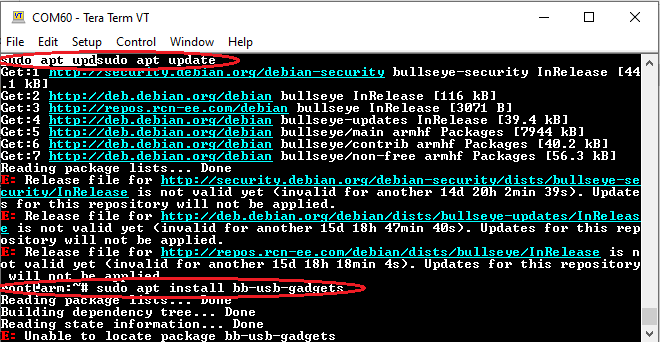Hi Robert again,
We followed buildroot’s instructions and success to build uboot, kernel and rootfs that boot on beaglebone. It is small and around 5 seconds and this is our goal.
The thing is, this image has nothing. We need:
- USB Ethernet,
- PHY Network,
- sudo command
- apt or apt-get command.
We followed your instruction and got an image as you knew yesterday. This image has more than what we need.
Next step is, we need to mix these images. I mean:
- a) Add configs to buildroot to get Ethernet, USB gadget, sudo, apt-get…
- b) Or remove some config from your image that we don’t need.
Either way, we need to know what config should be add (a) or remove (b).
We know there are some config like: USB_GADGET, USB_ETH…
But look like not enough.
Could you please tell us what config should be set to have these features like your image? And what modules / drivers needed for these config?
When build buildroot, we enabled some configs and sometime PC detected BBB as CDC- virtual comport, sometime USB masstorage while we wanted USB network :)).
This will be long answer so if you can help step by step, that will be awesome. But if not, please give us a hint.
Also, we run ./build-kernel.sh. Frist time took 45 mins. Second time also 15-20 mins.
Is there anyway to run “make -linux-menuconfig” and only re-build what we changed?
We would like to customize the build for smaller and faster, and keep only ethernet, usb, apt-get, sudo.
Thank you so much!