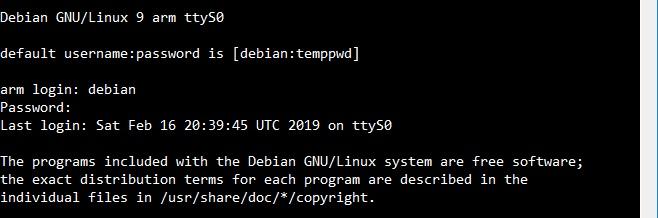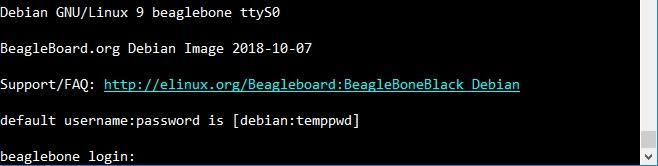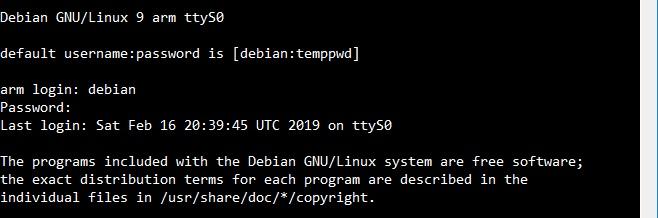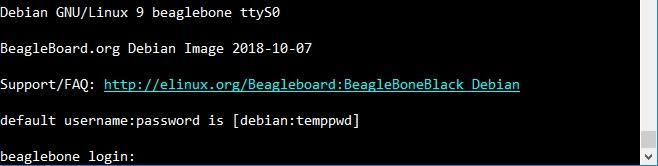Hi
I downloaded and build u-boot source, linux kernel source, debian file system.
- u-boot version : v2019.01
- linux kernel version : v4.14
- debian file system : 9.8
I installed those files to uSD card ( u-boot, linux kernel, debian file system ) by reffering to
: https://www.digikey.com/eewiki/display/linuxonarm/BeagleBone+Black
I powered on the beaglebone black after i inserted the uSD card on it
I got some unexpected message from terminal when it was booting.
Please, look at the picture below

- u-boot can’t find ‘am335x-boneblack-uboot-univ.dtb’
could you explain what is wrong and how to fix it.

- that line is showed for a long time. what does that mean?
could you explain what is wrong and how to fix it.
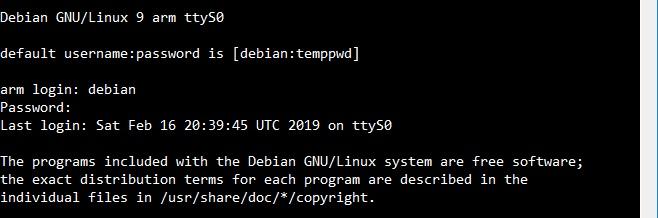
- Message from pre-built image show as below
there is “Support/FAQ : http://elinux.org/Beagleboard:BeagleBoneBlack Debian”
is it wrong or not?
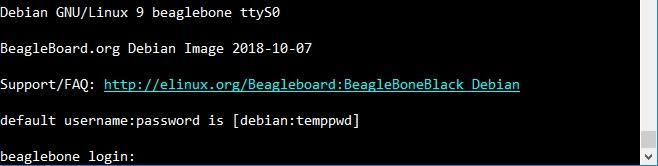

- ifconfig command not found.
could you explain how to be able to use ifconfig command?
I need your help earnestly…
Hi
I downloaded and build u-boot source, linux kernel source, debian file system.
- u-boot version : v2019.01
- linux kernel version : v4.14
- debian file system : 9.8
I installed those files to uSD card ( u-boot, linux kernel, debian file system ) by reffering to
: https://www.digikey.com/eewiki/display/linuxonarm/BeagleBone+Black
I powered on the beaglebone black after i inserted the uSD card on it
I got some unexpected message from terminal when it was booting.
Please, look at the picture below

- u-boot can’t find ‘am335x-boneblack-uboot-univ.dtb’
could you explain what is wrong and how to fix it.
Upgrade to v4.19.x-bone

- that line is showed for a long time. what does that mean?
could you explain what is wrong and how to fix it.
generic-board-startup.service runs on first boot setting up a bunch of things.
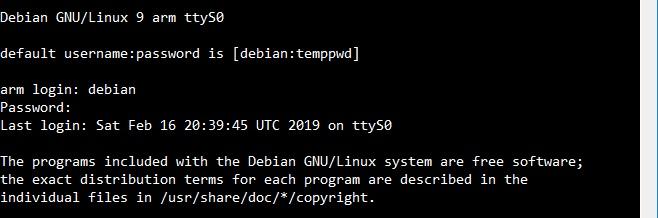
- Message from pre-built image show as below
there is “Support/FAQ : http://elinux.org/Beagleboard:BeagleBoneBlack Debian”
is it wrong or not?
The pre-installed debian image has a bunch of FAQ’s built up over the years…
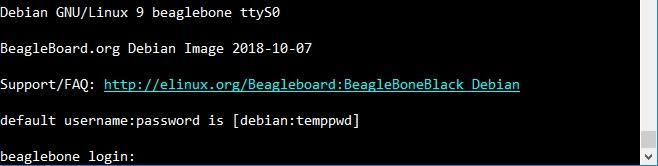

- ifconfig command not found.
could you explain how to be able to use ifconfig command?
sudo ifconfig
I need your help earnestly…
Regards,
You might need to have root in order to run ifconfig....try sudo ifconfig
As for booting....if you can catch a sale (10-13 usd) the beaglebone course on udemy goes into the boot process in great detail including a lot on uboot
Thank you so much.
three questions are resolved ( number 1, 3, 4 )
booting time is so long because of number 2 situation
when I removed the Ethernet cable from BBB, that message was not shown.
but when I connected the Ethernet cable with BBB, that message was shown and booting time was so long.
I don’t know which part I should modify in generic-board-startup.service
Could you let me know??
thank you
I am sorry
There was a mistake previous article.
when I connected the Ethernet cable with BBB, that message was not shown.
but when I removed the Ethernet cable from BBB, that message was shown and booting time was so long.