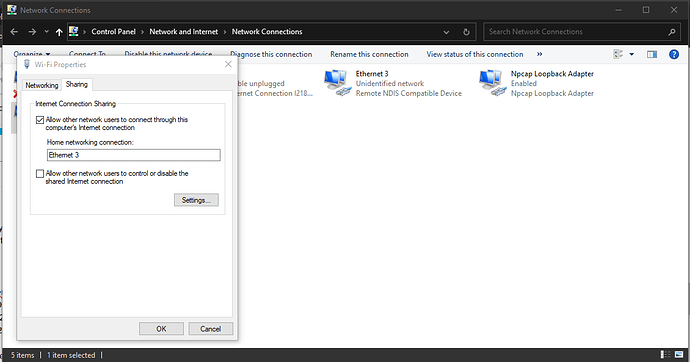Hi i want to share my laptops internet to beaglebone black over usb.
i had done all the necessary sharing steps from my windows networking pannel and read all the articles of doing the same online.
i have booted the eMMC with the Latest image from https://forum.beagleboard.org/tag/latest-images .
i am getting the following result.
debian@beaglebone:~$ echo “nameserver 8.8.8.8”>>/etc/resolv.conf
-bash: /etc/resolv.conf: Permission denied
debian@beaglebone:~$ sudo /sbin/route add default gw 192.168.7.1
SIOCADDRT: File exists
debian@beaglebone:~$ ifconfig
eth0: flags=-28669<UP,BROADCAST,MULTICAST,DYNAMIC> mtu 1500
ether 30:e2:83:e0:6b:f4 txqueuelen 1000 (Ethernet)
RX packets 0 bytes 0 (0.0 B)
RX errors 0 dropped 0 overruns 0 frame 0
TX packets 0 bytes 0 (0.0 B)
TX errors 0 dropped 0 overruns 0 carrier 0 collisions 0
device interrupt 55
lo: flags=73<UP,LOOPBACK,RUNNING> mtu 65536
inet 127.0.0.1 netmask 255.0.0.0
inet6 ::1 prefixlen 128 scopeid 0x10
loop txqueuelen 1000 (Local Loopback)
RX packets 11258 bytes 755188 (737.4 KiB)
RX errors 0 dropped 0 overruns 0 frame 0
TX packets 11258 bytes 755188 (737.4 KiB)
TX errors 0 dropped 0 overruns 0 carrier 0 collisions 0
usb0: flags=4163<UP,BROADCAST,RUNNING,MULTICAST> mtu 1500
inet 192.168.7.2 netmask 255.255.255.252 broadcast 192.168.7.3
inet6 fe80::32e2:83ff:fee0:6bf6 prefixlen 64 scopeid 0x20
ether 30:e2:83:e0:6b:f6 txqueuelen 1000 (Ethernet)
RX packets 3378 bytes 460942 (450.1 KiB)
RX errors 0 dropped 8 overruns 0 frame 0
TX packets 1866 bytes 366153 (357.5 KiB)
TX errors 0 dropped 0 overruns 0 carrier 0 collisions 0
usb1: flags=4099<UP,BROADCAST,MULTICAST> mtu 1500
inet 192.168.6.2 netmask 255.255.255.0 broadcast 192.168.6.255
ether 30:e2:83:e0:6b:fa txqueuelen 1000 (Ethernet)
RX packets 0 bytes 0 (0.0 B)
RX errors 0 dropped 0 overruns 0 frame 0
TX packets 0 bytes 0 (0.0 B)
TX errors 0 dropped 0 overruns 0 carrier 0 collisions 0
i also tried command: sudo nano /etc/network/interfaces
and added these:
iface usb0 inet static
address 192.168.7.2
netmask 255.255.255.252
network 192.168.7.0
gateway 192.168.7.1
dns-nameservers 8.8.8.8
post-up route add default gw 192.168.7.1
but nothing happened .
what should be the next steps in order to gain the assess of internet