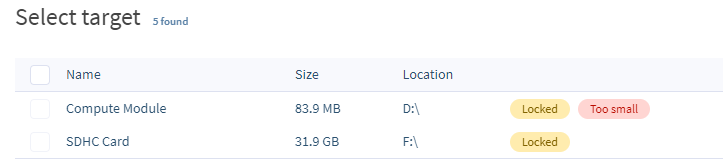No clue. I will go and try the one you told me to use from the get-go.
The issue is that all my SD Cards for some reason keep not allowing to rewrite them, i.e. like they are locked or something w/out my permission on Balena Etcher.
I did read about 1.18.x of Etcher is giving people issues.
I know every so often some idiom takes place. So, I understand things take place.
Some transfer of people while workin’ or whatever. Who knows, really?
Anyway, thank you. You bring back memories of what I have been reading for some reason. Thank you for sticking around.
Seth
Update
Okay. I think I figured out what took place. I am not goin’ to describe everything that I have witnessed here but…
- Some images run while other nightly builds do not run or run well or even boot. Understood.
- I think this is a mistake I have made in the past until today.
- W/ some firmware and images w/ firmware on the SD Cards already flashed, I find myself w/out a method for
rebuking the already loaded firmware off the SD Card (Windows 11 and/or Linux Debian “Bullseye and/or Bookworm”)
I think testing images is beside me for now as I have run into some command issues I cannot describe for now. My issue. Not your issue. Understood.
Okay. Outside of my play on words w/ the rebuke word, I am basically trying to erase the SD Card, promote a new image on said SD Card, and then boot into glory. Off to keep trying…
If you read this garble, thank you. Please try to take time to advise me on what should transpire versus what I have already actually done. Blah.
…
Update Two
Balena Etcher says my SD Card is locked when it is not locked on 1.18.12 and 1.18.11.
Let me show you:
Also…
Update Three
BeagleBoard Docs
Release 1.0.20231007
This is the docs. release on my board…
Okay,
The 1.18.11 version of Balena Etcher works on Debian Bookworm desktops for flashing bealgeboard.org images.
I was having trouble but not any more.
Seth