Hello there,
I am using BeagleBone Black with 4D LCD touch screen. When I do the calibration, it works alright but after reboot I have to redo it, its not being save. Could you please tell me how can I save it so it wont be lost after reboot? I would appreciate all help!
/usr/share/X11/xorg.conf.d
- create file 99-calibration.conf with content:
Section “InputClass”
Identifier “calibration”
MatchProduct “ti-tsc”
Option “Calibration” “145 4001 346 3937”
Option “SwapAxes” “0”
EndSection
Hello, thank you for answer.
Is there a way to actually manually read the calibrated points? You calibration points are near, but still not as exact as when I do manual calibration. I would apreciate further help.
Hi,
I have this values from “Calibrate Touchscreen” application on Debian found in “Start menu”. When I finished this calibration test, then command window appeared and there were these values.
Do you know where is this file saved?
These values are not saved, you must save them to new file /usr/share/X11/xorg.conf.d how I wrote in first answer.
But how can I know what values I entered?
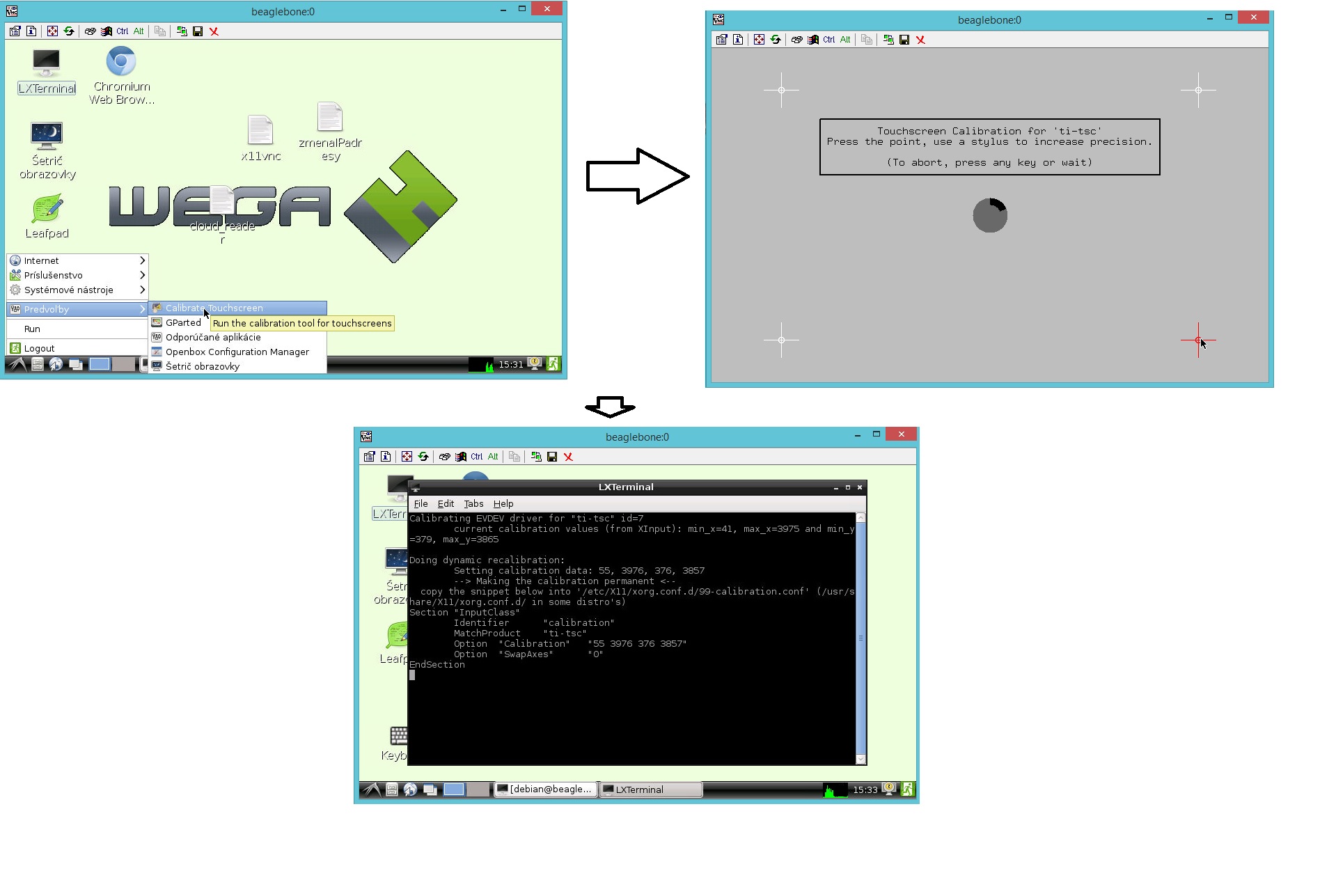
I hope this helps
It does, thank you!
You are welcome.