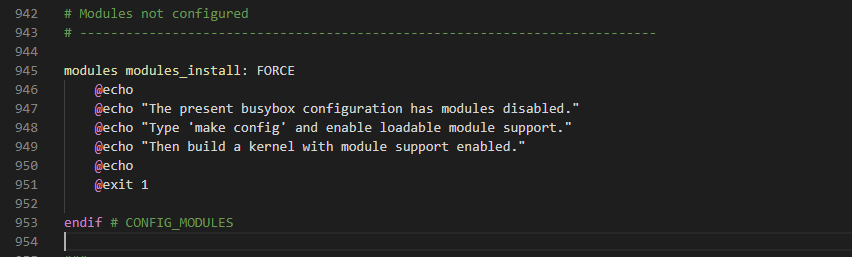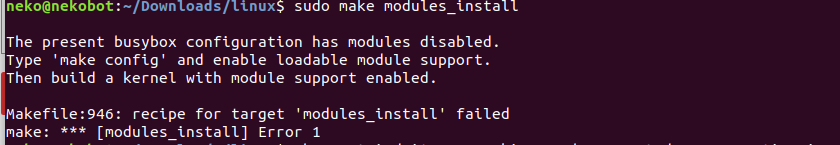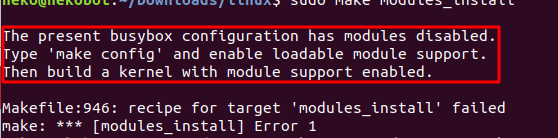neko@nekobot:~/Downloads/linux$ make ARCH=arm CROSS_COMPILE=arm-linux-gnueabihf- INSTALL_MOD_PATH=/home/neko/RFS_Static/ modules_install
The present busybox configuration has modules disabled.
Type ‘make config’ and enable loadable module support.
Then build a kernel with module support enabled.
Makefile:946: recipe for target ‘modules_install’ failed
make: *** [modules_install] Error 1
Can you help me fix that ?
busybox: 1.26.0
ubuntu: 18.04
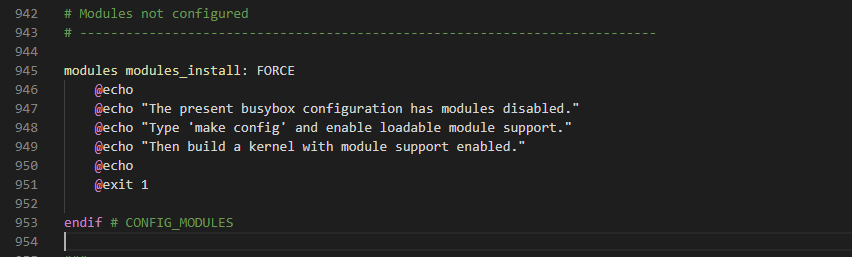
Do you need sudo or root access rights to install?
Hi sir ,
I attached the screen shot of my error. Just that I wanted to resolve.
This is the issue. How to resolve this
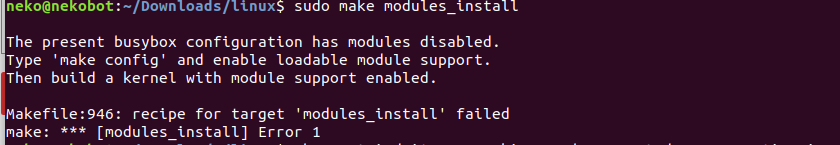
This is the error I’m getting
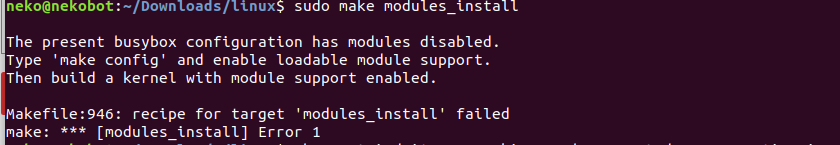
You should read the error..
It tells you exactly what you need to fix..
Regards,
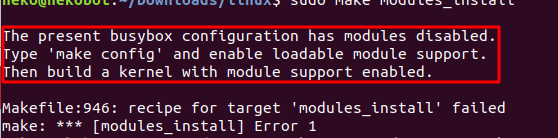
Jennifer,
The error message that RobertCN has highlighted, says you need to configure the project with ‘make config’ to run the configuration setup.
In the configuration setup, there is some way the enable loadable modules.
Assuming the configuration succeeds…
You can make the project and install it.
Robert ,
The error message says there is something wrong with the modules_install recipe (or instruction script), it is not immediately obvious that the warning above is related.