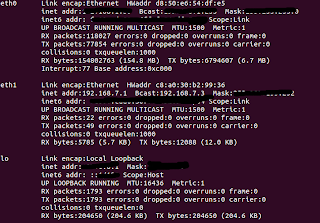Hello everyone
I just have a new beaglebone black, But I still confusing how to get start with it on the Ubuntu 12.04 LTS. Because I just find a lot of information about it with Windows System. However I read some information about getting start it with Ubuntu at the website (http://elinux.org/Beagleboard:BeagleBoneBlack), I still do not know how to build it.
I just plug USB Power Cable with BBB and connect with Ethernet cable with it, and use the " Terminal" check the Beaglebone Black IP address like the picture as below:
When I write the “ssh 192.168.7.1” ut said
ianymu@ianymu-desktop:~$ ssh 192.168.7.1 -l ubuntu
ssh: connect to host 192.168.7.1 port 22: Connection refused
I do not know the reason. If someone can help I really thank you.
By the way, I would like to the project is about voice recognize and stream video function with Beaglebone Black, is that possible to achieve this function connect with Beaglebone?
The similar like the Tony Stark’s assistant JARVIS.
I am going to build the picture as below to achieve that, But I do not know what key point I should consider with Beaglebone Black.
Still now, I just worry about how to getting start with Beaglebone Black on the Ubuntu, I hope someone can give me some advice. Thank you very much.
Ian