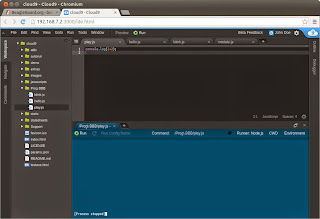Hello, I’ve just started working through “Programming the BeagleBone Black” by Simon Monk.
I’m seeing some differences between what is in the book and the behavior of the Cloud9 IDE.
I’m running Chrome browser on Ubuntu 14.04 on an Asus laptop. I successfully upgraded the Debian image to
BeagleBoard.org BeagleBone Debian Image 2014-05-14
on my C version BBB. The BBB gets attached to the network when plugged into USB, and browsing to the IP address
and correct port to get to the Cloud9 IDE works perfectly.
Issue #1 is that I don’t see a “Console” quite like seen in the book. There is a reaction to a simple JavaScript console.log expression,
but running this causes a complex process which looks like a debugging shell. You can see the result, however, sometimes it is hidden
and you have to scroll on the shell to be able to see the result. Is this a configuration problem? I want the result of Run to simply go to
a console output, not a complicated debugger (at least for this level of simple examples). I’ve attached screen shot which shows the result
of running a single line console.log(2+2);
Issue #2: Cut and paste does not work. I get a “Native Clipboard Not Available” message. Is there some means to resolve this?
That would be a real drag to not be able to cut and paste!
Regards,
Greg