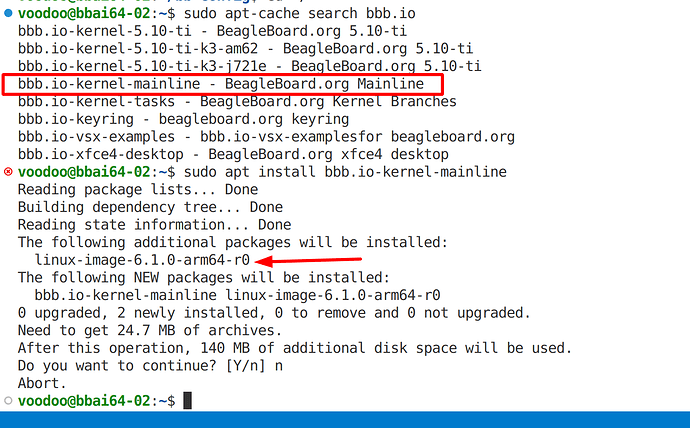Has anyone done any work on using newer linux kernels then the default 5.10.x on the BBAI64?
Are there any ongoing work available somewhere?
Are there identified problems with newer kernels when running on BBAI64?
Hi @Jonas_Bulow officially merged on 12/12, for v6.2-rc…
Here’s my plan for the unlimited number of kernel versions…
5.10.x-ti this will be the pre-install for probably the next 3-6 months… Then we will move to ti’s 6.1.x-ti stack…
Outside of that, i’ll do my usual “6.W.x-bone (bone/k3/something…)” that i’ve done before… I’m going to cherry pick commits from 6.2 and backport into 6.1, thus creating an 6.1.x-k3 lts branch and still do 6.2.x-k3 branch, 6.3.x etc… So every major branch will get a separate group… lts will get long term builds…
Just like: Debian 10.x/11.x Kernel Updates but for k3 only!
RT is dynamic in newer kernel’s so we shouldn’t have the non-rt vs rt builds…
What works… A lot… video, ethernet, usb, i know worked while testing mainline…
pcie - patches…
audio - not working anywhere
Now that kernel dts is merged, once -rc1 we can talk to Tom @ u-boot and start getting that mainline… (kernel dts is before u-boot…)
PS… you’ve could of tested the whole time!
While the dtb is not present in 6.1.0, the install script will use the old one from 5.10.x.
I’ve been keeping the device-tree in 5.10.x pretty in sync with what went mainline…
Edit: here’s my plan…
sudo apt update
sudo apt install bbb.io-kernel-6.1-k3-lts
sudo reboot
Options (pick one, remove installed before installing new…)
bbb.io-kernel-5.10-ti
bbb.io-kernel-6.1-ti
bbb.io-kernel-mainline #(follows weekly rc's)
bbb.io-kernel-6.1-k3-lts
bbb.io-kernel-6.2-k3
Then just run, to stay in sync with that branch…
sudo apt update ; sudo apt upgrade
Regards,
I tried to go back to 5.10 from mainline but it still boots into 6.2. I have the following files in /boot:
root@beaglebone:/boot# ls -1
SOC.sh
System.map-5.10.120-ti-arm64-r67
System.map-5.10.145-ti-arm64-r72
System.map-5.10.153-ti-arm64-r86
config-5.10.120-ti-arm64-r67
config-5.10.145-ti-arm64-r72
config-5.10.153-ti-arm64-r86
dtbs
firmware
initrd.img-5.10.120-ti-arm64-r67
initrd.img-5.10.145-ti-arm64-r72
initrd.img-5.10.153-ti-arm64-r86
vmlinuz-5.10.120-ti-arm64-r67
vmlinuz-5.10.145-ti-arm64-r72
vmlinuz-5.10.153-ti-arm64-r86
Where is 6.2 placed in the filesystem and why is it not removed when uninstalling mainline?
sudo apt update
sudo apt install linux-image-5.10.153-ti-arm64-r86 --reinstall
Will place the boot files into the correct location…
Our default setup is:
/boot/firmware/extlinux/extlinux.conf
fdtdir /
#fdt /k3-j721e-<custom>.dtb
#fdtoverlays /overlays/<file>.dtbo
initrd /initrd.img
voodoo@bbai64-02:~$ ls -lha /boot/firmware/
total 41M
drwxr-xr-x 4 root root 16K Jan 1 1970 .
drwxr-xr-x 4 root root 4.0K Jan 6 18:46 ..
-rwxr-xr-x 1 root root 57 Nov 1 07:35 ID.txt
-rwxr-xr-x 1 root root 28M Jan 6 18:46 Image
-rwxr-xr-x 1 root root 0 Dec 21 00:29 config.txt
drwxr-xr-x 2 root root 2.0K Nov 11 01:10 extlinux
-rwxr-xr-x 1 root root 9.2M Jan 6 18:46 initrd.img
-rwxr-xr-x 1 root root 55K Jan 6 18:46 k3-am625-sk-lpmdemo.dtb
-rwxr-xr-x 1 root root 55K Jan 6 18:46 k3-am625-sk.dtb
-rwxr-xr-x 1 root root 42K Jan 6 18:46 k3-am625-skeleton.dtb
-rwxr-xr-x 1 root root 18K Jan 6 18:46 k3-am62a7-sk.dtb
-rwxr-xr-x 1 root root 55K Jan 6 18:46 k3-am62x-lp-sk.dtb
-rwxr-xr-x 1 root root 55K Jan 6 18:46 k3-am642-evm.dtb
-rwxr-xr-x 1 root root 54K Jan 6 18:46 k3-am642-sk.dtb
-rwxr-xr-x 1 root root 63K Jan 6 18:46 k3-am654-base-board.dtb
-rwxr-xr-x 1 root root 53K Jan 6 18:46 k3-j7200-common-proc-board.dtb
-rwxr-xr-x 1 root root 195K Jan 6 18:46 k3-j721e-beagleboneai64-no-shared-mem.dtb
-rwxr-xr-x 1 root root 202K Jan 6 18:46 k3-j721e-beagleboneai64.dtb
-rwxr-xr-x 1 root root 109K Jan 6 18:46 k3-j721e-common-proc-board.dtb
-rwxr-xr-x 1 root root 110K Jan 6 18:46 k3-j721e-proc-board-tps65917.dtb
-rwxr-xr-x 1 root root 107K Jan 6 18:46 k3-j721e-sk.dtb
-rwxr-xr-x 1 root root 79K Jan 6 18:46 k3-j721s2-common-proc-board.dtb
-rwxr-xr-x 1 root root 86K Jan 6 18:46 k3-j784s4-evm.dtb
drwxr-xr-x 2 root root 4.0K Dec 8 17:49 overlays
-rwxr-xr-x 1 root root 263K Nov 10 23:49 sysfw.itb
-rwxr-xr-x 1 root root 264K Nov 10 23:49 tiboot3.bin
-rwxr-xr-x 1 root root 799K Nov 10 23:49 tispl.bin
-rwxr-xr-x 1 root root 1006K Nov 10 23:49 u-boot.img
So the important files are Image, initrd.img, and k3-j721e-beagleboneai64.dtb
From: /etc/kernel/postinst.d/zz-uenv_txt
You can see how these are copied over:
#!/bin/sh -e
version="$1"
# passing the kernel version is required
if [ -z "${version}" ] ; then
echo >&2 "W: zz-uenv_txt: ${DPKG_MAINTSCRIPT_PACKAGE:-kernel package} did not pass a version number"
exit 2
fi
if [ -f /boot/firmware/extlinux/extlinux.conf ] ; then
if [ -f /boot/vmlinuz-${version} ] ; then
rm -f /boot/firmware/Image || true
cat /boot/vmlinuz-${version} | gunzip -d > /boot/firmware/Image
cp -v /usr/lib/linux-image-${version}/ti/k3-*.dtb /boot/firmware/ || true
rm -f /boot/firmware/initrd.img || true
cp -v /boot/initrd.img-${version} /boot/firmware/initrd.img || true
if [ -d /usr/lib/linux-image-${version}/ti/overlays/ ] ; then
mkdir -p /boot/firmware/overlays/ || true
cp -v /usr/lib/linux-image-${version}/ti/overlays/*.dtbo /boot/firmware/overlays/ || true
fi
echo "zz-uenv_txt: Updated extlinux.conf /boot/firmware/ for: [${version}]"
fi
fi
Regards,
Regards,
Do I understand correctly that the lines above will, when added, override the default dtb file and/or add additional overlays?
How/where is the default name of the dtb selected when the fdt line is missing?
correct, those two extlinux.conf variables would allow you to overide the default…
In u-boot, the eeprom is read and that helps select teh default device tree: include/configs/j721e_evm.h · v2021.01-ti-08.05.00.001 · BeagleBoard.org / u-boot · GitLab
"elif test $board_name = BBONEAI-64-B0-; then " \
"setenv name_fdt k3-j721e-beagleboneai64.dtb; " \
One common fdt ovride users can use: fdt /k3-j721e-beagleboneai64-no-shared-mem.dtb this allows all 4GB’s of ram to the A72 instead of splitting off into different sub systems (R5/C7x/etc…)
Rrgards,